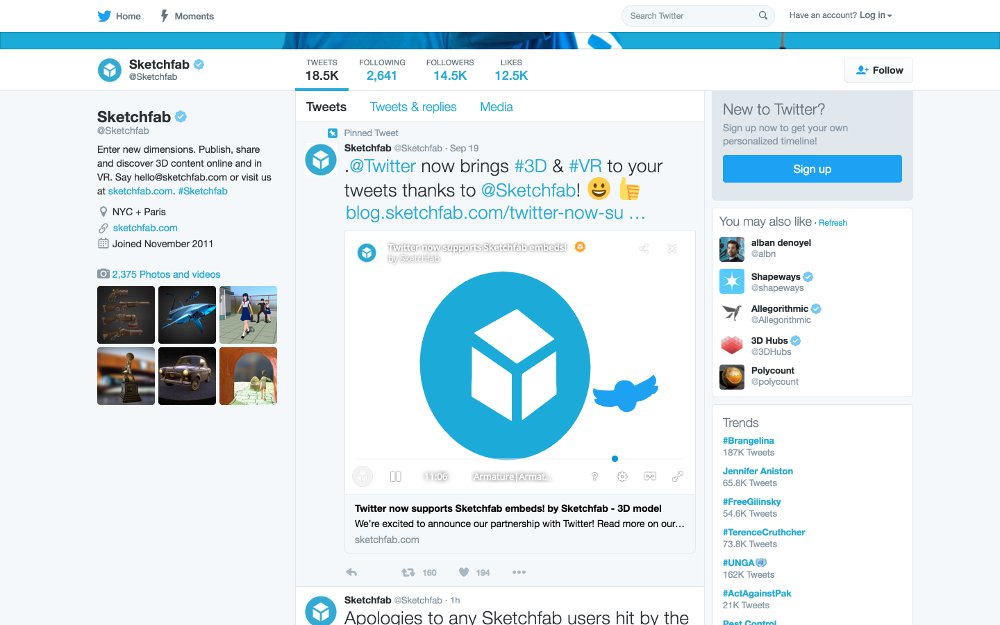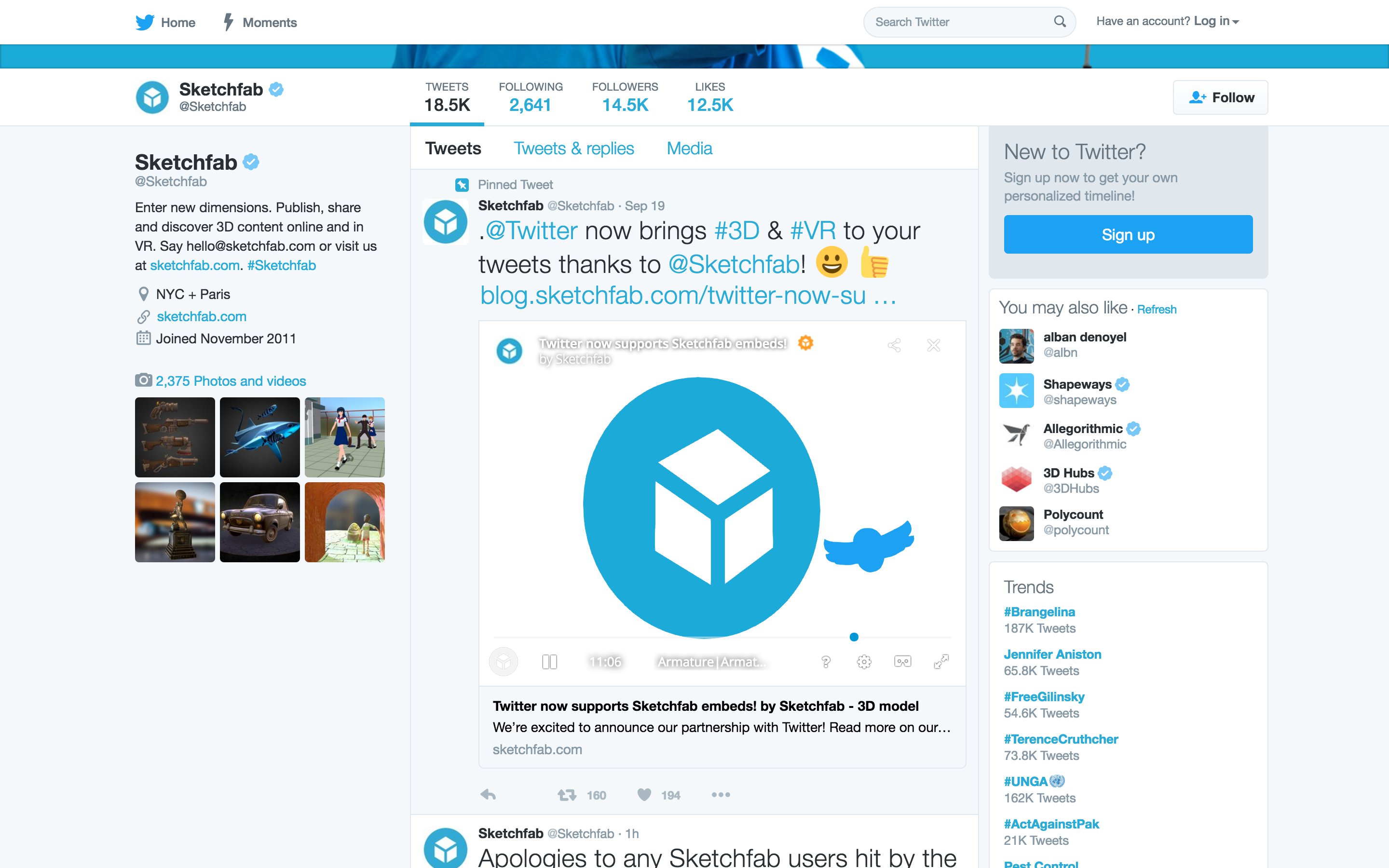Hello ZBrush Central!
We wanted to start a thread to bring you official news about Sketchfab, without spamming you.
For those that don’t know, we’re a web platform for publishing your 3D models interactively, anywhere online. Now you can publish your 3D creations in their full 3D glory, in addition to photo’s and videos. The service is completely free, and you can upload an unlimited number of models.
The first bit of news is not brand new, but instead a reminder. We have a ZBrush plugin available for free download here, and it is an exporter that will connect you directly to your Sketchfab account from within ZBrush. You will then be able to publish your files right from the software.
Thanks, and we have some big news coming in the next few weeks so stay tuned!
Best,
The Sketchfab Team