
Hi, this is the old lady I’ve been working on for the past hours…My first serious attempt at Zbrush 3d modeling/sculpting…I got to say that I really love this prog, anyhow this is far from done, thougt…It will never be done…cus as I was saving the file…Zbrush died…and I lost it…Eventhought I had just played forth this model I was kinda fond of how it was turning out. and well I just wanned to show it to some one so…here it is…To me it’s kinda worth griving a bit for probably cus it’s mine, but with this post Im looking for critik and stuff, tips (not the one about how you should be saving every 10 minute; I know that one >.>) stuff that can help me evolve, and make better charakers…this is the only pic I’ve got…so I guess It’ll be kinda hard to judge from only a side view…But I’ll be glad if you gave it a try and left a coment on what you thought.
Thx ^^
- Obachan- means Granny or old lady in japanese I think.*

 though then I would have to get a hang on those edge loops. Anyway thx a again
though then I would have to get a hang on those edge loops. Anyway thx a again 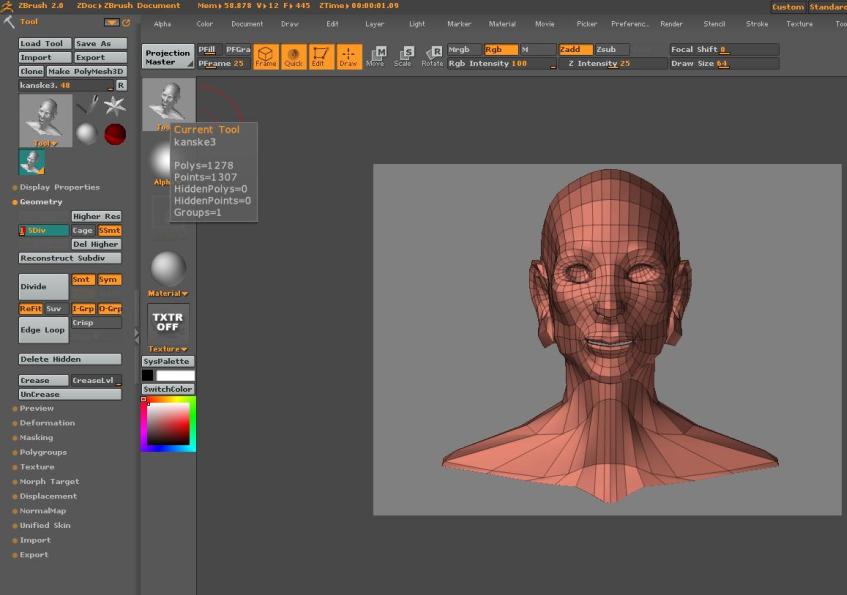

 and good, I think I start to get how the edge loops are working which is fun…thought I think making stuff with zsphears are a bit to complicated for me at the moment, I’ll keep to doing the base in blender for a while ^^
and good, I think I start to get how the edge loops are working which is fun…thought I think making stuff with zsphears are a bit to complicated for me at the moment, I’ll keep to doing the base in blender for a while ^^