Many Thanks Victor! 
Hi all! 
A new piece of jewelry , a skull ring for be casted in oxidized silver and finished with red clear enamel. Sculpted 100% within Zbrush as always
Some Ps touches on last two images 
Hope you like it





Attachments




Some fun with BPR

Attachments

Hi , I see your successful artworks on forum or fb several times , and have a question how to neatly make regular squared or sharp continued shapes such on snake with gem or on hair of women with gem , not to use nurbs with sweep on rhino or tspline
love the skull ring, cant wait to see the real thing here. any chance you could do a tutorial on how you do your renders in key shot:D?
This is EXACTLY the thread I have been looking for! I have been researching Zbrush for the last week and I have SO many questions. But I will keep it to four of them to start with.
First off I want to say this work is truly inspiring. It’s just incredible and something to truly inspire to someday!
Ok now for my questions.
- Are you guys starting in a CADD program before you go into Zbrush and then out for the 3D printing of the wax? If so which one are you using?
- How are you scaling the ring sizes and jewlery pieces within ZBrush so that you have accurate sizing?
- Are there any plugins that you use that are “MUST HAVES”
- Are there any tutorials or online classes you would recommend specifically for designing jewlery in ZBrush? I have extensive CADD experience and feel extremely comfortable working in a 3D environment
but want to get off on the right track when it comes to creating these type of assets.
Thank you in advance for your time!
- Jeff
c4th: Thanks! about the Keyshot Tutorial, on each model I use different setting so would be hard to make just one single tut which covers all the scenarios, let me know about what are you interested in and I will show you my tricks 
lstdragon: Thank you! glad that you’ve found what you were looking for, I’ll try to help you…
About the questions:
1- I only use Zbrush, no any other CAD software, based on my experience I have learnt my workflows to don’t depend of other software, Zbrush is fully capable.
2- I set all measurements with Transpose Line and Zplugin 3D Print Exporter
3- Yees, as mentioned, 3D Print Exporter (comes as defaut plugin) and Dynamesh Master, determinant for keep accurate Dynamesh resolution. Also I recommend you to give a try to Caliper Master: https://gumroad.com/l/CalipersMaster_FH
4- Sure! send me a private message whenever you want to talk about any course.
Thank you so much for your responses! I will definitely send you a PM and we can chat offline. Zbrush is a new program for me, so I will be in learning mode at least initially.
- Jeff
@ nacho riesco. the baroque skull ring is the one I’m really interested in. i would love to see how you make the interplay between enamel and metal so realistic. 
I’ll make an small tutorial about it 
Halloween is coming! so it’s time for a Zbrush and Jewelry Halloween Ring, hope you like it!
Attachments


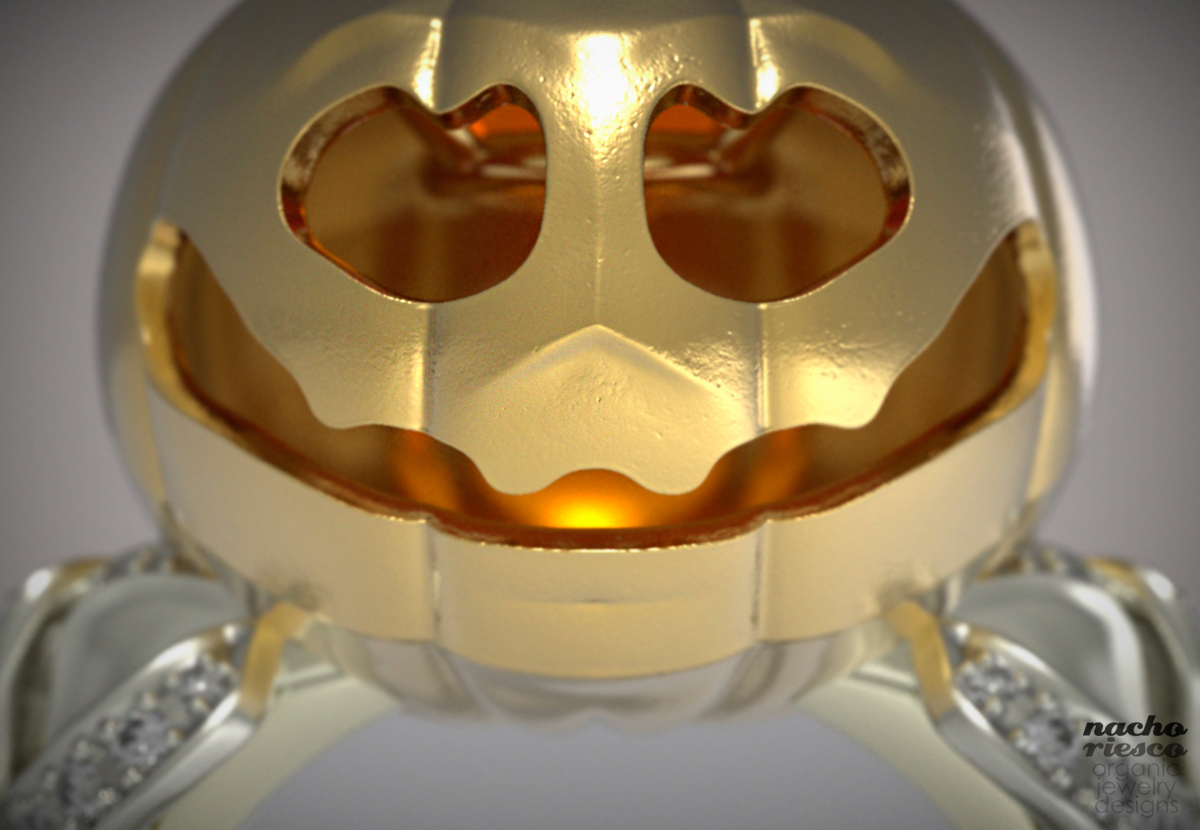



Hi all! this a concept I made for a pendant, still needs to fix many things, to make it able to manufacturing, but I like to have some Keyshot fun anyway  (a bit of Ps for the background)
(a bit of Ps for the background)

Hi all! as promised, here is an snall tut about how to achieve the transparent enamel finishing on my Baroque Skull Ring design. As you can see it’s quite simple, just setting the material as Liquid, tweaking its Refraction and Transparency sliders, and the realistic touch, add a Bump Texture as a Fractal Noise, that’s all, hope will be useful 
P.D. Just note that is necessary to get two different pieces of geometry, you can achieve it with a mesh extraction
Attachments
Hi all!
This is one of my latest Zbrush and Jewelry designs, it’s a signet with a lion head relief on top, surrounded by diamonds.
Attached are some pics from the workflow, hope them will be useful. Cheers! 



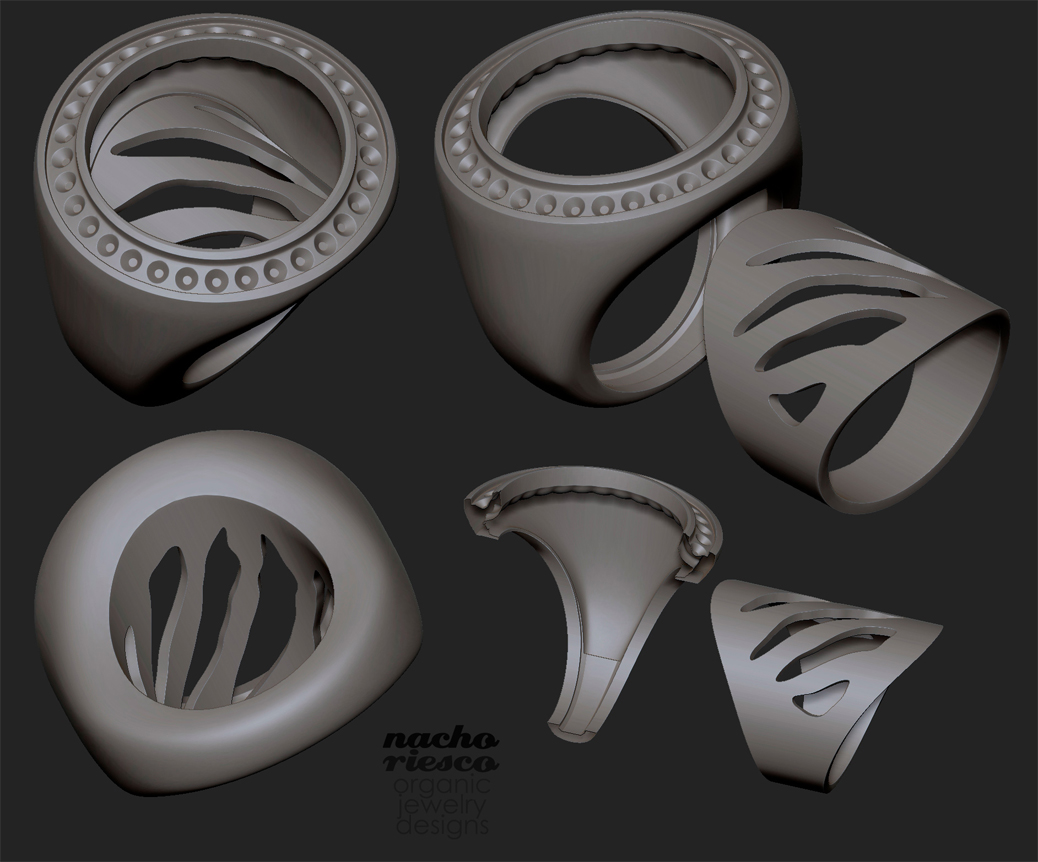
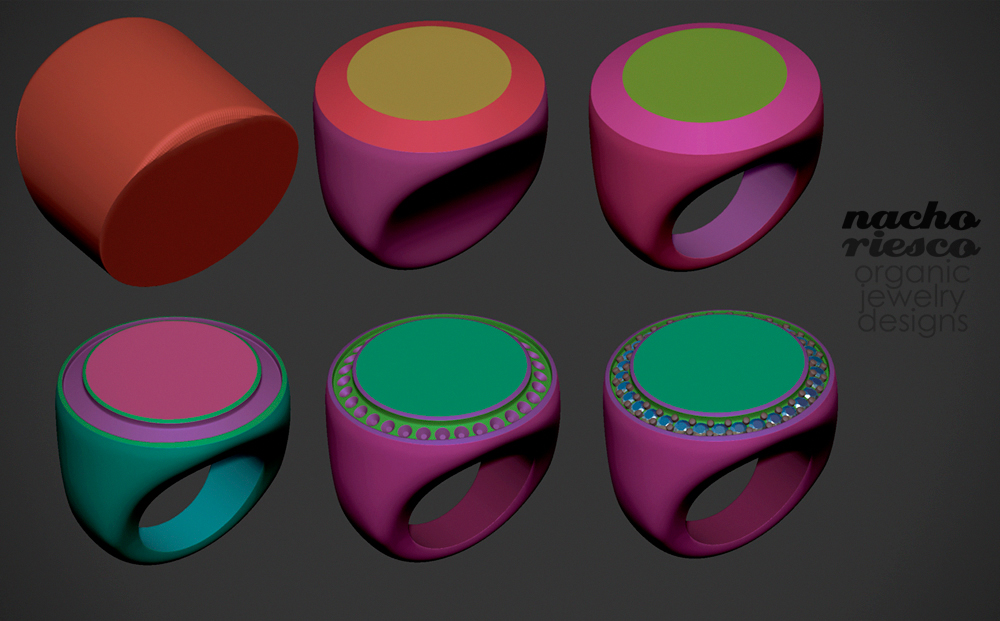
Attachments




Attachments

Hi all! Exciting when you can see your Zbrush design into reality, in this case it’s a wristband, oxidized silver and black leather, hope you like it!




The Zbrush sculpt

Attachments

excellent work
Thak you Jhon!


