That confirms it then.
Thanks Spaceman.
There used to be a site on the web that would watch other sites for changes specifically like this, I wonder if its still around, it was very handy little thing but it was quite a while ago.
Mumble…
FANTASTIC, … but how you do it?
wow… great experimenting looks like those electron microscope photos…
This is my favourite thread. That is all.
Unlike Spaceman, I make really large 4000 or 5000 pixel fractal images convert them to alphas and use them to fill the 2.5 canvas with a huge
brush, then I start masking till I get the right kind of mask and off to def palette I go. After wards I use original color image for Tex map…
Sometimes it works great sometimes not, I need to try spaceman’s way after I watch his videos…
That help any? Deke
Hi people. Playing around with this stuff. Lots of fun I must say but I have a question or two.
Question 1!
In edge loop help info using CONTROL KEY it states that
“depending on the settings of the inner regroup and outer regroup buttons”
so where are they??? THIS STILL NEEDS AN ANSWER THOUGH
Question 2! And this is a doozy.
AND 30 MINUTES LATER I FIGURED IT OUT. TYPICAL.
i GIVE THE ANSWER IN CASE SOMEBODY ELSE NEEDS IT.
IF YOU CLICK ON A HORIZONTAL LINE IT MOVES IN THAT DIRECTION AND VERTICAL ON A VERTICAL LINE. IF YOU CLICK ON A VERTEX USUALLY IT CAN NOT BE SURE WHETHER YOU ARE ON ONE OR THE OTHER. IF YOU CLICK ON A FACE IT DOES WHAT YOU EXPECT AND CLEARS OTHER GROUPS LEAVING THAT ONE FOR YOU TO WORK ON. OBVIOUSLY A HIGH RESOLUTION MODEL MAKES IT VERY DIFFICULT TO SLELECT PROPERLY UNLESS YOU GO IN REAL CLOSE. I HOPE THIS IS ACTUALLY ALL TRUE AND HELPS SOMEBODY ELSE TOO.
Hope I make myself understandable.
- I have a polymesh subdivided a few times not too high and delete lower etc.
- I then use the lassoo selection tool and select a section. Hit group visible too.
- Then I edgeloop it and do this a few times on various new selections.
-
I have a nice bunch of polygroups established and then I use the selction lassooo with "control shift" on a vertex and this is when the weird stuff begins. - If I select like this, then usually that polygroup stays and all the other ones go into hiding.
That is correct and how it should work. - However if I select a different vertex using “selection lassoo with control shift” it often happens that it selects a series of polys that are not associated with a group and these polys can be across existing groups. This is totally weird but it can also be very exciting. The problem is it makes no sense whatsoever and it is not repeatable. I tried alsorts of little tricks but there was no consistancy. Now I like this feature if we can asctually call it as such but I want to be able to CONTROL it.
Either I have found a strange bug or I am missing something obvious.
Anybody got a clue what is happening here. Here is a image of the problem.
And here is an early result of my playing around too.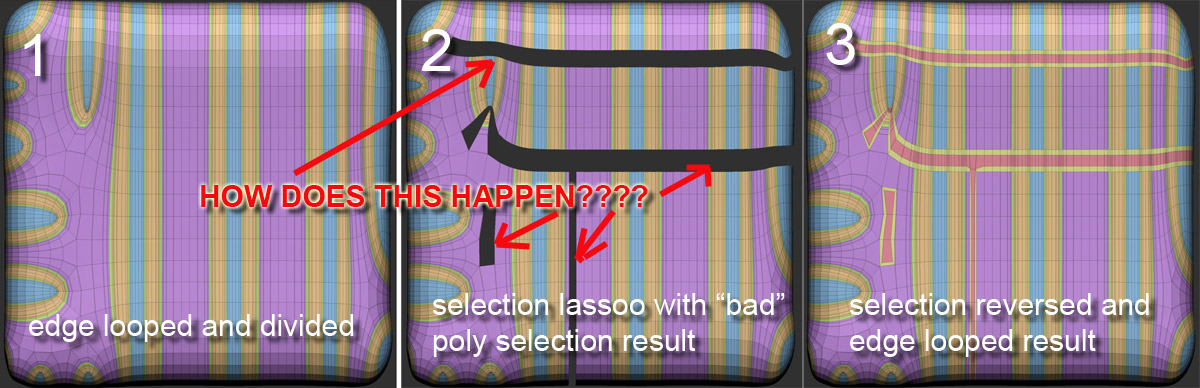
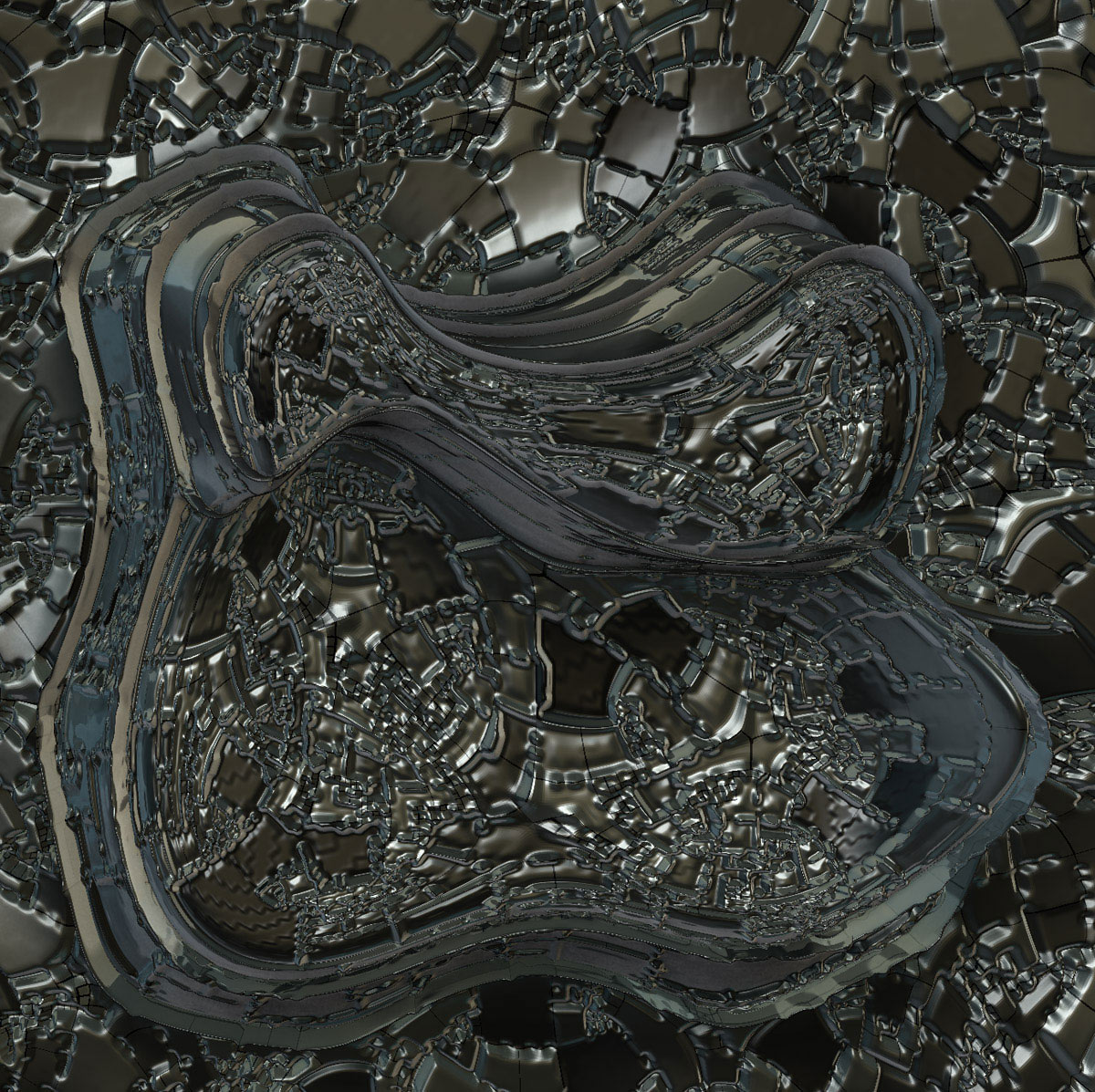
Attachments
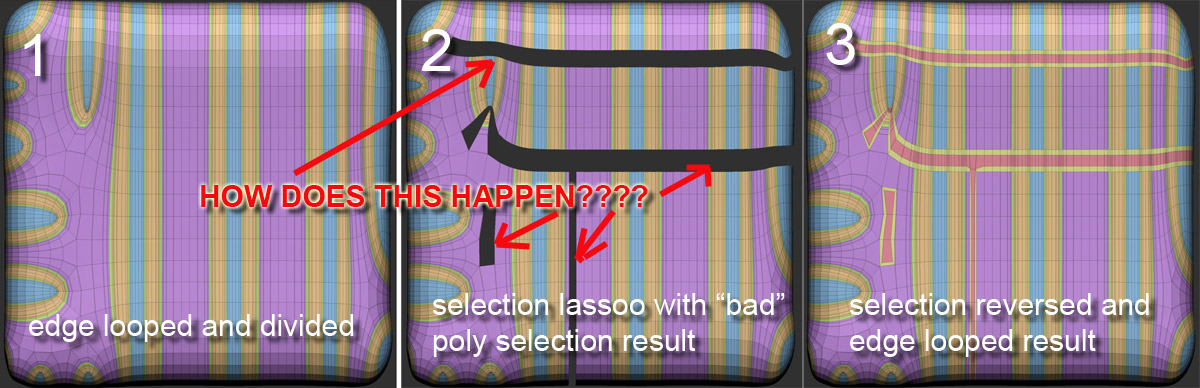
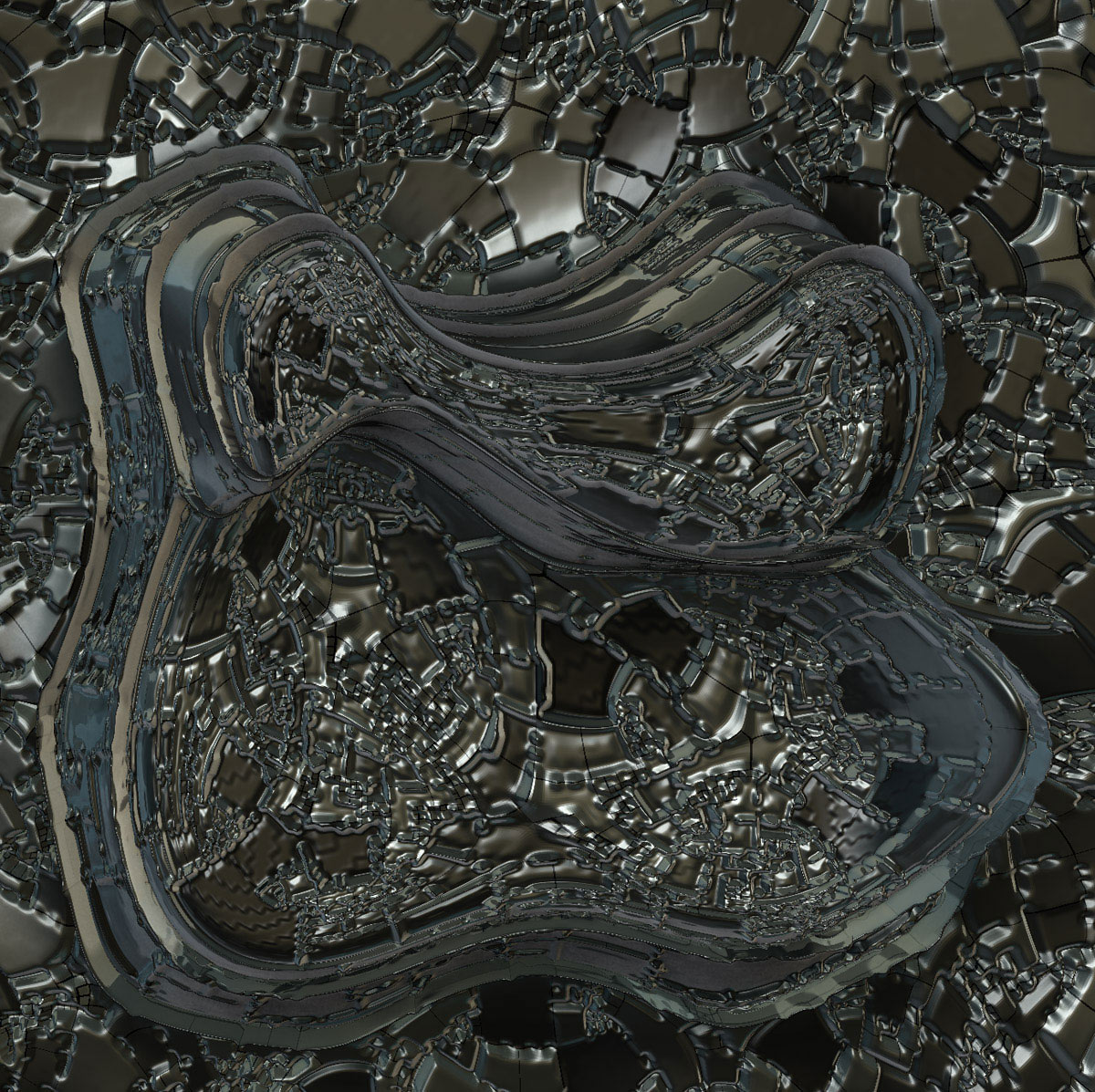
it happens to me frequently…like a sort of loop selection in 3dsmax where you select two faces near and you have the loop (or ring) selected in the direction of the 2 faces , it is useful if we are able to control it but i think in zbrush you touch the vertex so the sw doesn’t know where to go or better should follow 4 directions and select the faces near … argh my english, check the attachment 

It does work but only if the mesh is not too dense. So if you want to go in a direction then you need to click right on the middle of the line that joins the 2 verticies and if you want to go in the 90 degrees opposite direction you click between the perpendicular line again right on it and in the middle. Try it - it does work and I like this aspect. All the best man!
PS BTW man - I really like your development experiments etc. on this thread and the other too.
interesting thx to you too (btw seems that doesnt function always)
Yes I noticed that it is a bit self deciding but it only works in the lassoo selector and NOT in the rectangle selector…
If the mesh gets to dense it is more difficult but in the low level mesh it works very nicely and what I do is I just use the undo button and try again until I have selected all the stuff I want then quickly save because you just never know when ZB decides to go for a holiday. hehe.
OK Ciao for now little devil you
I 've noticed this feature is very predictable if you use a small brush size radius and have the cursor on top of an edge (not a vertex) when shift-ctrl clicking. It will hide the edge ring of poly this edge is part of
i think i’ve some control over…this happens to me, simply on a polymesh sphere
and you ?

Well that looks like we have it beaten boys !!!
Yahoooo!!!
Very useful and fun too.
The small brush size helps for sure but I still get problems if the mesh gets too intensive which is OK because really it is not needed a lot then.
I attach a WIP - I am aiming at getting into shiny plastic stuff for advertising use and not the Gutalin type work which I really like.
I am not spending any great time on the rendering process until I get a real handle on where this method can take me.
All the best guys.
Attachments

Hi everyone!
Sorry I have been missing and not doing all the stuff I said I was going to do… actually I forget what it was… again. There has been a bit of a storm and a lot of stupid things going on here lately.
This last bunch of stuff about the lasso tool is great and thanks you guys, its great!
Also what pid18000 said is dead on, and also applies to things like moving ZSpheres and doing ZSphere retopo stuff.
To those of you on the east coast (of the us.) have fun with that bloody storm, I’m still having high winds from it and a nasty steep chop that has turned everything to frothing muck.
On the other hand its cooled down a little and its possible to go outside without igniting and that is a spiffy thing.
Cheers!
I’m still not getting any email updates on subscribed threads so I have no idea what people are up to. Is anyone else having this problem still?
I never used it.
I know who my friends are. lol
hey. just joking.
I keep monitoring this thread. I learned a lot but, most importantly, admiring some great artwork.
ME TOO, BUT USUALLY I CHECK DIRECTLY ON ZBC
ops sorry for caps
GRIN!!!
I know who mine are too but I keep being offline a lot, by the way, your lates stuff has me flipping out, I seriously need to learn to do that sort of thing and I intend to after I get a bit more actual sculpting done, I have sort of gotten away from that an that is not a good thing…
Thats a great way of doing it if you are online a lot of the time, but I have been offline a lot lately…
OH, AND DON’T WORRY!!! I HAVE A CAPS LOCK KEY TOO!!!
ITS AWESOME ISNT IT?!?!?!?!
I Just saw that! Its fantastic!, and now i’m off to your thread with CAPS LOCK ON.
(It might have been silly but it made my day so good it made my week!)
THAT does help!!!
And do watch the videos, it works and its VERY cool! (also I missed this post somehow possible by being a vapid twit)
@Zsoka:
That is some very interesting stuff, I hadn’t done much with the lasso tool before and now I will as I see how useful it can be, THANK YOU.
Also for some reason its impossible to IM you on ZBC and I don’t know why but I tried a while ago, but that is ancient history at this point.