Hello ppl!
First post blahblah I’m a noob, you guys rock blah blah!
I’m trying to create a base mesh for a nose and I just wanted to check with you geniouses if I’m on the right track?
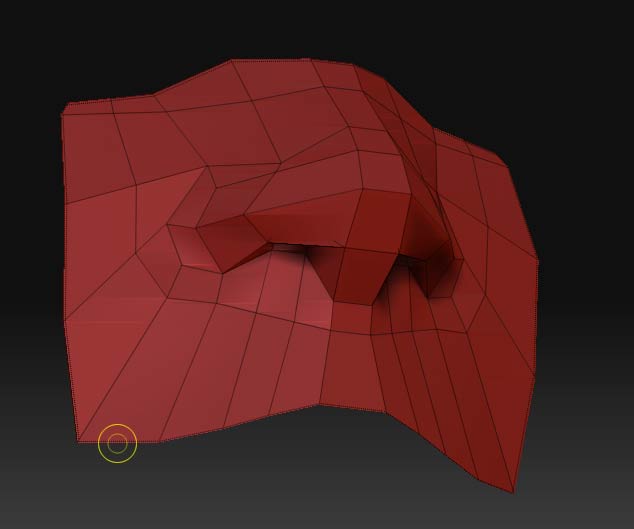
Hello ppl!
First post blahblah I’m a noob, you guys rock blah blah!
I’m trying to create a base mesh for a nose and I just wanted to check with you geniouses if I’m on the right track?
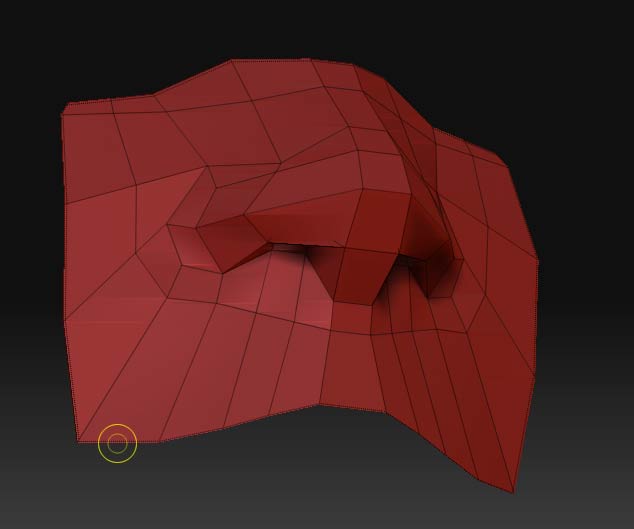
hahaha,
nice first post! haha!
wait, i’ll try to reply in your style:
blahblah, yeah, not bad, blahblah, why a basemesh for sculpting in zbrush, blahblah! ^^
looks not bad so far. but why do you want to create a mesh for a single nose? …
Hehe, I just wanted to see if I can create a whole face mesh without tri’s (or tri’s in the “right” places). Before you say it, I realize it isn’t that hard creating a single facial feature without screwing up and that the problems will start when I add eyes, mouth etc…
The reason I’m creating a base mesh is because as far as I know I’ll be able to create a lot more detail with a fraction of polys if I retopo after sculpt. Another reason is to avoid creasing and stretching of polys behind the ears etc.
Plz correct me if I’m wrong, I’m really a noob.
Regards
Emil
hey there “smurf” ^^
its a personal question, but i like to sculpt and retopo afterwards. because you never know, where your sculpt will lead you, so you don’t know exactly where you will need polys…
but hey, go your own way 
the nostril should go up at the outer edges right before it goes down, and should go down before it joins to the bulb of the nose. I think you need one more row on each side for the last bit.
I made a base mesh for full body and head with all quads and no triangles or ngons but zbrush always sticks in some triangles in no matter what I do.
Some guides I found a while back that might be helpful. I’d give credit where it’s due, but I can’t remember the name of the guy that did these.
Kris Costa has some good tutorials on his site too. He’s got skills beyond belief, but I find his edge looping to be rather complicated.
http://www.antropus.com/tutorials.htm
@ neurogenesis… If ZBrush is converting your mesh to have a 3 sided face, you may not be merging all your vertices in your external modeling package if you are using one. If you are re-topping in ZB, then you probably just aren’t connecting the points. Sometimes it seems that two verts are connected when you are re-topologizing, but they are in fact not. Delete the surrounding ones and redo the area you are working on. The best way to check is to turn your frame on and bounce back and forth between your adaptive skin to make sure things are connected right.
[attach=133962]Edge Loop 1.jpg[/attach]
[attach=133963]Edge Loop Eye Nose Mouth.jpg[/attach]
[attach=133964]Edge Loop Head.jpg[/attach]
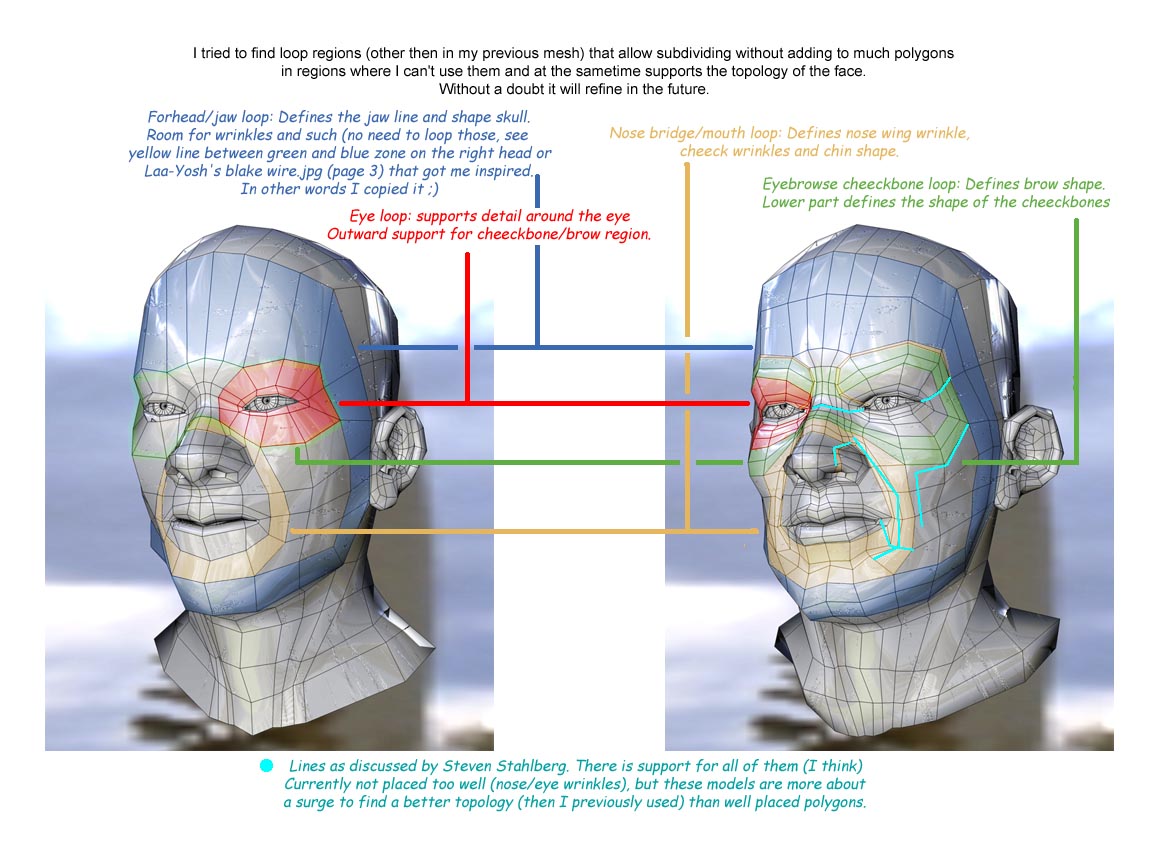
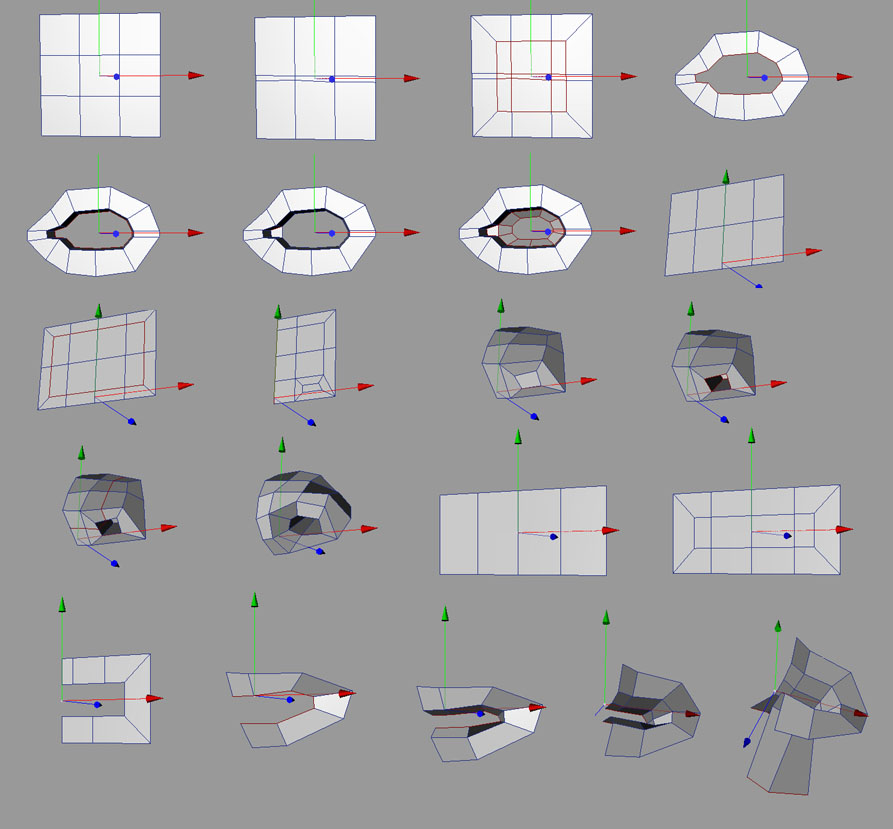
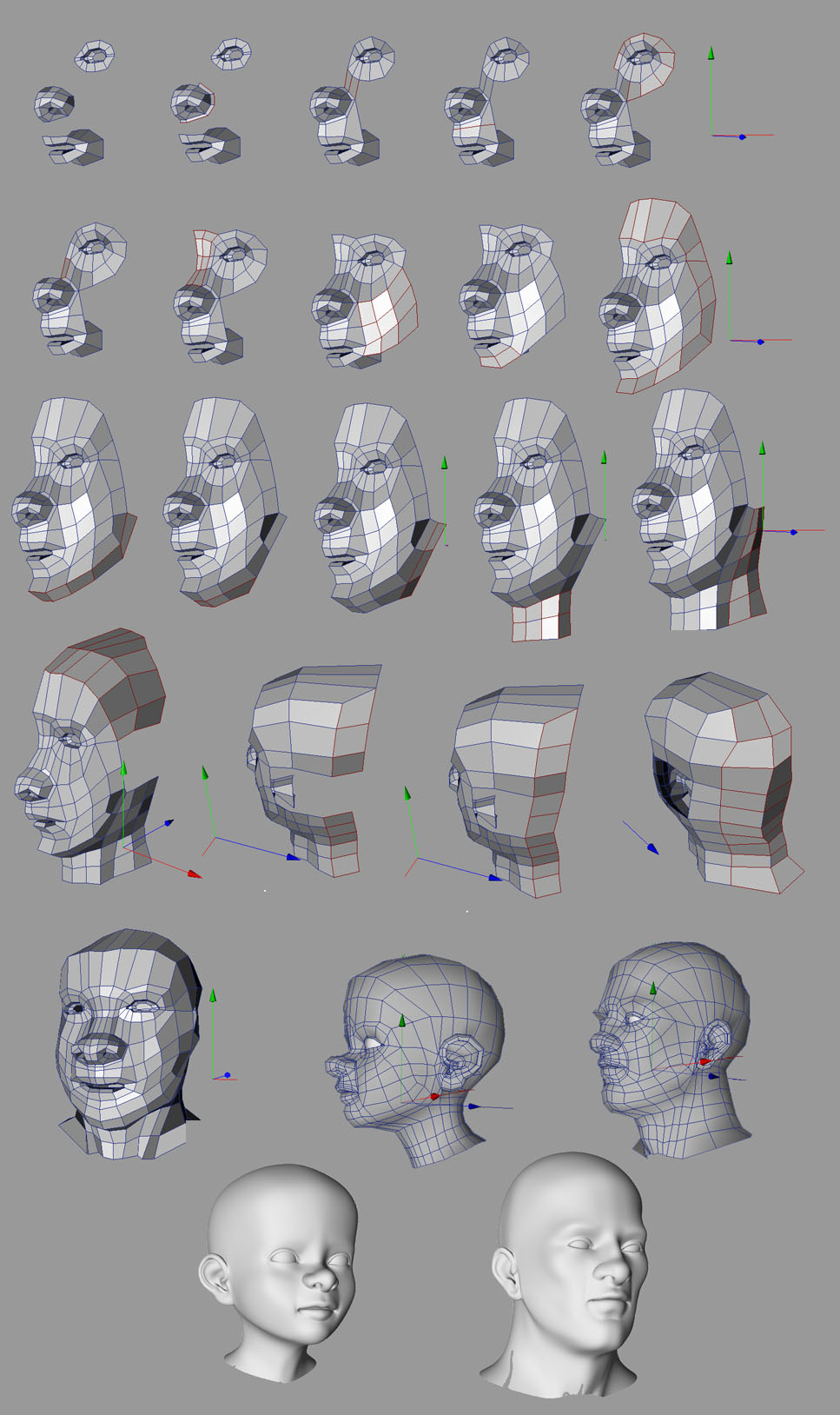
Hmm, maybe it is something like that. I will export it later and see where it put the traingles. It’s never a lot, but there’s always a few…
Ty ppl, you rock! It’s always funny when you think you’ve done good and then realize that you haven’t got a clue what you’re doing lol!