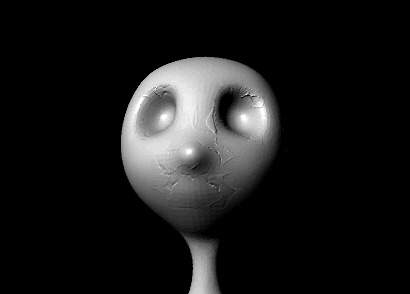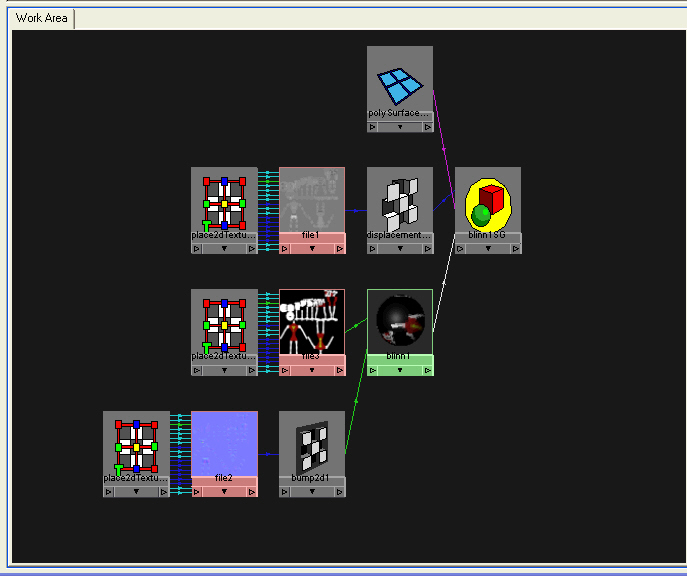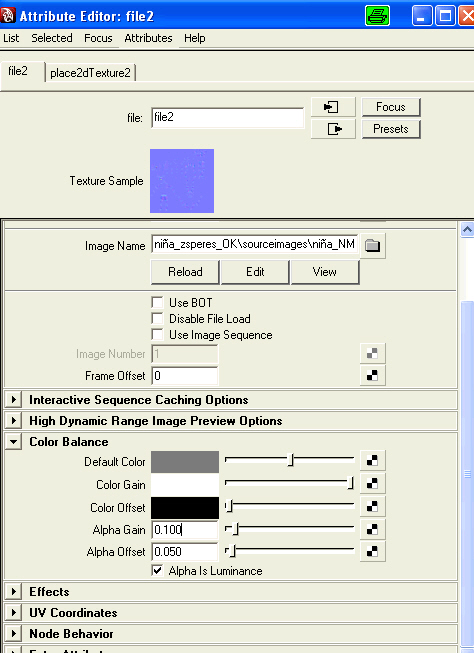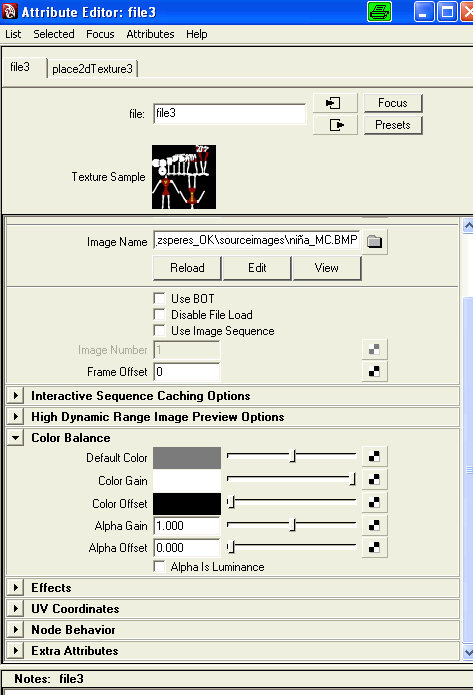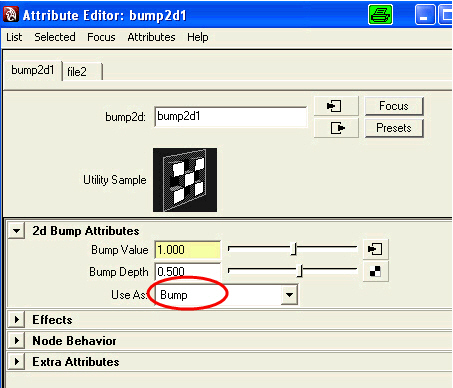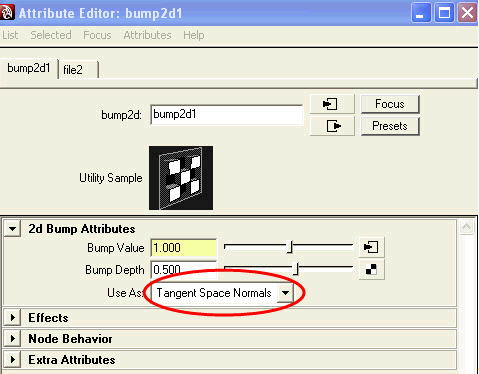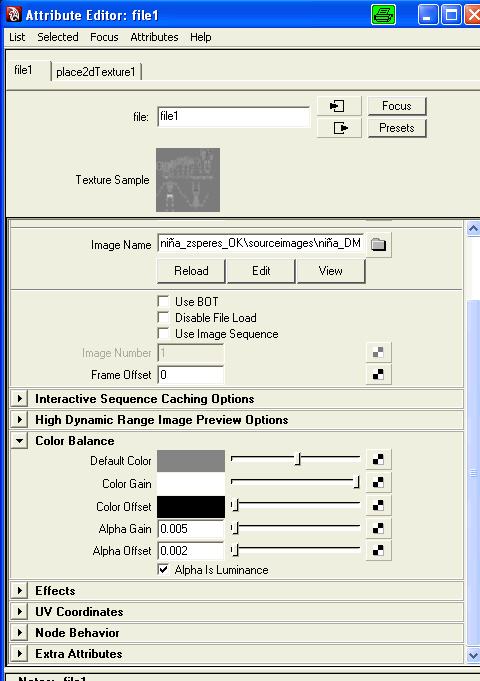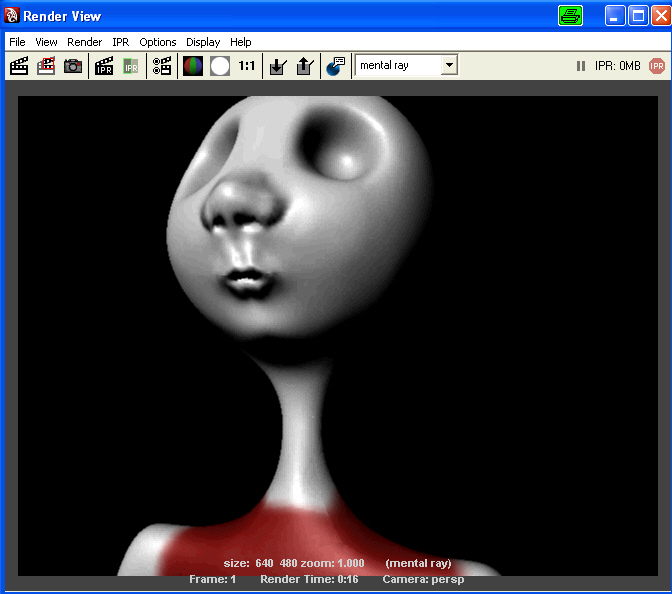My question is the following: Is it always necessary to apply normal map?
I have made a very simple model in order to learn color map, displacement map and normal map, I simply added it a nose and a mouth and I hardly inflated muscles. To this model I created the UV map in Maya and it was fine.
When I took the Displacement map to Maya 8.5, it was fine, Texture color = ok, but when I created the normal map with ZMapper the result was not correct, like with scars in the face, mouth, nose.
In this case is it necessary to apply the normal map? Is the result incorrect because it is a simple object, is it a set up problem or is the reason other?.
I have looked in the forum but I am not able to find an answer. I have read the guide of Normal map but I don’t find an example of configuration of parameters. Does it exist a standard configuration? I simply request if you can help me sending me to some place where I can find documentation.
Besides requesting help, I want to thank and to congratulate to those responsible for the web and to their members because the tutorials are very good and in the forums they think about very interesting topics. I am learning a lot in spite of my great difficulty because of the language.
Thank you very much.
Regards.

Attachments