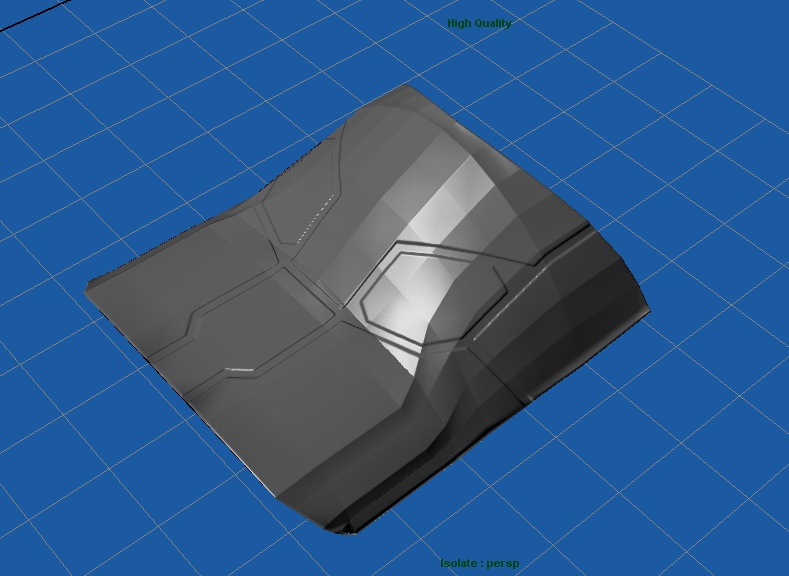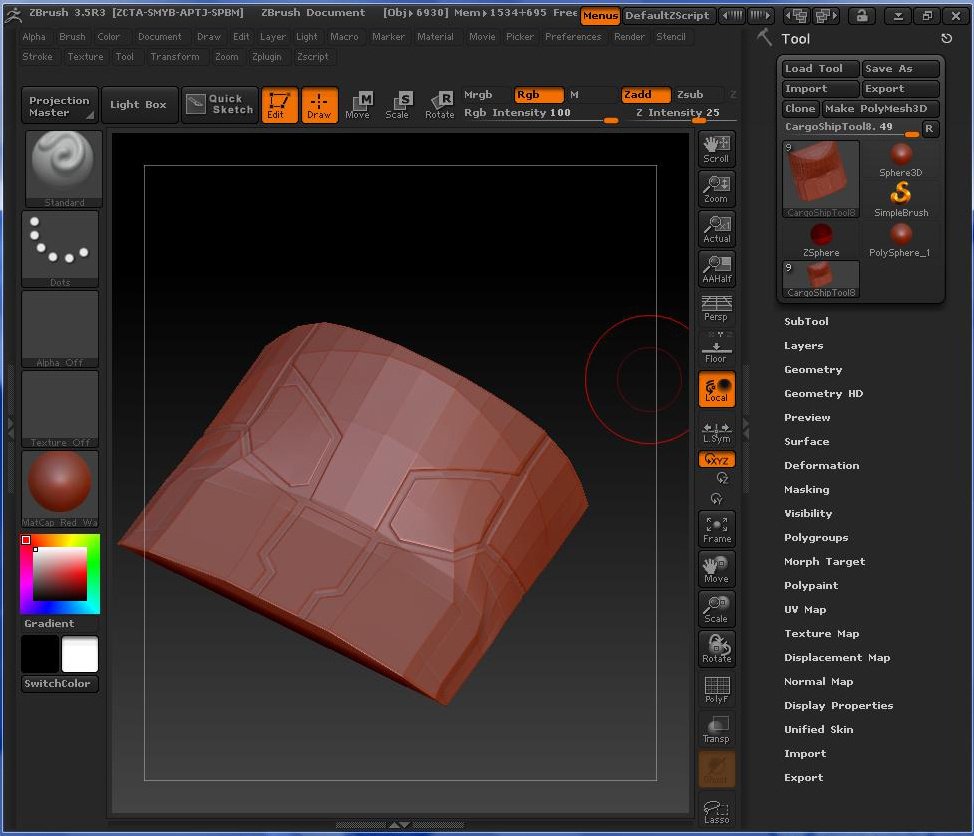Hi, I have sculpted this piece of geometry with smooth off on purpose because the smooth modifier changes the shape too greatly, I have the normals smoothed within maya and I just want my changes to be shown in my normal map and not the hard edges of my original model. Any help is greatly appreciated.
Below: The Lowres smoothed Model in Maya
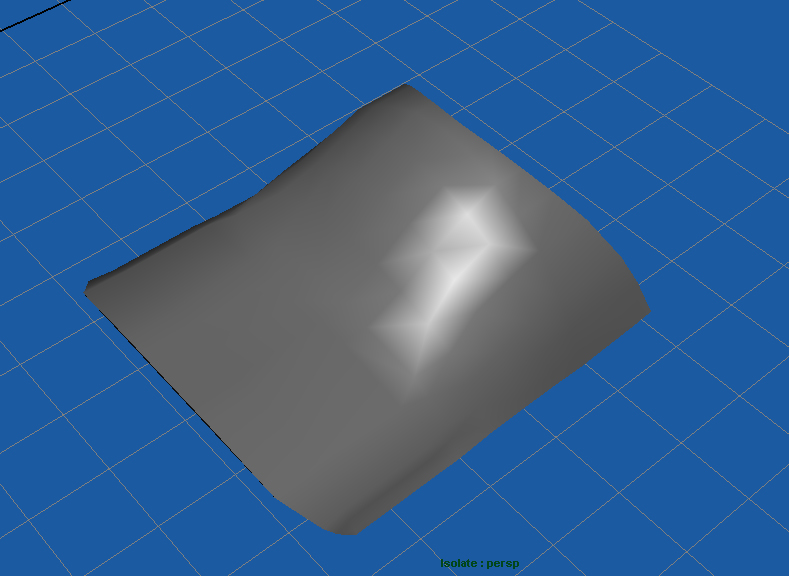
Attachments