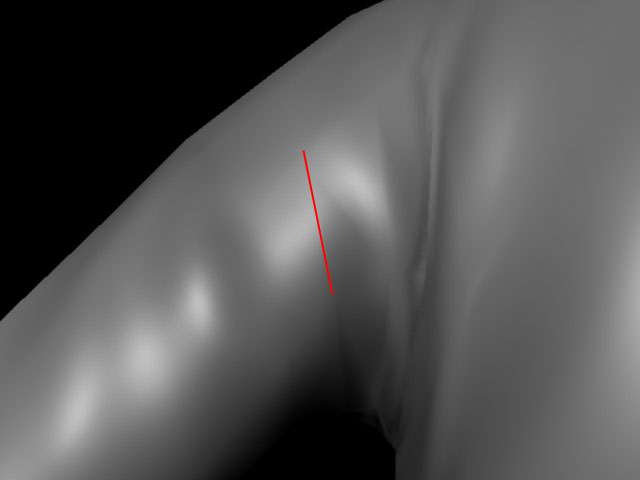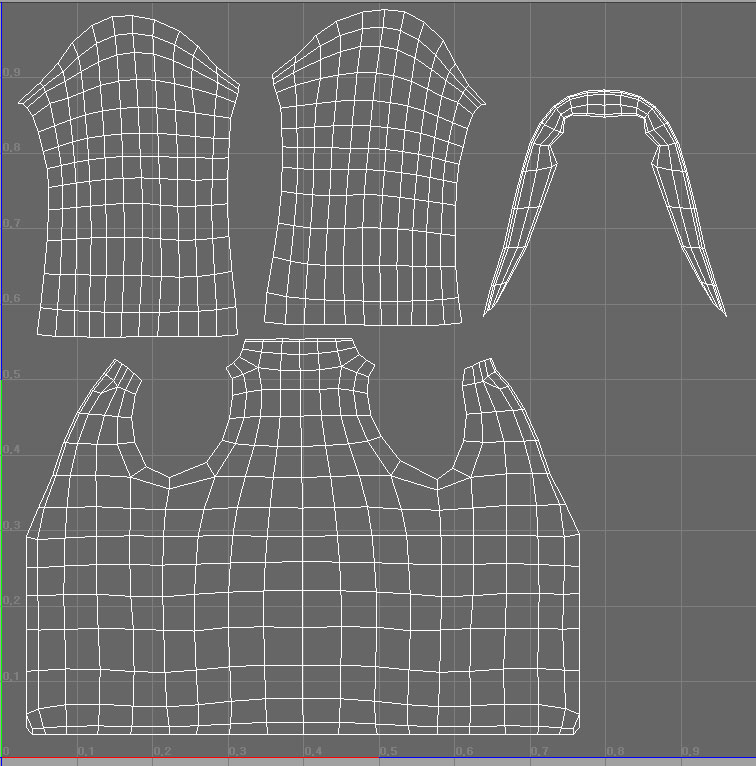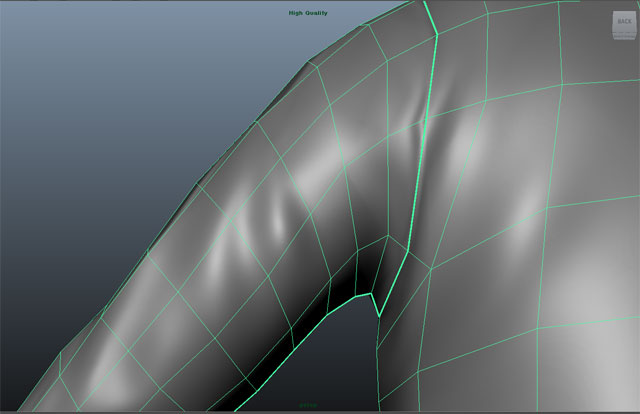Hello,
i exported normal maps from xnormal, and when i apply this map to my model, i see some seam lines which is not part of the uv border. I have been searching and reading a lot about this, and still dont know if there is a solution? or at least why is it happening? i dont think i never had this problem with zbrush 3.0(now i use zbrush 4.0 with maya 2011)
i usually create normal maps from zbrush, but didnt work so this time i tried on xnormal.
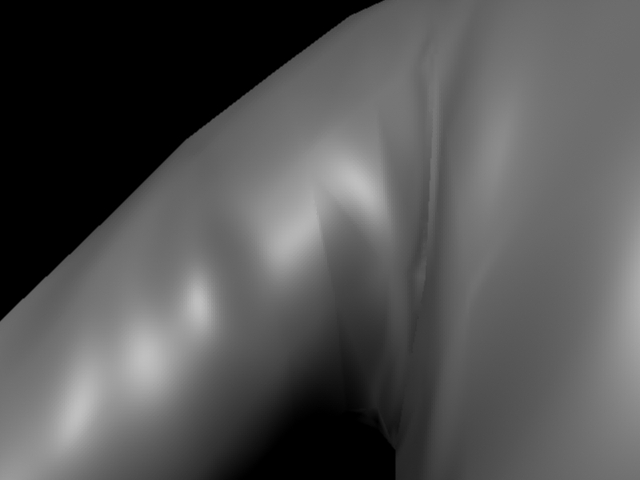
if you have any solution for this, please share your tips and thoughts.
thanks in advance 
Attachments