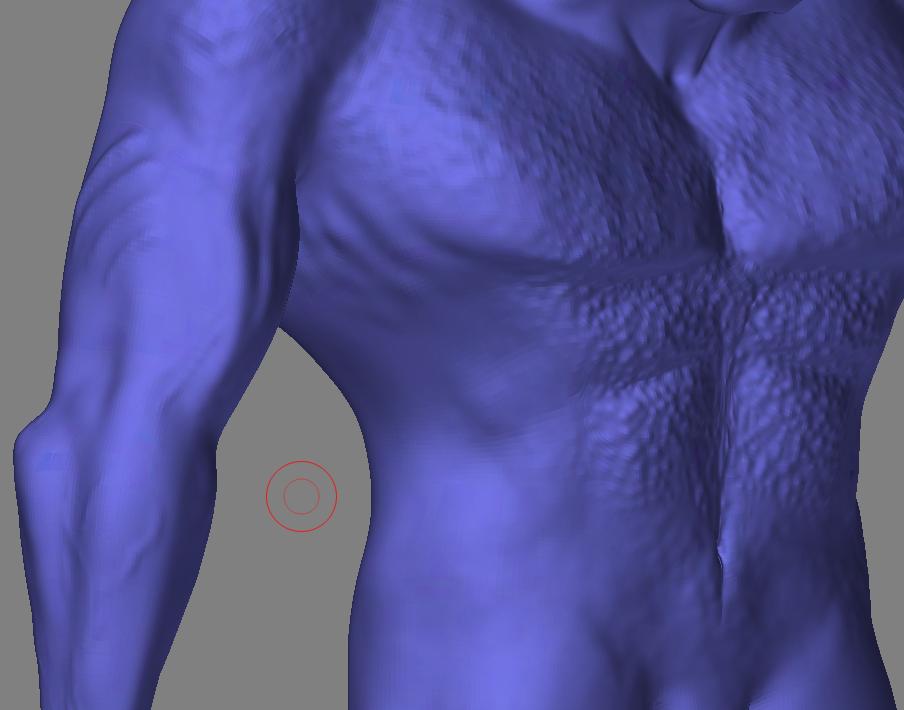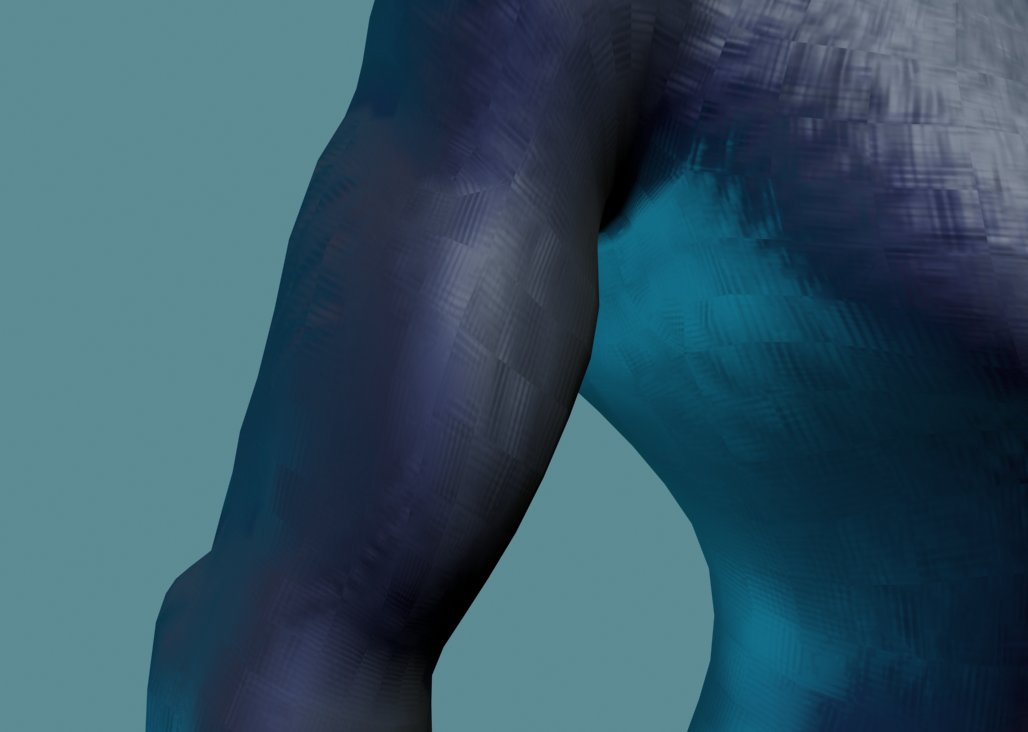Hi there,
Ive recently started getting into Zbrush and must say this program is flippin great!  I can see myself converting tottaly in no time!
I can see myself converting tottaly in no time!
My current project for university is to animate a character in 3dstudio max. It isnt in the guidelines to use Zbrush but i thought what the hell, its something i really want to look into so why not? Well, ive got the hang of the modelling side of things no problem so far. Then I begin use projection master and thats when things begin to get a bit ugly.
Basicly I want to export a low rez model from Zbrush into Max…thats fine. THEN I want to create a nicely detailed normal map to lay over my low rez model in 3dstudio max using Zbrush on a higher subdivision level. Now ive tried quite a few things to get what im looking for and to be honest will just get me jabbering on for hours so if someone knows a clean cut way of getting exactly what I need then please do share this information, it will be greatly apreciated if not to me, to others who have the same problem.
Oh and if you have questions about any settings as such go ahead and fire away. 
Heres some screenshots just to show what i mean, the first is how i see sub level 5 in Zbrush. You can see the veign in the arm nicely and other little details. Then the screenshot in Max once i have brought the normal map in there, see the banding, or seams giving that horrible rugged torn look? Phew! Well, any help will be great! Over and out. Thankyou
Attachments