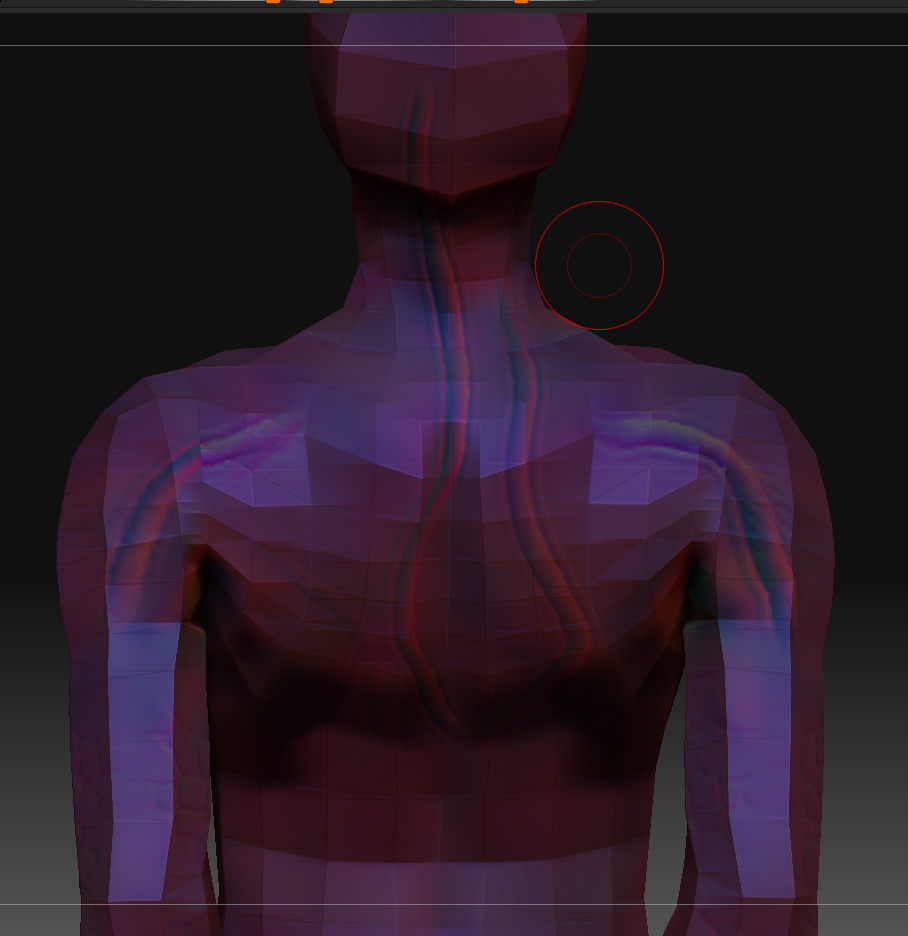hi,
again me with a normal map problem
i have a char with seems (uvs delivered, mes delivered) I did some testing and soemhow the created normal map is generally inverted or has inversion at the seems.
I uses Multidisp 3 for normal maps, tries also Zmapper with maya best quality,
same result.
could this be a result of some UV problem?
Attachments