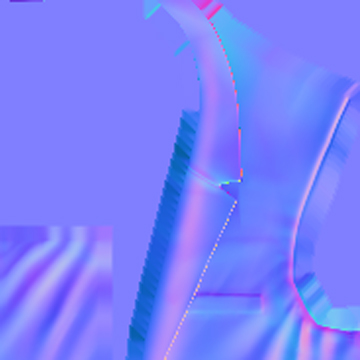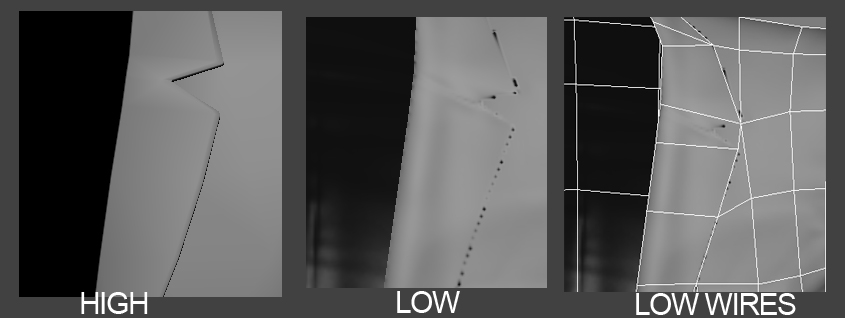Hi -I have been having this problem since using ZBRUSH in our pipeline at work and was wondering if there is a way around it that I don’t know of?
The problem occurs when there are overlapping polygons on my ZBRUSH mesh - e.g on a suit jacket I am making at the minute - the collar folds over onto the jacket. Projecting the normal map onto my ingame mesh - which has no modelled collar - just projected straight onto the jacket as all one mesh I get pixellation around the colar boundary.
In 3DSMAX I can negate this effect by turning on supersampling - is there some option to do the same in ZBRUSH (3.1) at all?
Attachments