Hi All,
I’ve not played around with Z for a while so am a little rusty. I needed to generate normal maps for a model but they just keep coming out streaked/blank.
I thought it may be a UV issue so I created a basic test cylinder in max with UV’s and export/imported into Z. Increased mesh density, sculpted, dropped to a lower subdiv , set my tangent and created a normal map…
It creates a map but not a good one. I tested this again but in Z3.5 and my normal map is fine.
Is there a problem in Z4 or are there some settings that need tweaking to ensure the correct output.
PS composite of the 2 versions : 3.5 and 4 to compare. Both following the exact same steps.
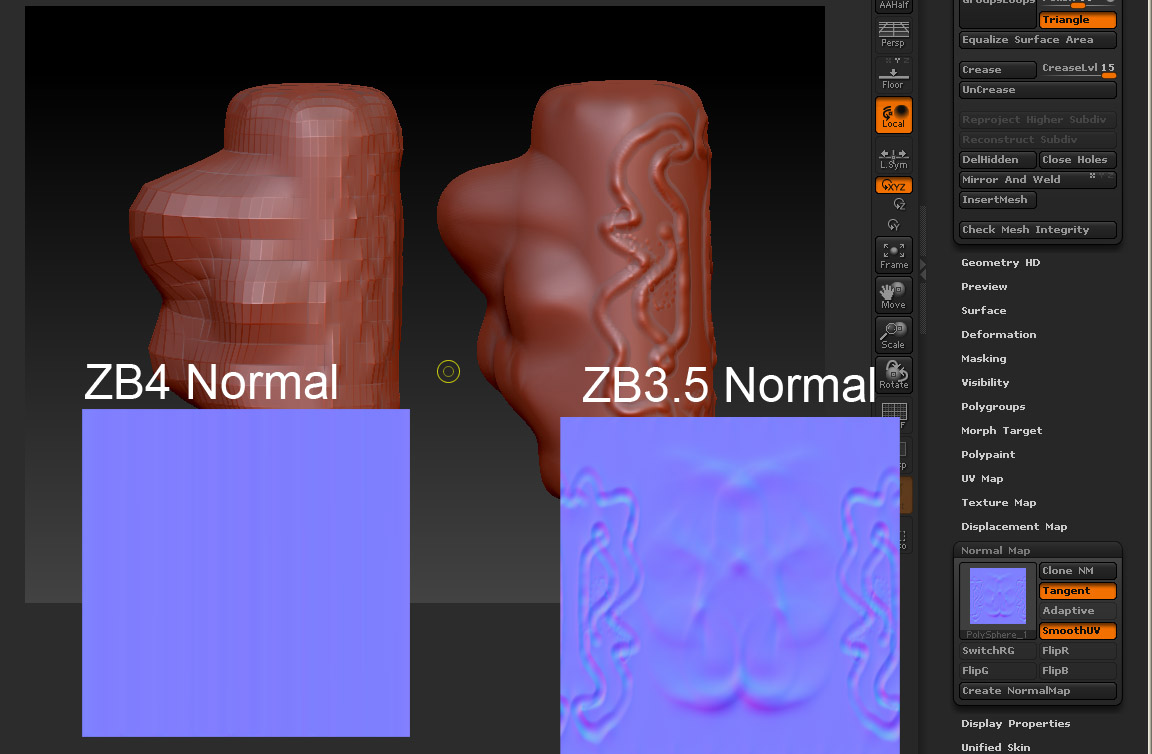
Cheers
El-d

 .
.