Hi all guys…wish you have nice days with ZB. 
here is my question about normal maps in max:
when i wanna use my normal map in 3dsmax…i apply it to the bump…it sets exactly how i want it but there is some cracks on it…some distances between some parts…when i render the object from far distance the cracks are shown more but less when i render form close distance… 
i had the same problem with the texture from zbrush and i solved it by pushing the “fix seams” before exporting but dont know how to solve it for normal maps.
im waiting for your kind help 
Hi
The normal map has to be loaded in this way:
- open material editor, clic on the tab" Map"
- Clic on the button “bump” and it will open the list of all the map you can use
- Do not clic on bitmap but you go down and more or less in the middle you find the voice " normal map" clic on this
- It will open another menu where you will find two button:
Normal map and additional bump, the first is for your normal map, clic and now load your normal as bitmap, if all is ok when you send the material to the object, this become blue.
If you follow this lines and something is wrong, probably you have to flip vertically the map in ZB, going to texture and flip V.
Hope has been usefull!!
first of all thanks so much for reply…but unfortunately it didnt work for me  …
…
here i put an image to show the process better, as you see when i load the normal map in max it is cracked in some parts.
Attachments
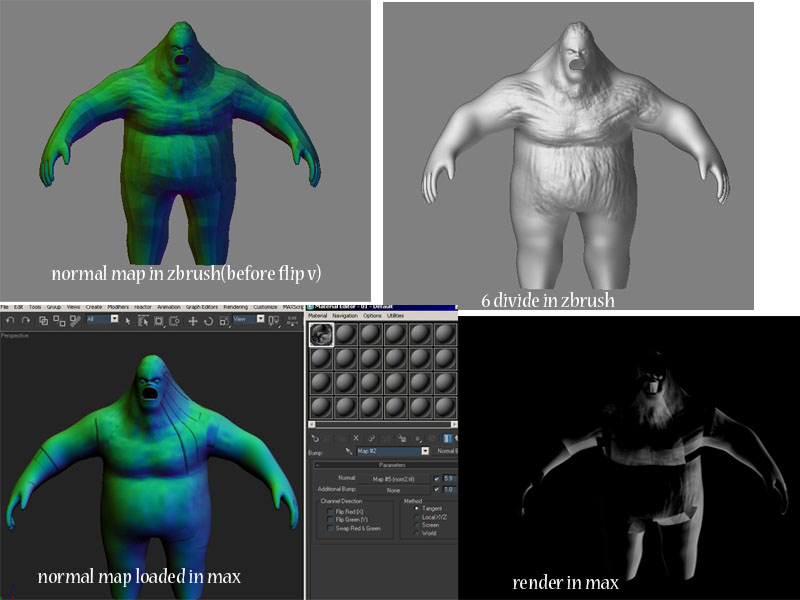
are you using Zmapper for the normal map?
Could be a wrong UV setting, or something wrong in the procedure to build the normal…
i post an image only made with normal map and a normal map.
Anyway try to rebuild the mesh with the right uv’s, use Zmapper and you will see all will be fine.
If you like, yo can send me the OBJ, so i can see what i can do, remember to save the OBJ with the texture coordinates.
Hi living_for_cg.
From looking at your screenshot, it looks like you are using an object space normal map, but you have your normal bump material set to tangent space. If that was the setting you used to make the render, try setting the normal bump material to localXYZ.
HI Veleno sangue (italian?)
Can you explain to me about objct space normal map and so on, like the setting that you find in Zmapper menu, they are confusing a little , also when i put the normal mapin Max…
Thanks
Stefano
Hey maaaan ! Finally it Worked.
thanks stefanino for the zmapper…it is so great plug in…but i also had the same problem with that.
velenosangue >> thanks man, that local xyz was the point, although when i load the normal map it has the cracks in the viewport…it is ok in render… .
But how do you manage these hard black shadows in render? i feel the lighting for normal map has been set and my lighting in max doesnt have so much effect on it…there are 3 kinds of lighting in normal map settings like flip red, flip green and swap red… would you explain these??
wish you the best.
Hi stefanino and iving_for_cg:
The screenname I use is Italian, but I’m an American. The name comes from a character that I had made several years ago when I first decided to become a professional artist.
Object space and tangent space have to do with the way the normal map is calculated.
With tangent space, the calculations are made based off how much the orientation differs from a textle’s orignal normal.
Object space changes the normals based off a change in direction relative to the entire objects orientation, ex. a certian color is directly correlated to a specific orientation in object space.
If your mesh isn’t deforming, then it doesn’t matter which one of those two that you use. If it is, such as on a character, then you probably want to go with a tangent space normal map, but it depends on the shader used. I don’t know off the top of my head whether object space maps can be used for animated charaters in max since at work I’m only dealing with tanget space.
The flip x amd flip y just invert the red and green channels of the normal maps, and the swap box swaps one with the other. They are there because occasionally there are inconsistencies between programs.
Thanks so much…it really soleved my problem. 

Thanks from me too velenosangue, this has explained a lot of things.
i will experiment both of them…
This a world all to discover and very very interesting!!
Thanks again!!