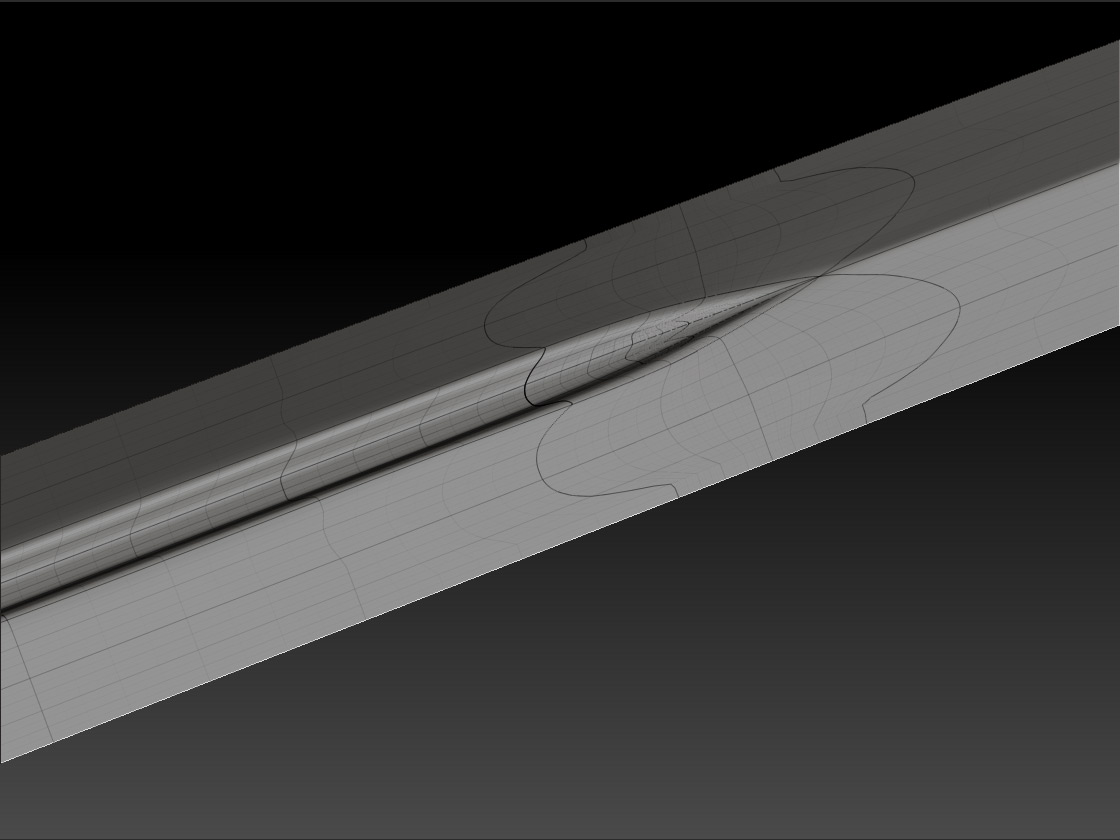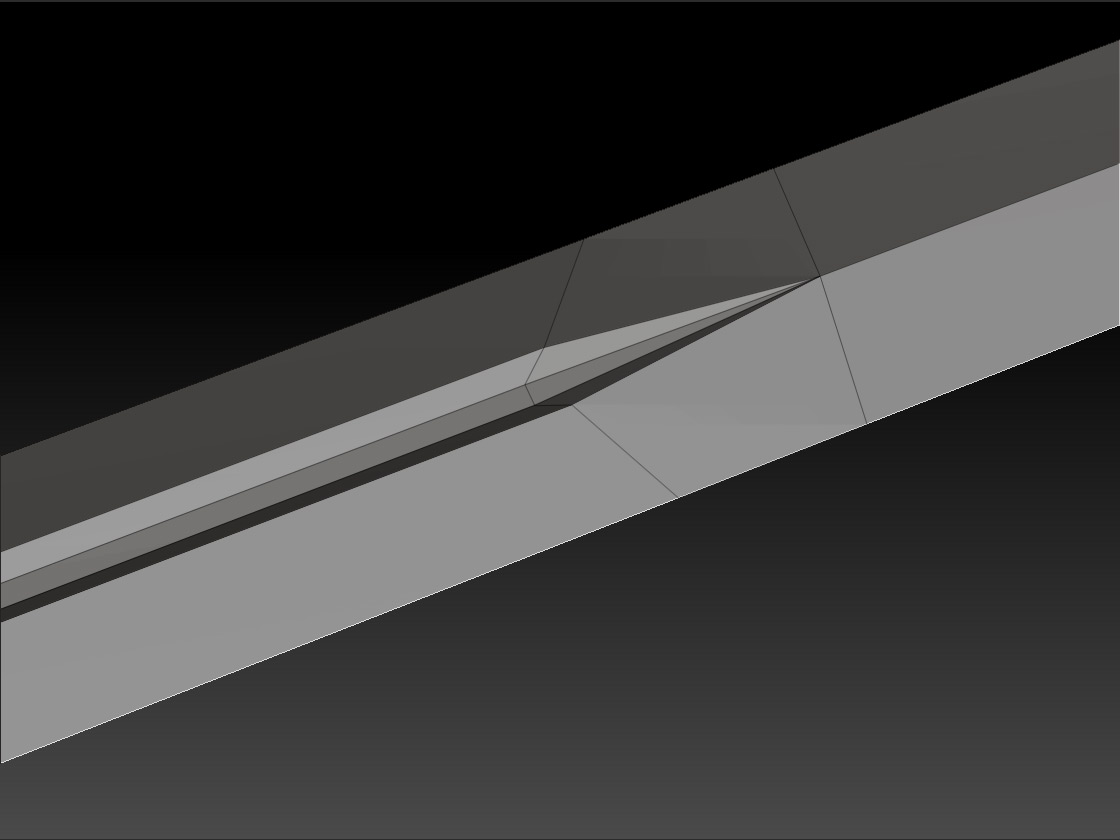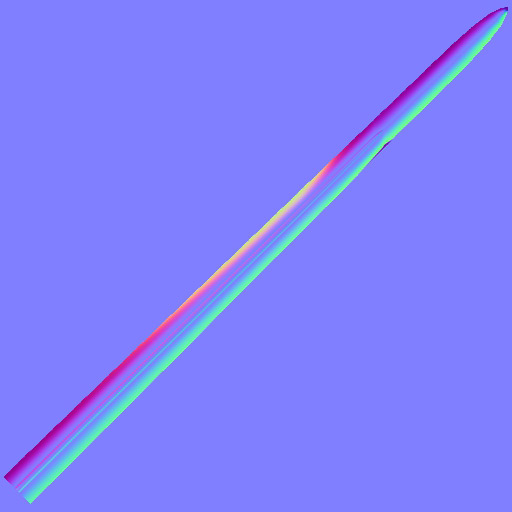Hi there
I have a problem with getting proper normal and displacement map. I tried to bake them inside ZBrush and xNormal, but the result is still the same - deformed map, which does not fit UV in proper way. It’s first time i encountered such a problem. I’ll show it in pictures:
-
This is my project - sword
-
Here you can see middle part of the sword in highpoly (smooth edge) and lowpoly (sharp edge).
-
Here is the result normal map, 3D view from xNormal and comparison with UV map inside Blender 2.60
-
And it is not just this part of sword. Normal map of blade is also weird. I didn’t try other parts yet, but i guess it’s gonna be the same issue. Here are pictures for the blade. In first two images you can see that polygons are ok. Third image is showing normal map and you can see there a lot of errors.
Any ideas? Thank you 
Attachments