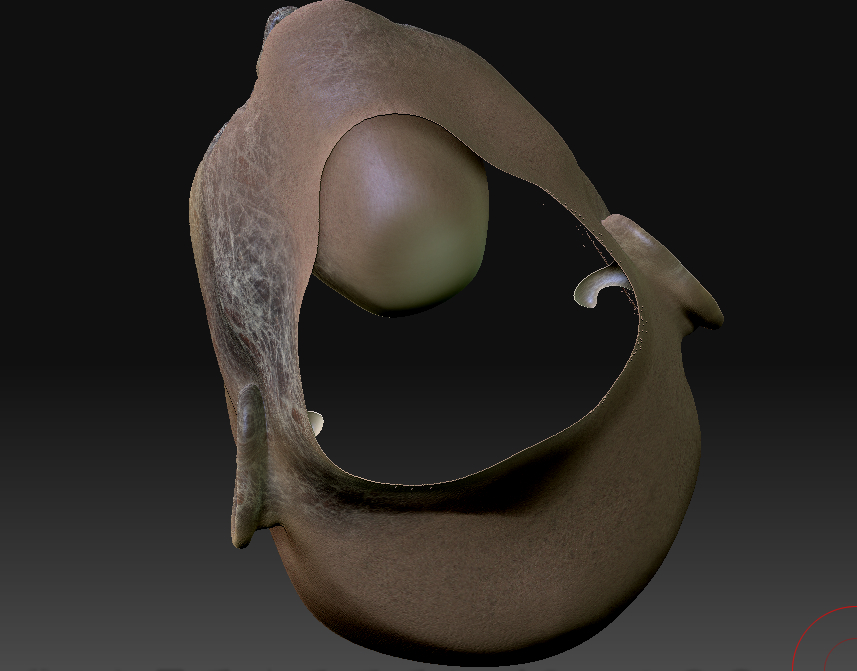I have a head that I’m working on and I need the bottom filled in – for the appearance of a severed head. I took two screen shots of the problem. Also, for some reason when I look through the missing bottom portion of the head, the entire head seems see through, but if you look at the second picture, you can see that it is not. I am new at this and I’m sure a solution is simple – I just need a little help from you pros. Thanks.
Attachments