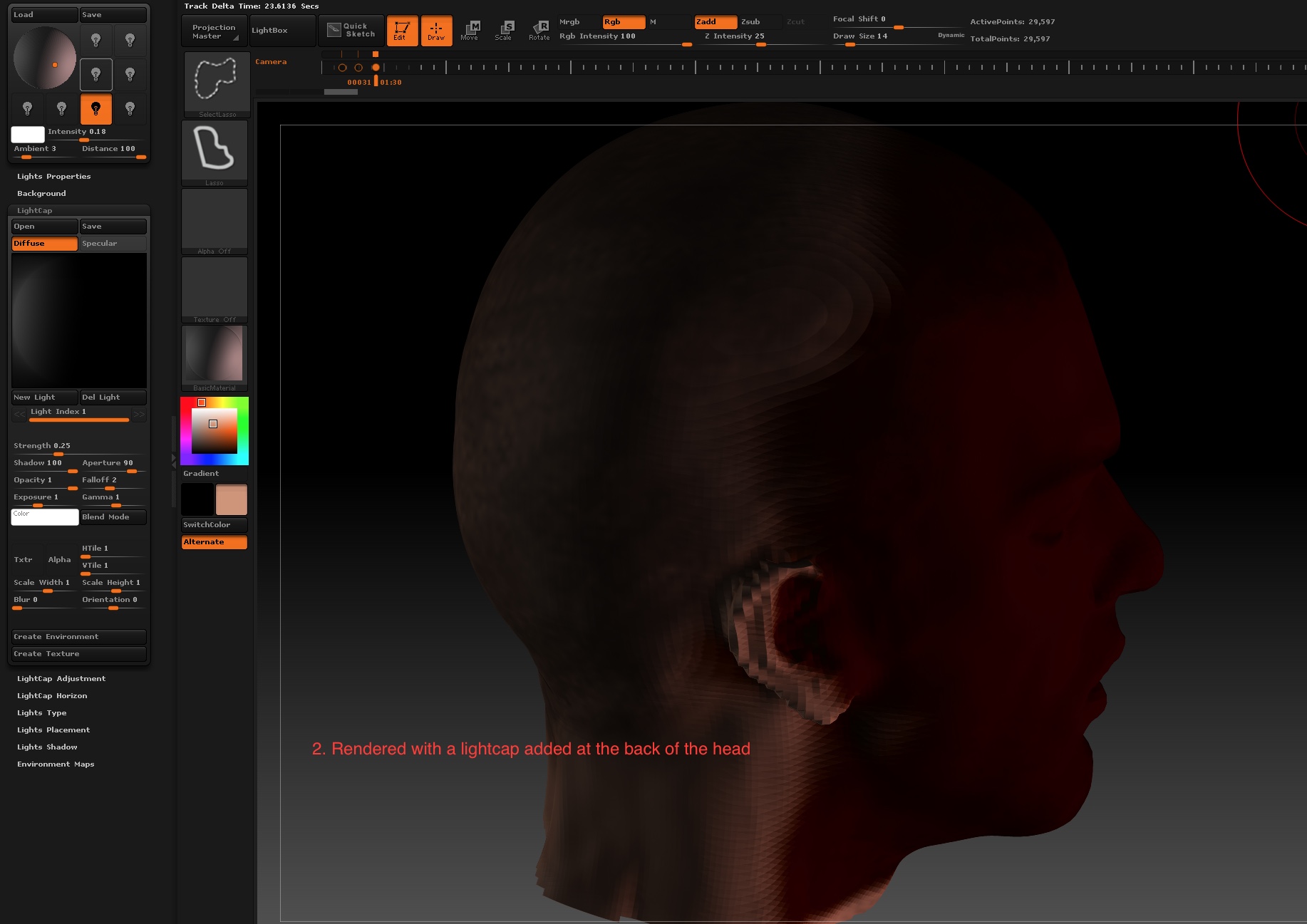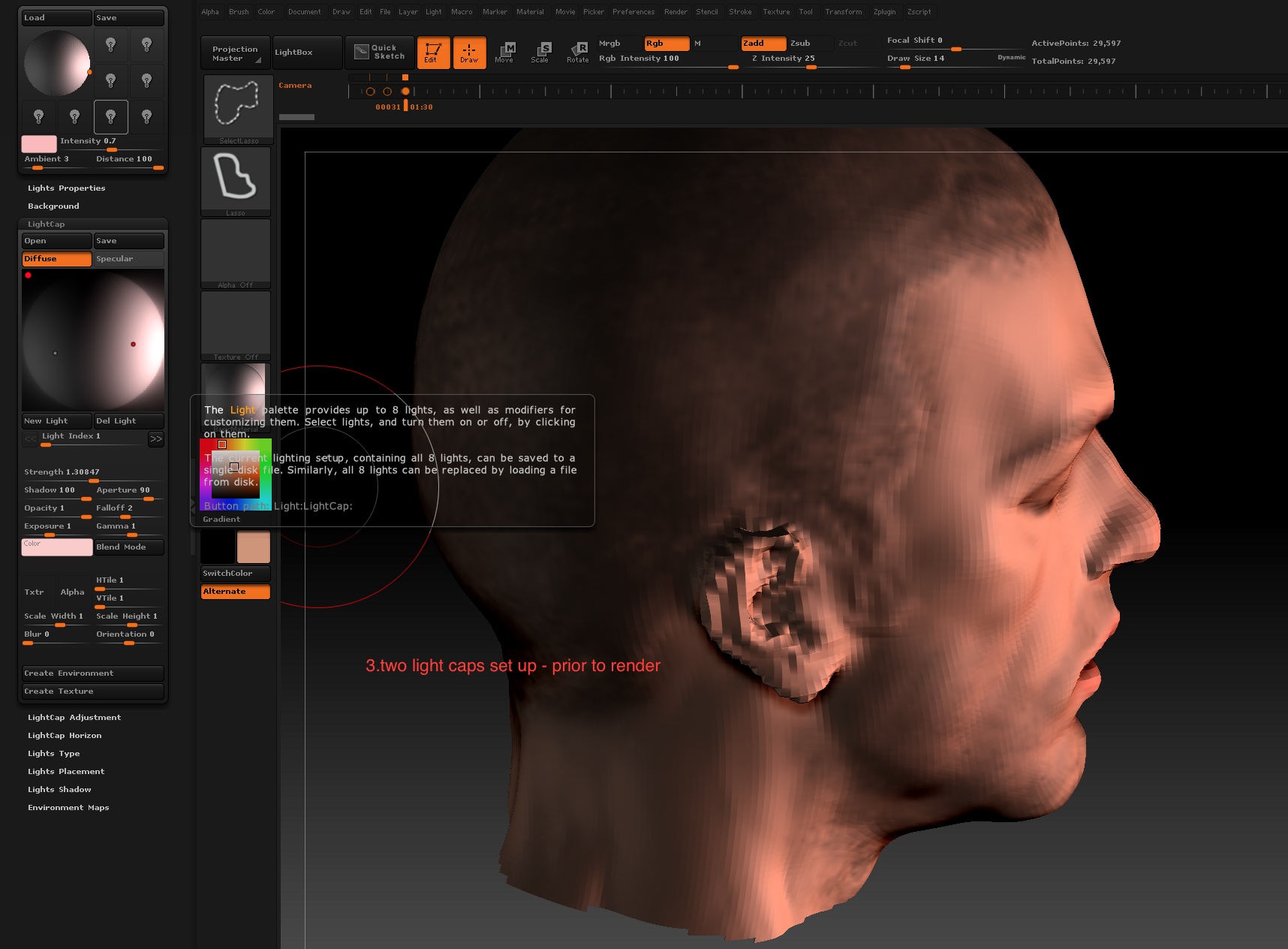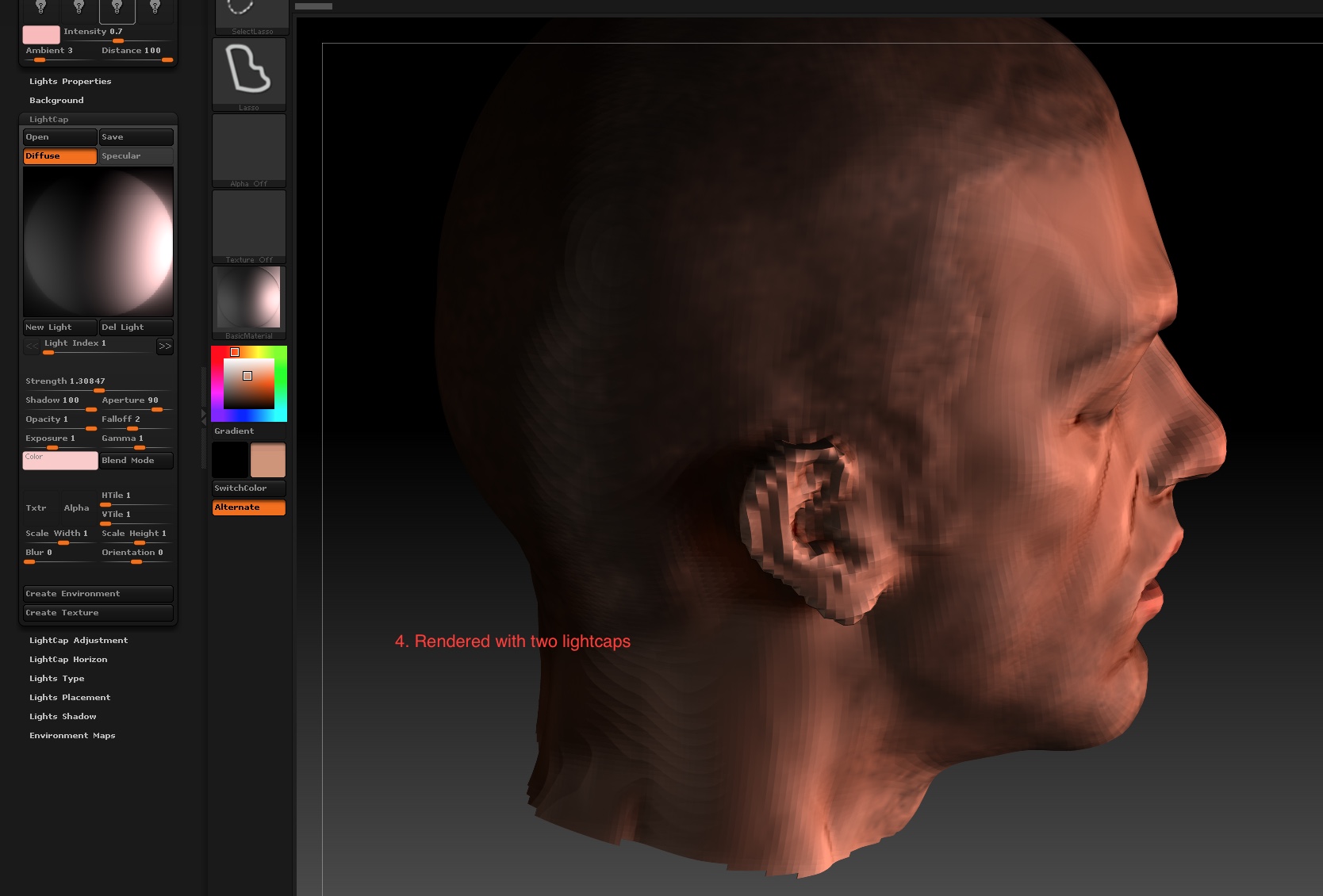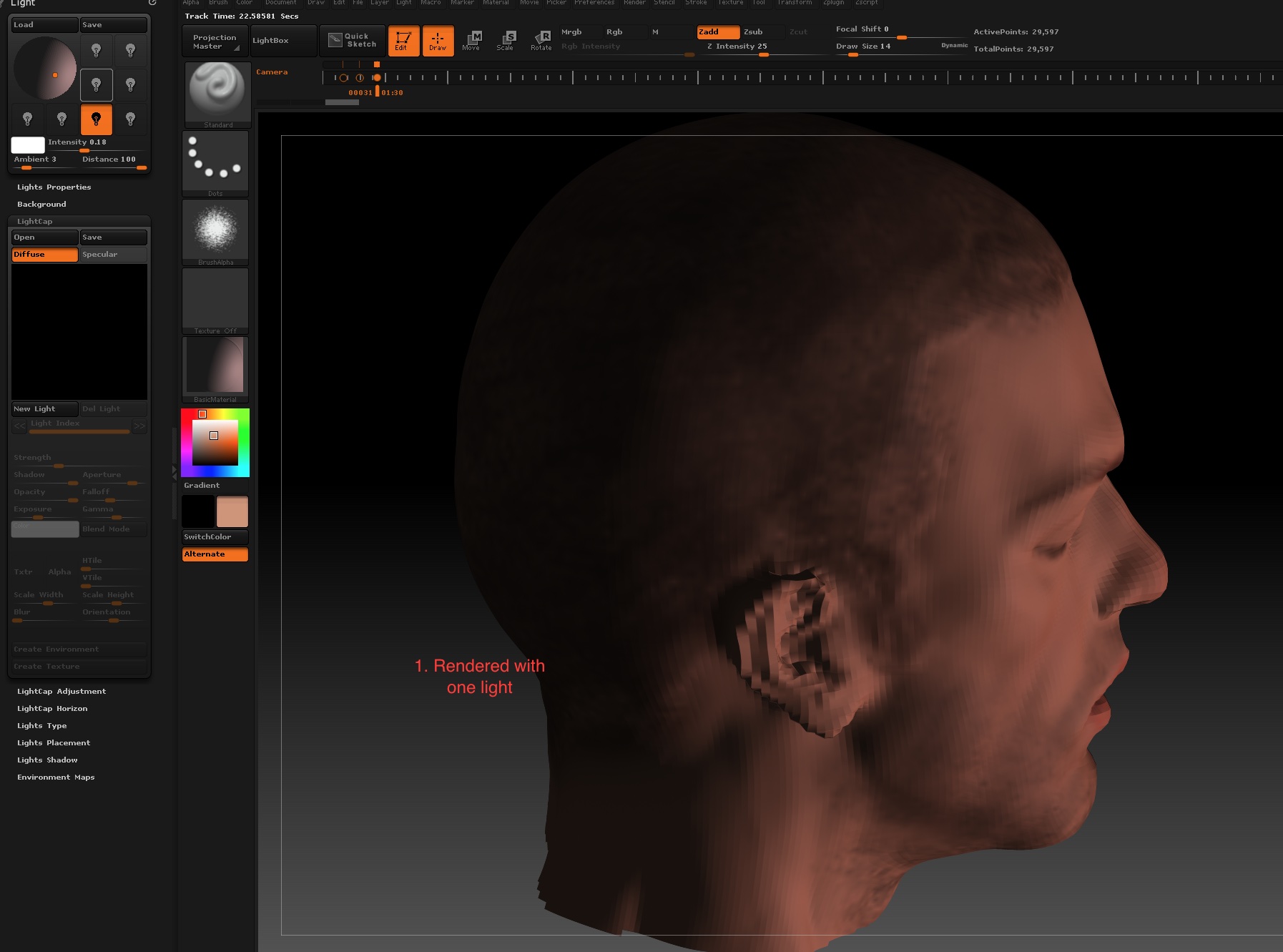Hi, I have run across this problem often when I have tried to render my models and thought I would ask in case there is a simple mistake I am making…
Below is a head that has been isolated so there are no other subtools in the document visible.
The first one (labeled 1) is rendered with a single light added (as you can see from the light menu at the left)
The next one is rendered with a lightcap added at the left - but the whole face seems to get cast into shadow.
The third shows a different set up - I replaced the light with a lightcap to see if I could get the render by using two lightcaps only.
The 4th is the actual render with very strange effects happening on the right side of the head.
Any help would be greatly appreciated…
On a related note, I can’t personally afford to buy keyshot at this stage, so I am wondering if people who don’t have keyshot generally use zbrush or an alternative to get a render? I have had trouble making the lighting look good so far, as you can see. Is there an alternative to keyshot that is less expensive and is easier to set up the lights than zbrush? Or, is there a good tutorial, paid or unpaid that anyone can recommend for learning to use the lights and render function in zbrush? I would love to be able to do everything within zbrush if I could at this stage!
Attachments