When I use noise on a specific object and I press “apply to mesh”, it gives a bad result on the object. Which means, It doesn’t give me the same result before I use “Apply to Mesh”. Can someone help me?
the preview of the noise is just that, a preview. It is applying a bump map to the object to give you some feedback, not actually displacing the mesh. This is useful for a number of reasons.
Before you applyToMesh simply decrease the result. It’s a bit of trial and error though.
Thank you it really helped!
But to be able to get the original result instead of the preview. Am I supposed to download some sort of plug-in?
Posted by TheLionKingkong:
But to be able to get the original result instead of the preview. Am I supposed to download some sort of plug-in?
No. there isn’t any plugin for that. As far as I can tell, the preview isn’t dependant on mesh resolution so it might be a case of your mesh not being subdivided enough when you apply the noise to the mesh or that you are in a lower subdivision level when you apply it. Increase the subdivision levels and try it again.
Hey all - I have a severe problem with this and I’m wondering if it’s down to the scale of my mesh. Not sure whether ZB just sets it’s own scale but in the original application this is around 2km x 2km.
Anyhow, I’m attaching 2 screenshots before and after applying the noise. As you can see the preview is pretty far out compared to the result! I was tweaking the amount to the nth degree but it would appear similar to this or not at all. In the end I just did something similar with a bump map in the renderer. Shame though, the ZB noise looks sweet.
Attachments
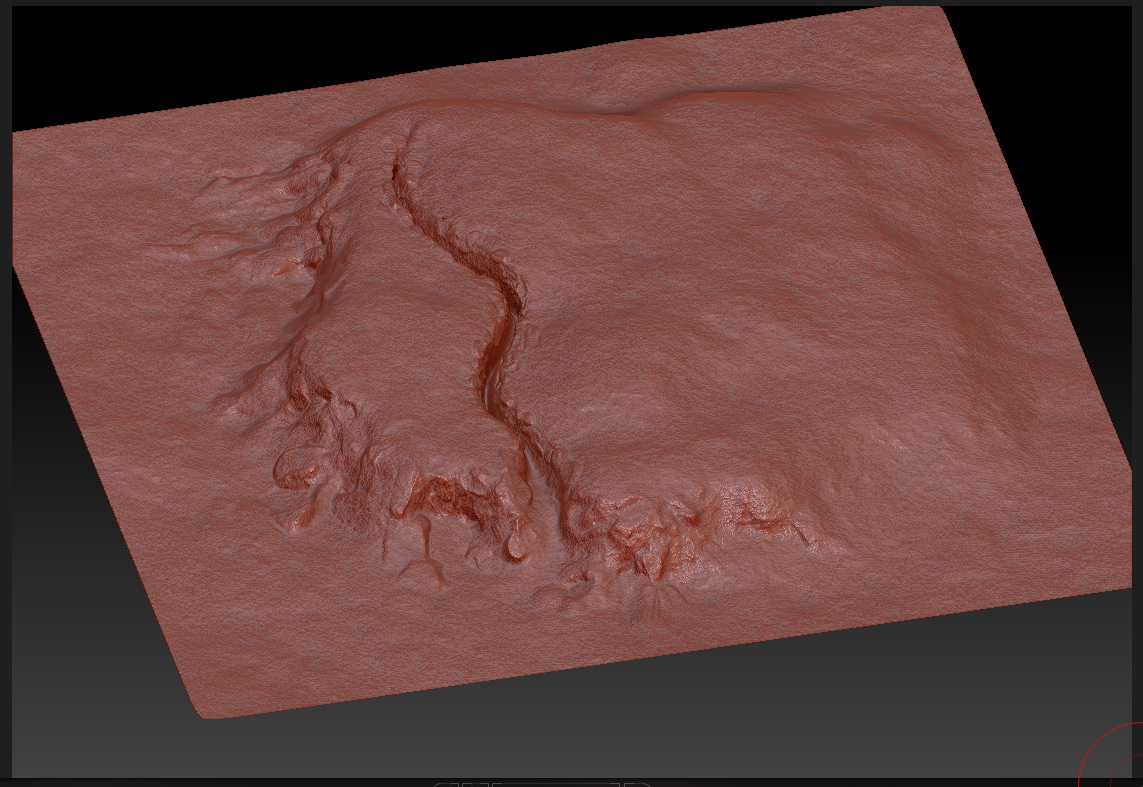
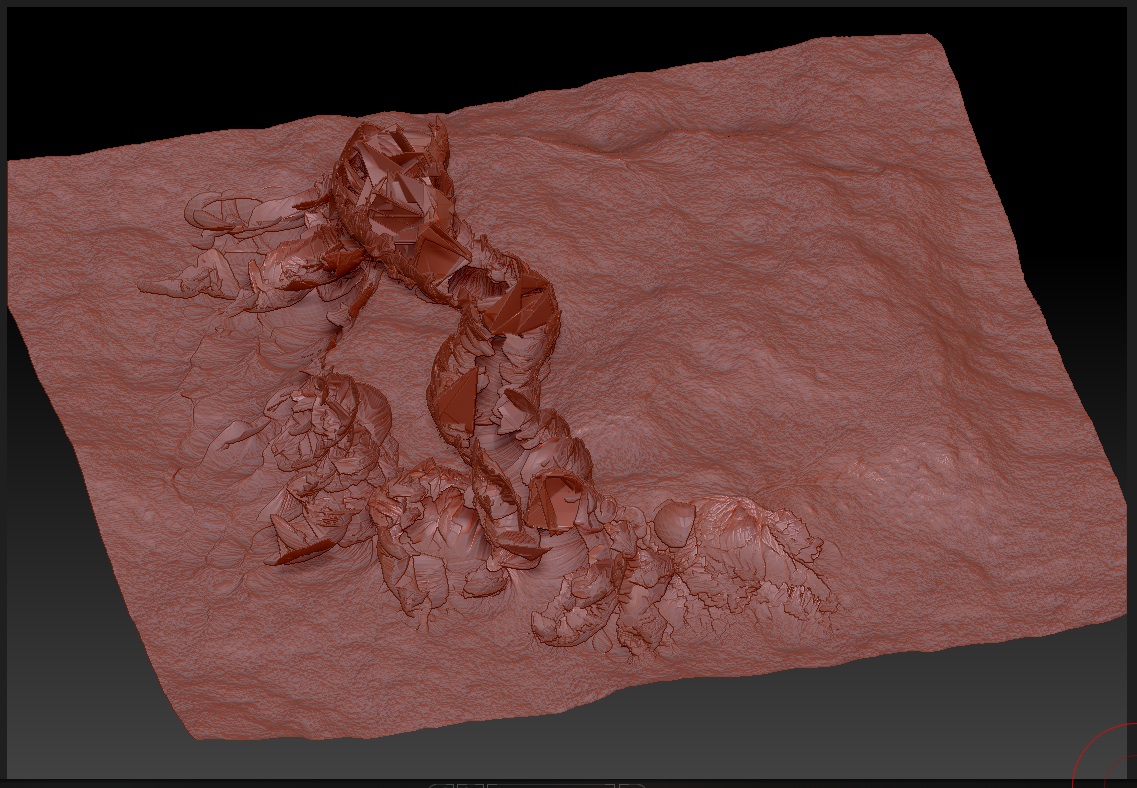
Your distance is set way too high.
The initial “preview” is a bump map applied. To get light to give you the depth you’d like from a preview you have to really really push a bump map. The displacement that is applied based on that is quite a bit different though.
I typically step my distance down to 10% of what it looks like in the preview and that is typically okay for me.
As stated before, it’s a bit of trial and error though.
No, I get that but I played with the strength (in tiny increments down around 0.01 to 0.005) and it would either displace the surface massively or disappear completely when applied. I would have thought you had more leeway if anything on a large scale mesh.