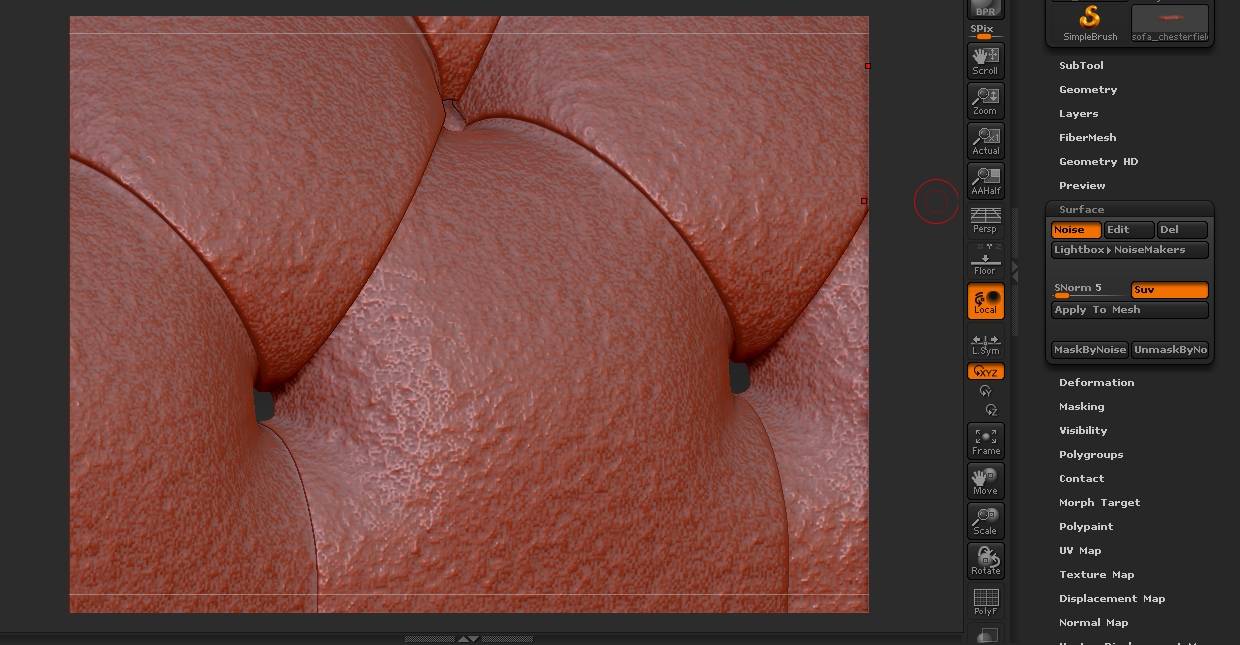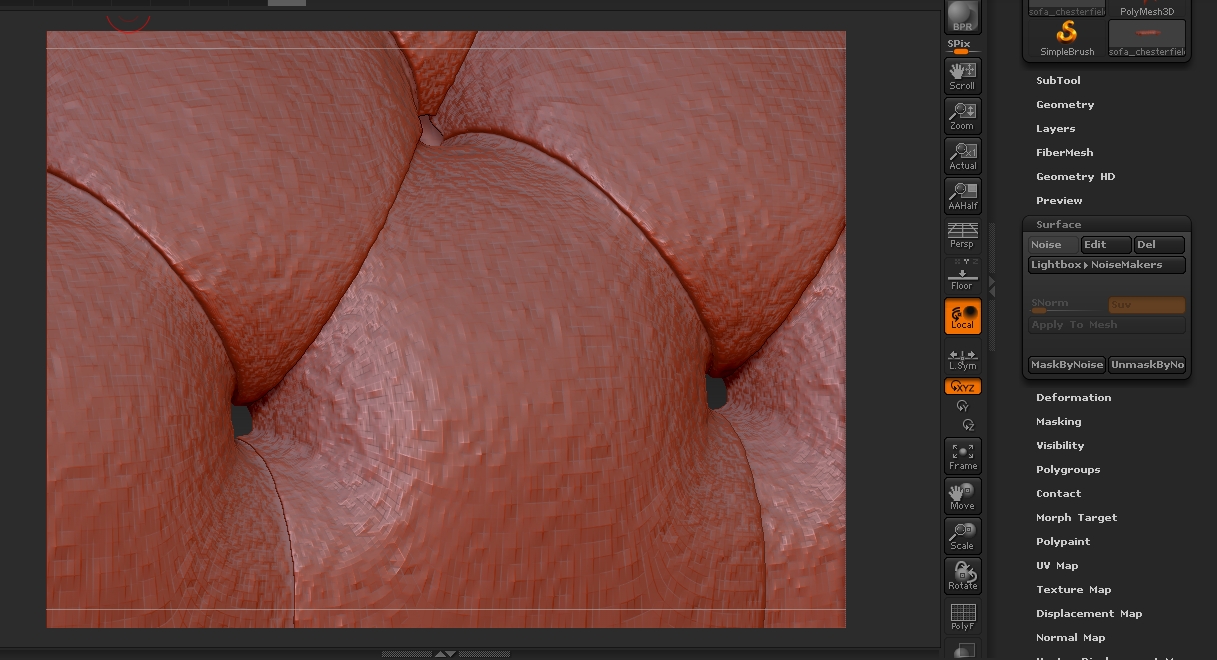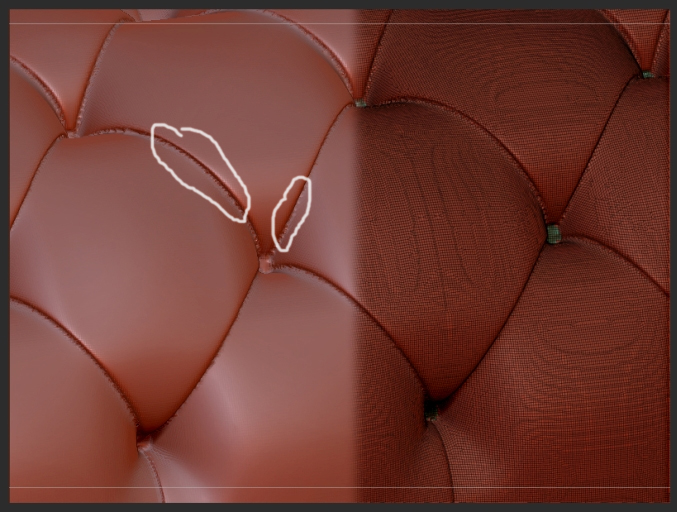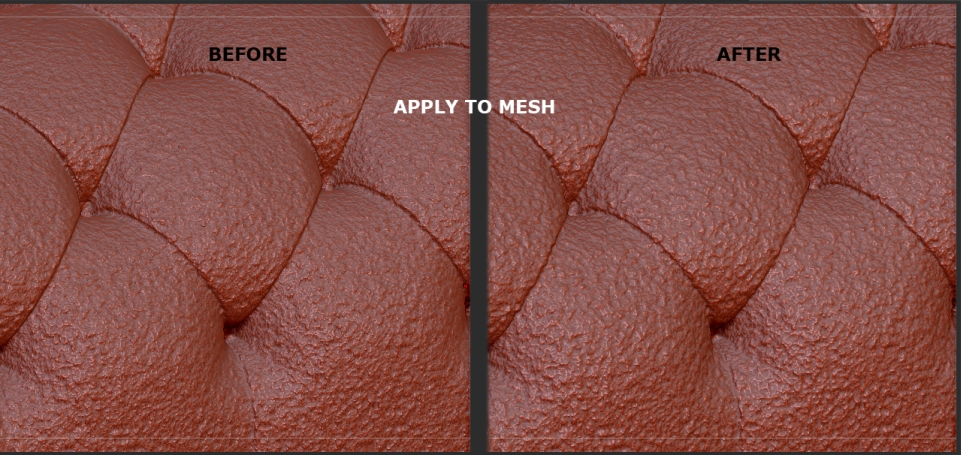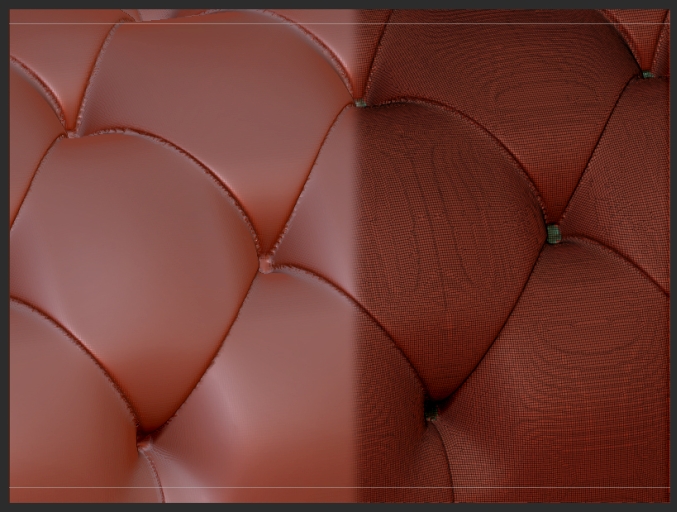Hello
I have a stange problem with Noise Maker. When I make noise and don’t “apply to mesh” it’s looks like this (looks fine)
but when I click “apply to mesh” noise completely lose details -
What am I suppose to do with this? Why does the noise lose details?
Attachments