he is a panzon!!  great work jotajota!!!
great work jotajota!!!
Q buen modelo JJ, le estas dando caracter a este modelo, felicitaciones her
Aztec…
When you jump from a tower, you should not say: ‘I fall on the ground’, but reather the earth bounched at me.
jotajota, the last version with the black clothes is trully excellent and graphical-TOP 

Assuming you’ve built one hand, the easy way to get a copy is remove all sub-d levels from your loaded hand, apart from the level you want, then use the Mirror option in the Deformation menu and save the result. But I’ve found another way which allows you to mirror your hand, but then continue working on both at the same time. I expect this is known already, but it may have some useful applications. I haven’t really experimented that much with it.
1… load your one modelled hand (right, in this case) at the sub-d level you want. It needs to be a tool, rather than an obj (I think) and it needs to be loaded first, so it appears in the available tools menu. Check the orientation of the model in the Preview window, as this has a bearing on how the mirrored hands will eventually appear.
2… Clear the model (come out of Edit and Ctrl+N) and load a ZSphere > x symmetry on > draw a sphere either side. Make sure the new spheres are selected (one of them will be red) > Adaptive Skin > Load local mesh > select the previously loaded hand from the menu.
3…Mirrored hands will appear. Back in the Adaptive skin menu reduce the Density to 1 (this won’t affect the hands, just the original mother sphere). It’ll save time later.
4…check it all looks ok by hitting ‘A’ > make adaptive skin.
5…clear the window and load the newly created skin. Use Ctrl + Shift and drag to hide and then delete the mesh created by the mother sphere.
6…here’s the result. By changing the hand orientation in the Preview window back in step 1, and selecting Save Setting, you can change the way the hands are orientated relative to the mother sphere. You can also, of course, move the containing spheres in steps 2 and 3, and alter their rotation and scale (together or individually).
7…both hands are editable. The centre of the model is still where the original mother sphere was, so X symmetry still works, and you can model both hands at the same time.
I have a feeling this might be useful for something. There is a plug-in or script somewhere that sets up arrays of objects, and that may be based on the same idea. Dunno.
[attach=11962]mirror01.jpg[/attach]
[attach=11963]mirror02.jpg[/attach]
Attachments
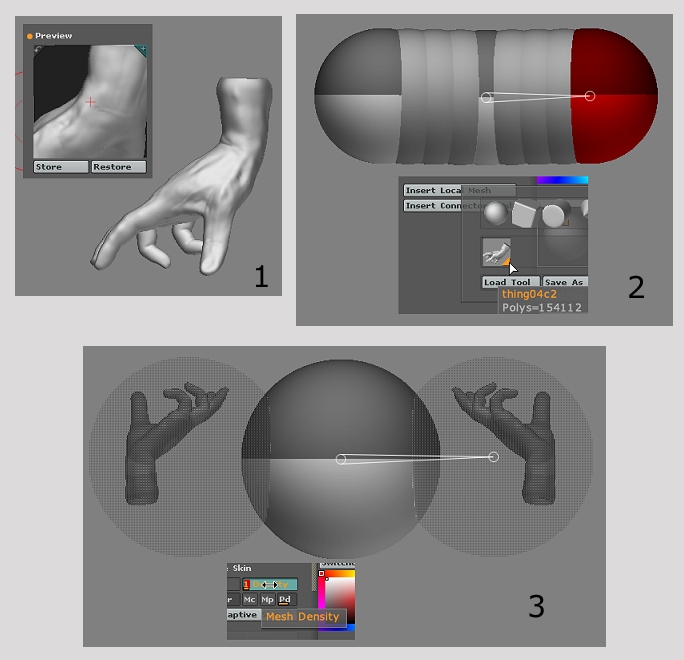
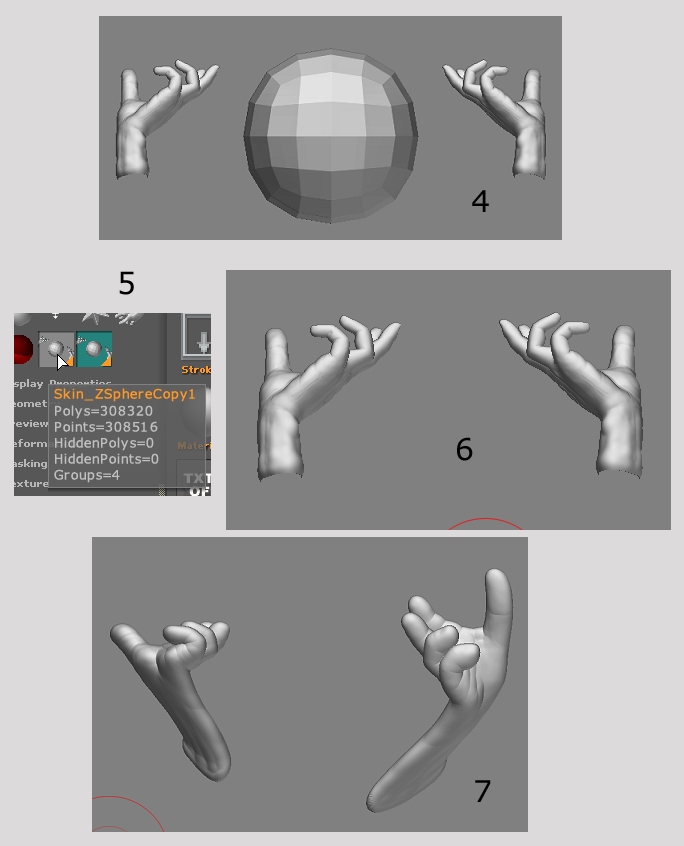
realy nice job
Hee mooch, I tried it your way and it works ok. It should be nice a logic option like mirroring is available in the next update!
:ex:
jotajota, It just keeps getting better!
mm
Nice that egg!! You are crazy too 



:ex:
:ex:
Superb!
These Hitchcock renders as so cool. The egg ones are my favorites though… Great job on his likeness, Jotajota…
Great job on his likeness, Jotajota…
Dickie
wow !!
love the skin 

The one with the egg is very funny. Your detailing rocks.
keep it up jotajota

oh yeah hell yeah 


:ex:
Never put an egg on a head! This is some dirt of the egg :lol:
I think you used two different materials. The spot on the head is the skinmaterial.