hey guys, I’m a long time visitor but this is my first time posting. I need to get my portfolio updated and therfore I posted this images to get feedback. I know there are lot’s of talented people here so please fire away. Let me know what you think. Thanks a bunch!
This one is pretty much done. Don’t really want to texture it.
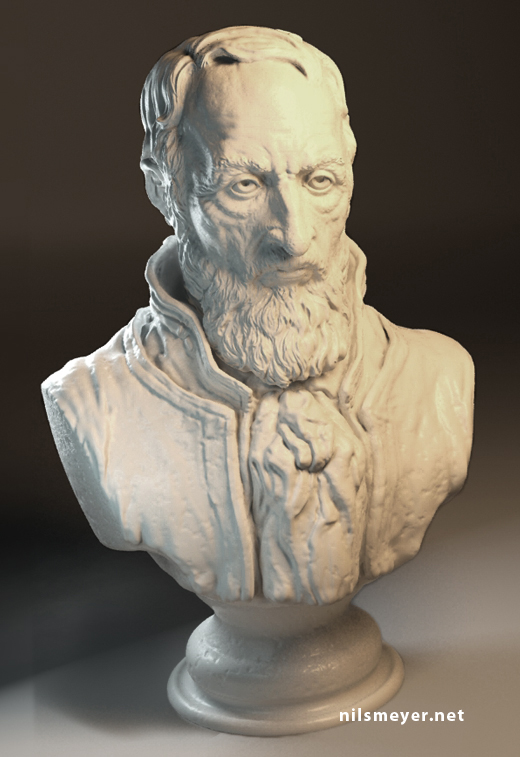
I wanted to put a poll in here but i couldnb’t figure it out. It’s too late, need sleep 
Attachments





 thanks modelista
thanks modelista 



