AMEN!! Nick love the message and the model thank you.
thank you nick!!!
Thank you nick, you are too kind 

Cheers
L
What a tremendous gesture Nick!
Thanking you a thousand is’nt enough :).
This is going to be a great asset in every zbrusher’s arsenal!
And also a peek into perfection for us learners :).
I am inspired!
Thank you for the generous contribution.
You’re the man!
Love both the gift and the message. Thank you so much  !
!
Here is a render of a star gate that I made in Maya. All sculpts, textures and normal maps created in ZBrush, rendered in Maya. Glows added in Phtoshop.
Hope you enjoy!
Attachments
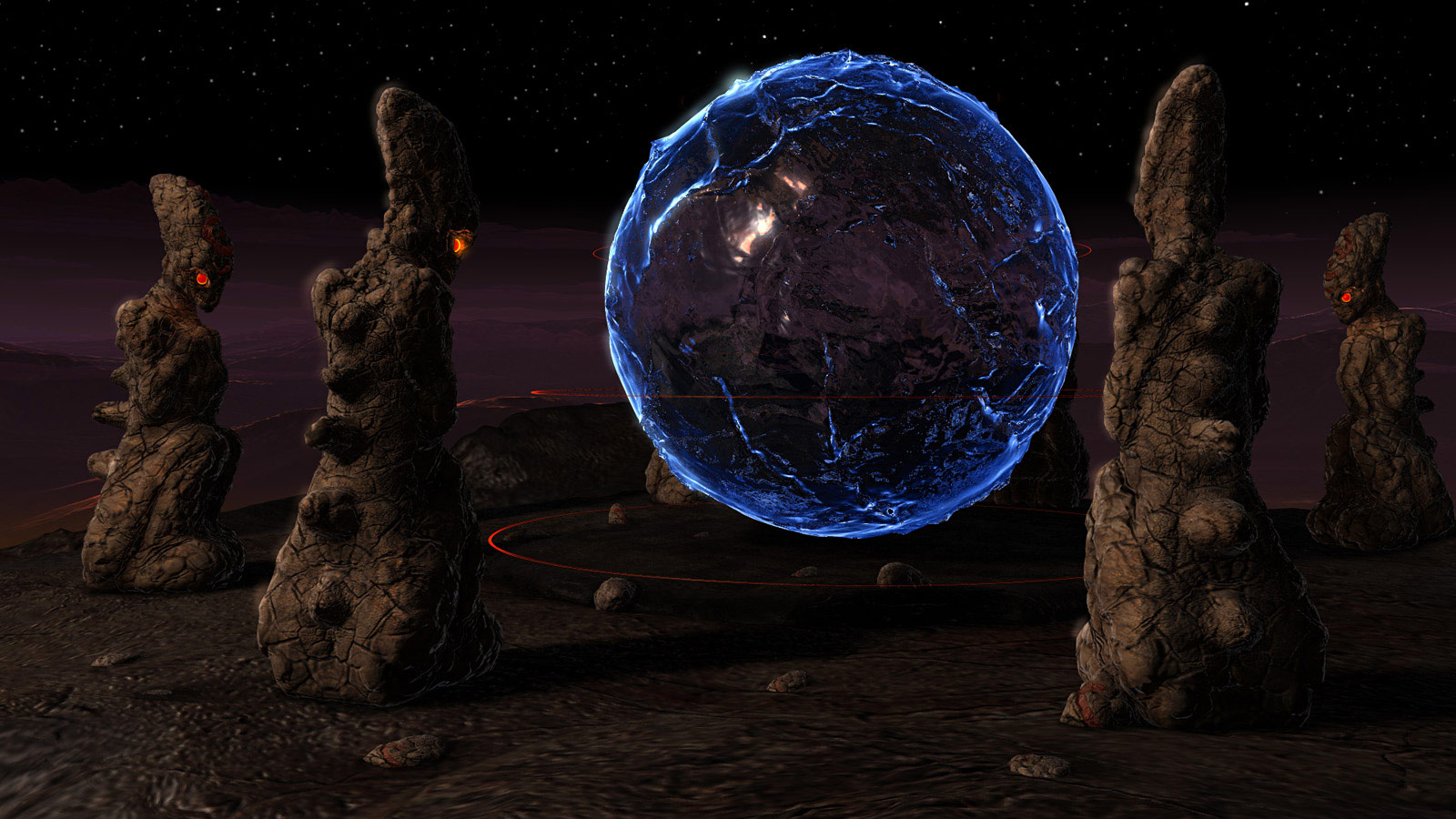
Pretty neet dude!
You should let me know what this is for…looks cool.
Nice image Nick! What material(s) are you using for the star gate itself? Very cool sculpting man

Good to hear from you guys. I’m just using a Phong E shader with a facing ratio of a surface sampler node pumped into the U And V cord of a ramp. I’m using it on the trans, color, reflectivity and the incandescence. Also using a normal map.
Jim, like the new face on the wolf man! 
Hope all is well with the both of you!
Peace-NickZ.
Hey Nick! Nice Illustration here! 

I have reworked this illustration. I had to put a lot more time into it to get it to the state that I am happy with. I hope you are all happy with it as well.
[ ]
]
Peace-NickZ. 
Attachments

Love the colours and the feeling. Really good work.
Very Good mood and colours Buddy!!! 

I think it needs some swirling space dust!
vlad74-Thanks for the kind words! 
piz- Thanks bud! 
JimRice - Thanks for the advice Jim. You might just be right.
Peace-NickZ. 
Hey Nick.
Love the mood and atmosphere you have going.
Congrats on a great render my friend 
Congratulations for this amazing work. Nice anatomy, nice renders. Keep it up
Really nice feeling,definitely should be on top row,i think top row is not the final destinition for this work.what i got in my head after watching this stuff,according to my observation,this is the start of a new life,which is being welcome by the others(the stone figures).and the others are on their hard stage,which are very surprised to see the new begining of the life.
This is what i thought about this image.hope you the same.
keep up the beatufull work.
brettSinclair - Thanks bud! Can’t wait to see your next thing all finished up! Looking great by the way!
modeller2526-Thank you for the kind words! 
Romilkchoprazb - Thanks for the message. You have some very cool work under your belt my friend!  Keep up the great work!
Keep up the great work! 
Here is the latest version of my environment and creature/characters. I got some advise on the last piece and there were some major things wrong with the piece, composition or lack there of was really needed to be fixed. Needed a better focal point. I needed to do a better job trying to tell a story with the piece. (I think that this is now moving the right direction.)
I have a few things to add to this before I can call it done, will update the image soon! 
[ ]
]
Peace-NickZ. 
Attachments

Much more powerful of an image now, and the other one was badass!
I only have one lousy crit that you shouldn’t even pay much attention to! I think the character in the portal is too dark, and the contrast seems unnatural against the foggy light in front of the stargate. Lightening that character would make the illusion of depth more convincing to my eyes. For instance, look at how lightened the alien is in comparison, while the other guy’s actually in the light but darker. Maybe just some really soft beams shining on the right of the character would do the trick. Regardless, amazing work.***** well deserved. 