just got this…very nice
trying to figure out how to add words and or letter to my canvas…
please help…
just got this…very nice
trying to figure out how to add words and or letter to my canvas…
please help…
:td: so no one here knows how to add text to the canvas…?
You can use an alpha and then convert into 3d, or apply the alpha to a 3d object (projection Master or using Move and control) and the draw in the figure.
sounds like making text is a pain… zbrush needs alot of extras it seems…
Thanks Svengali
OK Looks like there are a lot of plugins for ZBrush that i need…
I have got the Elefont but it states that i also need “Bryce”???
What I’m trying to do is that “CAKEMIXX” and make it chrome letters that dripp into a puddle…
Elefont is kewl but not sure it giving me the properties i would like to have. So it there anymore plugins for text letters for ZBrush?
Elefont just gives you the 3d letters in a raw .DXF file. You have to import that into ZBrush and take it from there. Really, it’s dirt simple to do.
Bryce? I think the guy who wrote Elefont five or six years ago was using Bryce. You don’t need Bryce or anything other than ZBrush.
Attached is a simple sample.
Sven

OK I have created in elefont the word/letter “CakeMixx” and saved as .dxf…
Now I open Zbrush but can’t figure out how to import a .dxf, I go to documents/import but it won’t let me do a .dxf file format???
Also if i get it imported how do i modify a import object? I have tried with a few other .psd’s but not good???
There was a little program written by maybe EZ sometime ago called either Text Alpha or Alpha Text that allowed you to choose text and font and then would create alphas and a zscript to run to create em in zbrush.
I am pretty sure I found it on zbc some time ago so it should still be around here somewhere.
in order to get dxf’s to import well do this…
choose polymesh tool (the star shaped one)
goto tools:import
and turn merge on, set weld to.01, and set tris2quad to somewhere between 35-45
then import your model.
it should then import it nicely and allow you to subdivide to smooth without troubles.
you want to import thru tool menu not document window. If you save a document that is what you are saving a document only. If you wish to save or load a tool or object then use the tool menu.
Can someone help me with this problem…
I have tried to use the alpha text tools…
3DTEXT.zip
from here: http://www.zbrushcentral.com/zbc/showthread.php?t=6650&highlight=Text+Alpha
I’m getting this error?
ALPHA:textAlpha
in…
[routinecall,selectAlpha,“textAlpha”;…]
Can only click OK:qu:
Here’s a pic-guide to the instructions Aminuts recommended…
Remember you are dealing with a 3dTOOL, not a DOCUMENT, so use the TOOL menu.
EZ’s text script was designed for an earlier version of ZBrush so you might not be able to get it to work. I’m not sure EZ looks in to the ZBCentral forum anymore so you might be out of luck there.
Besides, ELEFONT lets you choose from a wide variety of font types. I think the EZ text plugin only uses one face.
I’m not sure anyone will be able to give you much more help on this. The best approach is to experiment… and work through some of the introductory tutorials so you have a better sense of how ZBrush works.
Sven
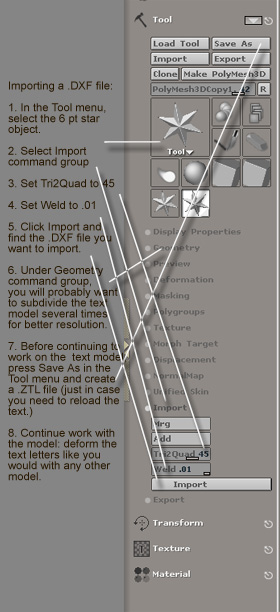
thanks and i’ll try all of this out…
do any of you know how to create a puddle…that i can import