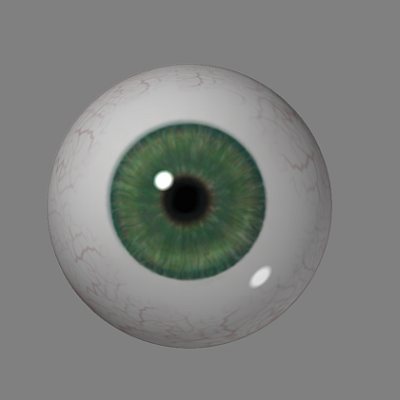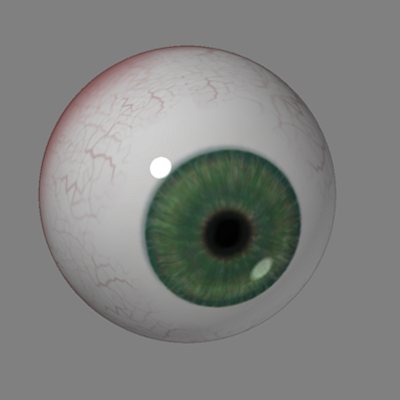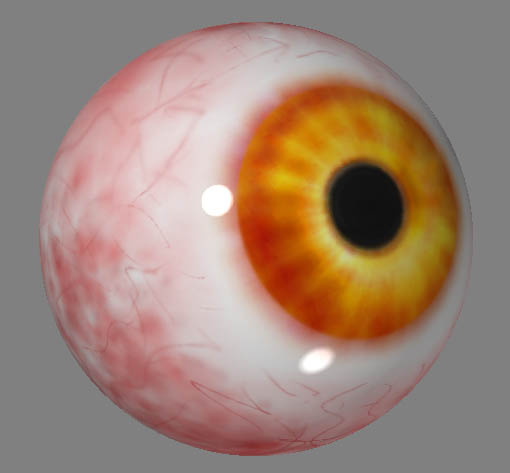Thanks Suzana! I plan a mechanical iris ‘blinking’ and the eye randomly searching around while emiting typical bzzz bzzzz sounds :D. Relatively simple. Just have to start on it again. Also more electronic parts on the circuit board would make it look a little bit more interesting. And maybe a tad more structure instead of a plain green surface. A weekend project…
Maybe I redo the whole eye with the fantastic alpha’s provided here.
There we go… a new project… hahaha
LemonNado
PS:Sad thing to loose an iris ;-).

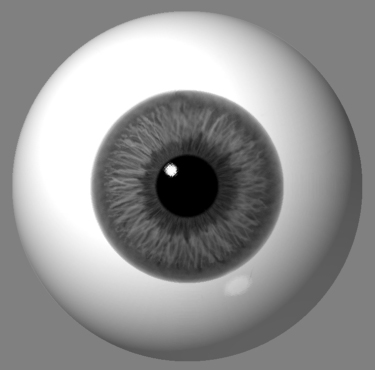
 Thanks. Moochie, for the challenge and the script. My green eyes (Sure hope I’m posting this right!):
Thanks. Moochie, for the challenge and the script. My green eyes (Sure hope I’m posting this right!):