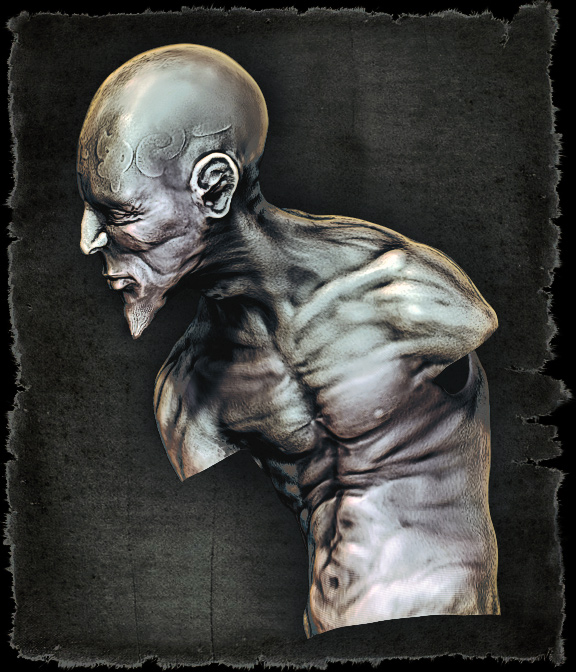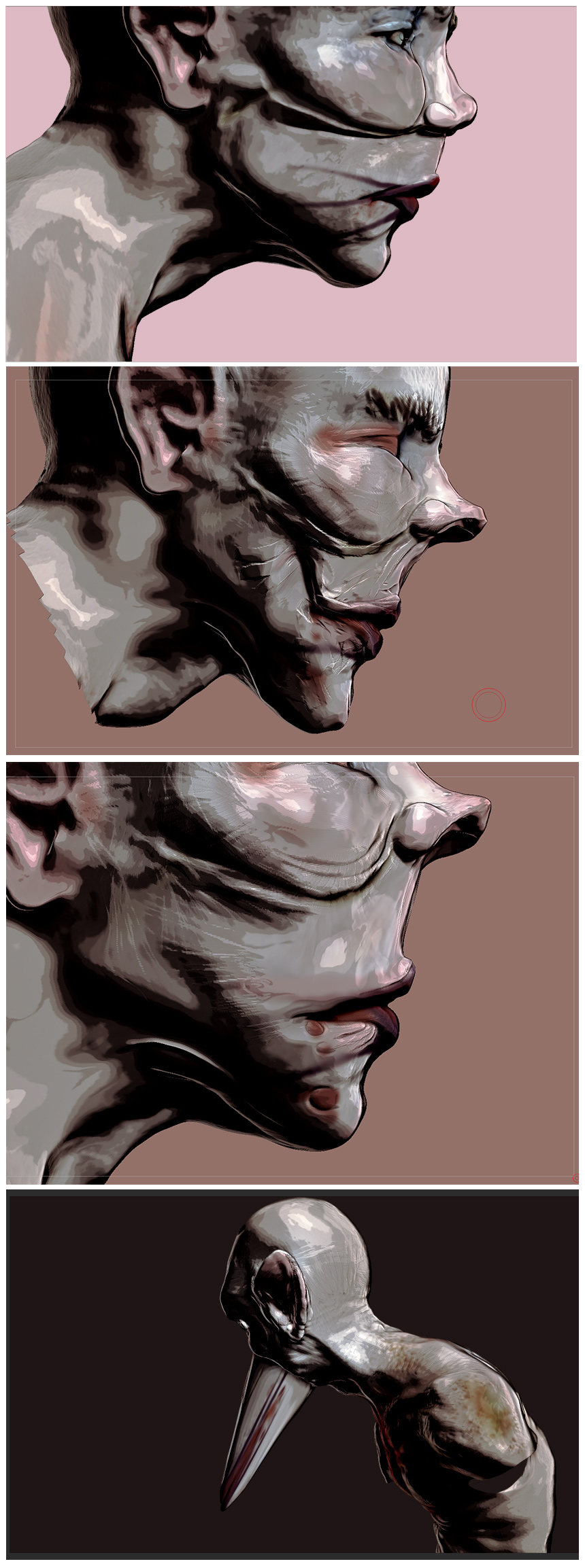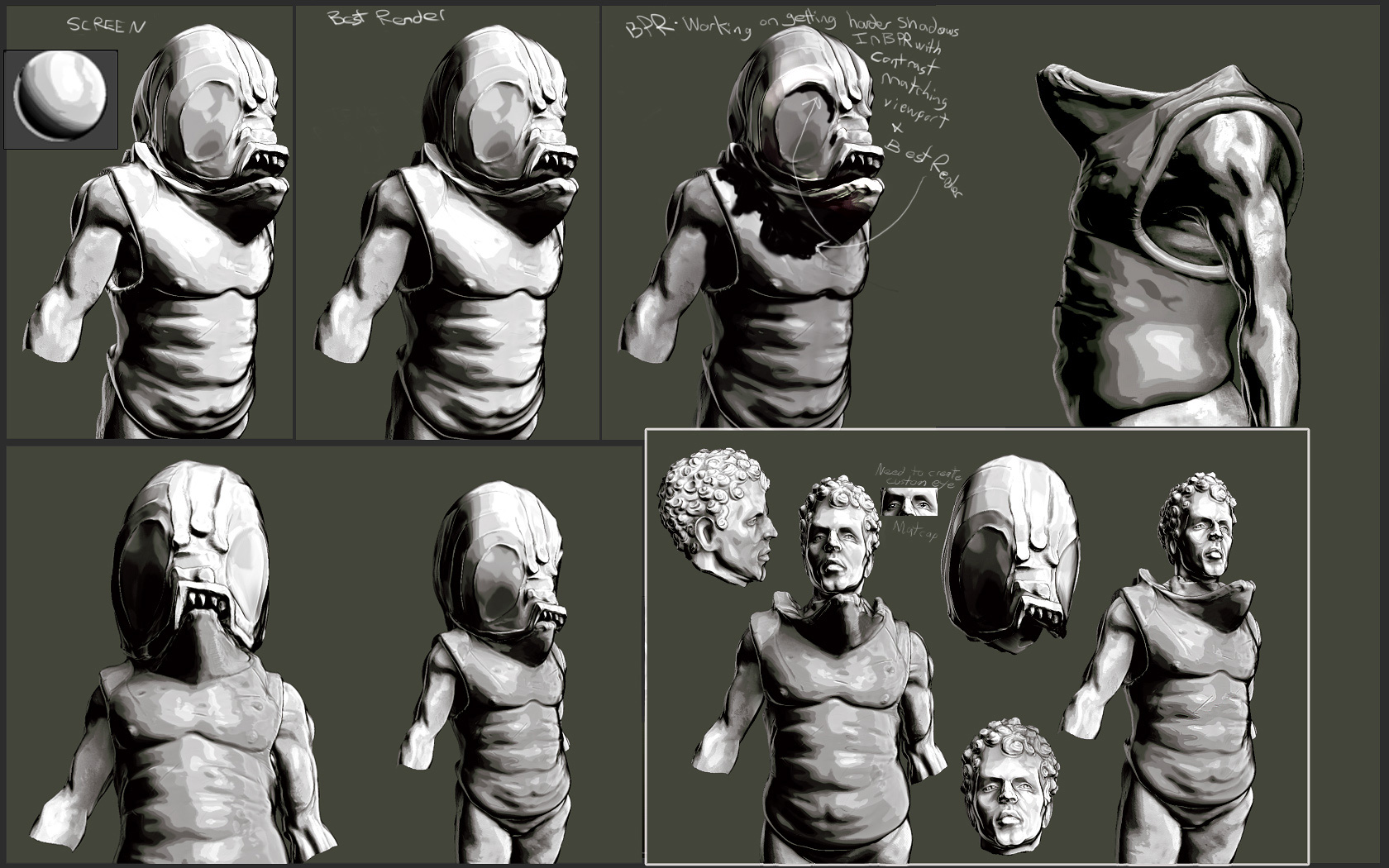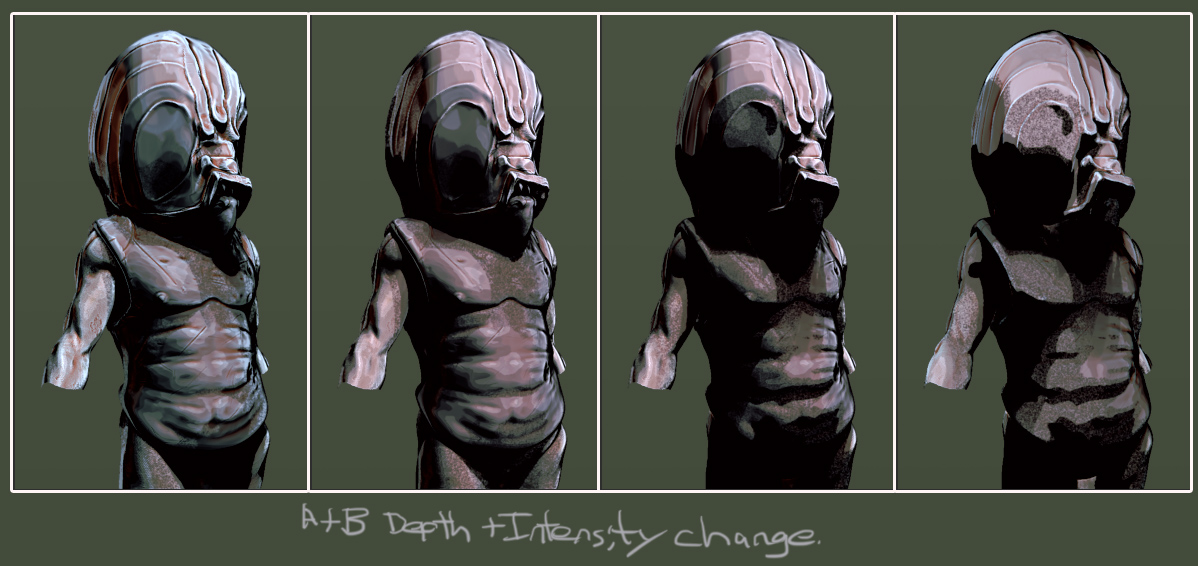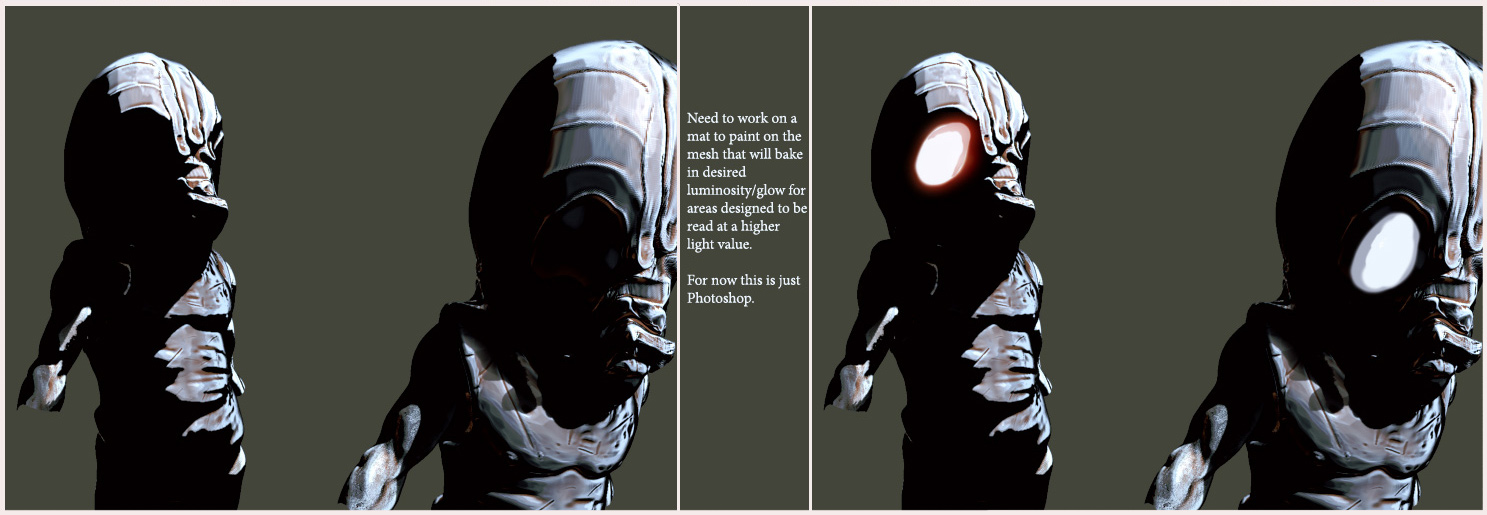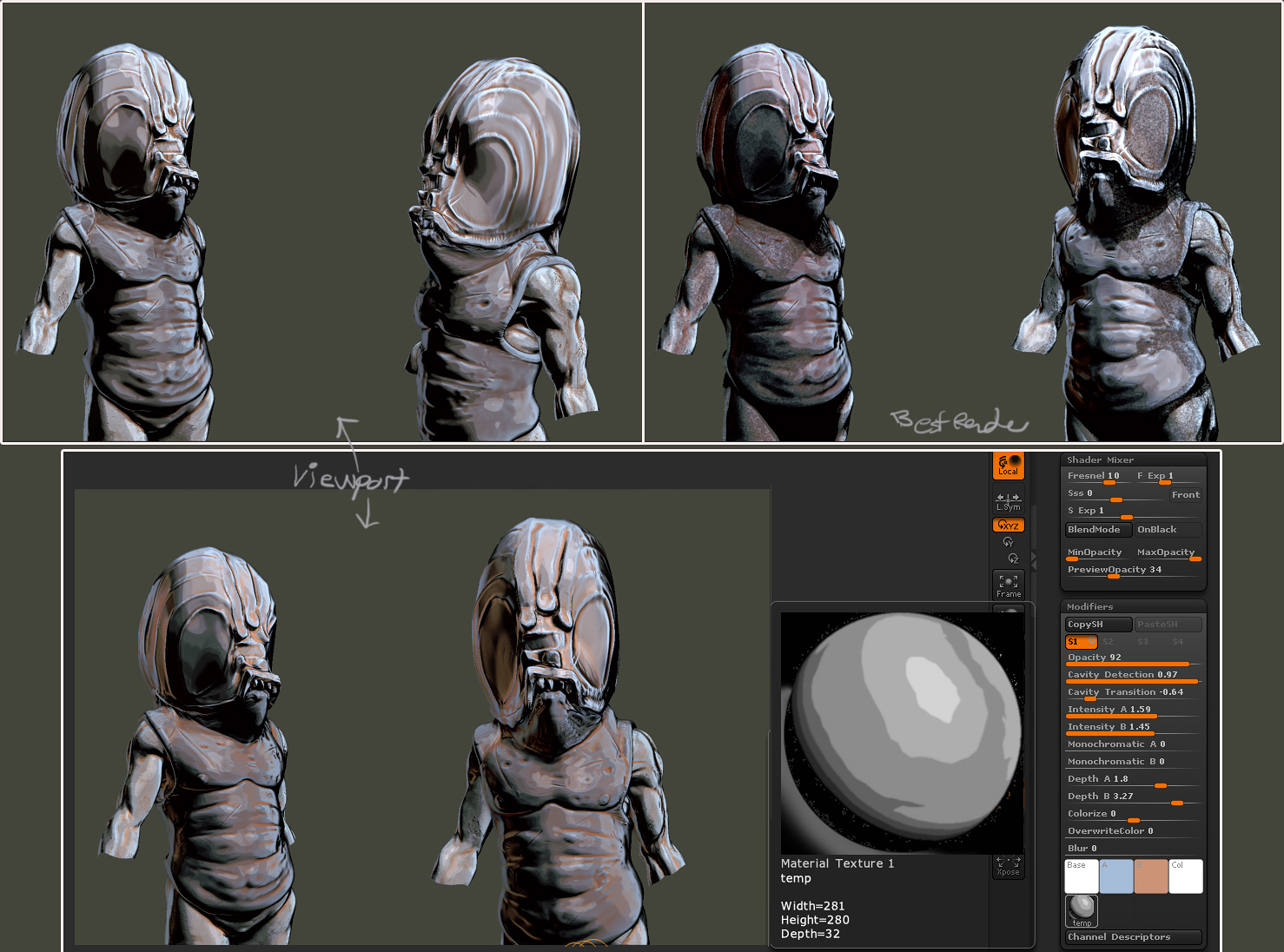I thought I’d share some images that coming out of of look & style development process for a personal project of mine. The initial idea is to create a series of illustrated short stories, or possibly a graphic novel if I can find an efficient pipeline, or enough material, to warrant it.
For this project, I want the images to evoke rather than represent, so the ultimate goal is to keep things relatively fast and loose and not spend too much time with details such as skin pores etc. while at the same time, trying to keep as much of the look rendered from within ZB.
Anyway…here’s a model with the first couple shaders that seemed to turn out pretty nice. The first image is truer to the ZB render screengrab, (BPR), with only a few tweaks in PS: added parchment background, level tweak, minor shadow color change.
Any thoughts appreciated.
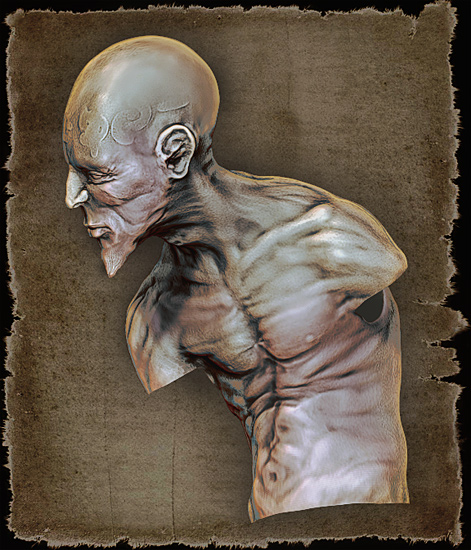
Attachments