This is just sick, grown-ups acting this way over art?
If you don’t like it, start your own thread and ignore this one, closed minded idiots…
Spiritdreamer, I admire you for your good spirit and that you keep on doing what you do despite all these immature people!
5*
HEY, I totally object to that…JUST KIDDING…
HAVE A GREAT WEEKEND EVERYONE…

THANK YOU GUYS 
WIP.

Attachments
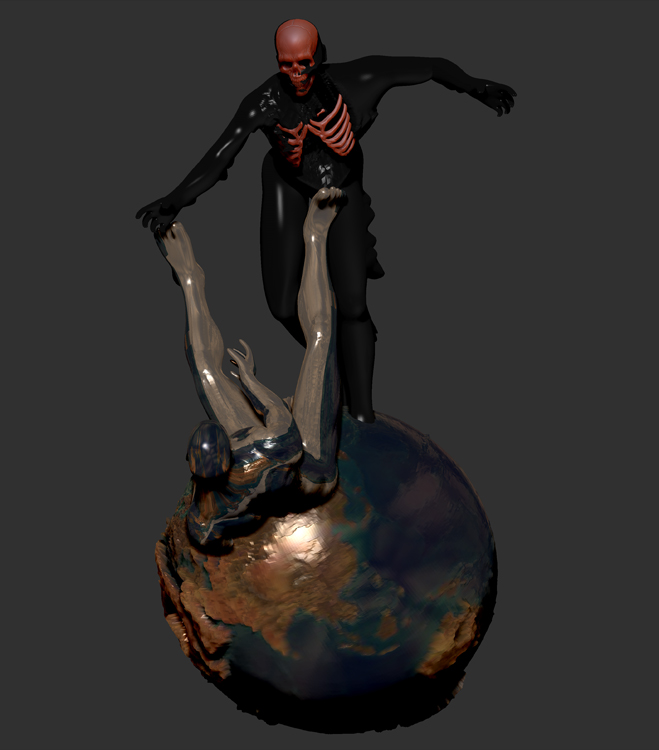


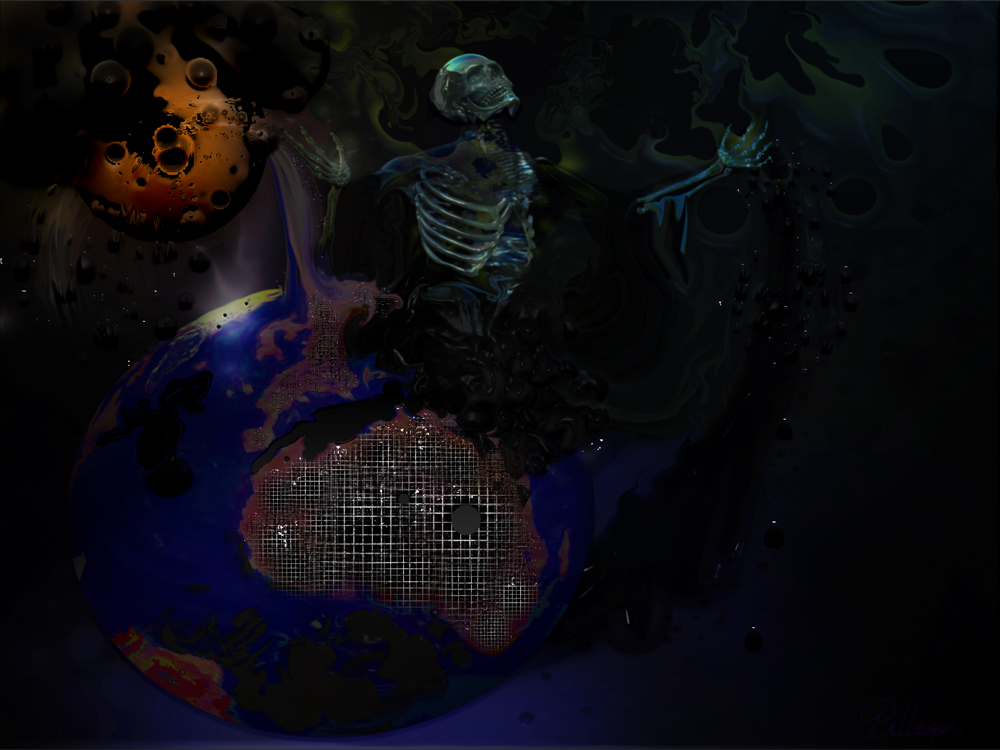
awesome! way to go SpiritDreamer! These are all looking great
Skullhandoil23, wow, nice one! 
Everyone is entitled to their opinion and everyone is entitled to agree or disagree, but when you give your opinion on someone elses opinion then things start turning strange  . Keep it on topic and thats the wips. Its up to spiritdreamer to decide what he wants to see and get out of his posts in the end anyways. I think his work is just fine
. Keep it on topic and thats the wips. Its up to spiritdreamer to decide what he wants to see and get out of his posts in the end anyways. I think his work is just fine  . It’s his signature and you just can’t go debating that. Read chapter 2 of “Drawing on the Right side of the Brain”, but don’t get me wrong, Picasso mastered anatomy before he distorted it.
. It’s his signature and you just can’t go debating that. Read chapter 2 of “Drawing on the Right side of the Brain”, but don’t get me wrong, Picasso mastered anatomy before he distorted it. 
You are doing some really beautiful stuff. The twist on the traditional sculpts is really interesting. I just mustered up the courage to start posting too.
Thanks for your post 
peas!
patti
that last one took me by surprise, really nice. you’re honing in on something really great. good work
Made this for you SD…
[attach=196416]oil4d.jpg[/attach]
A little Oil makes everything look better (BP)…
Cheers
Lemo
Attachments
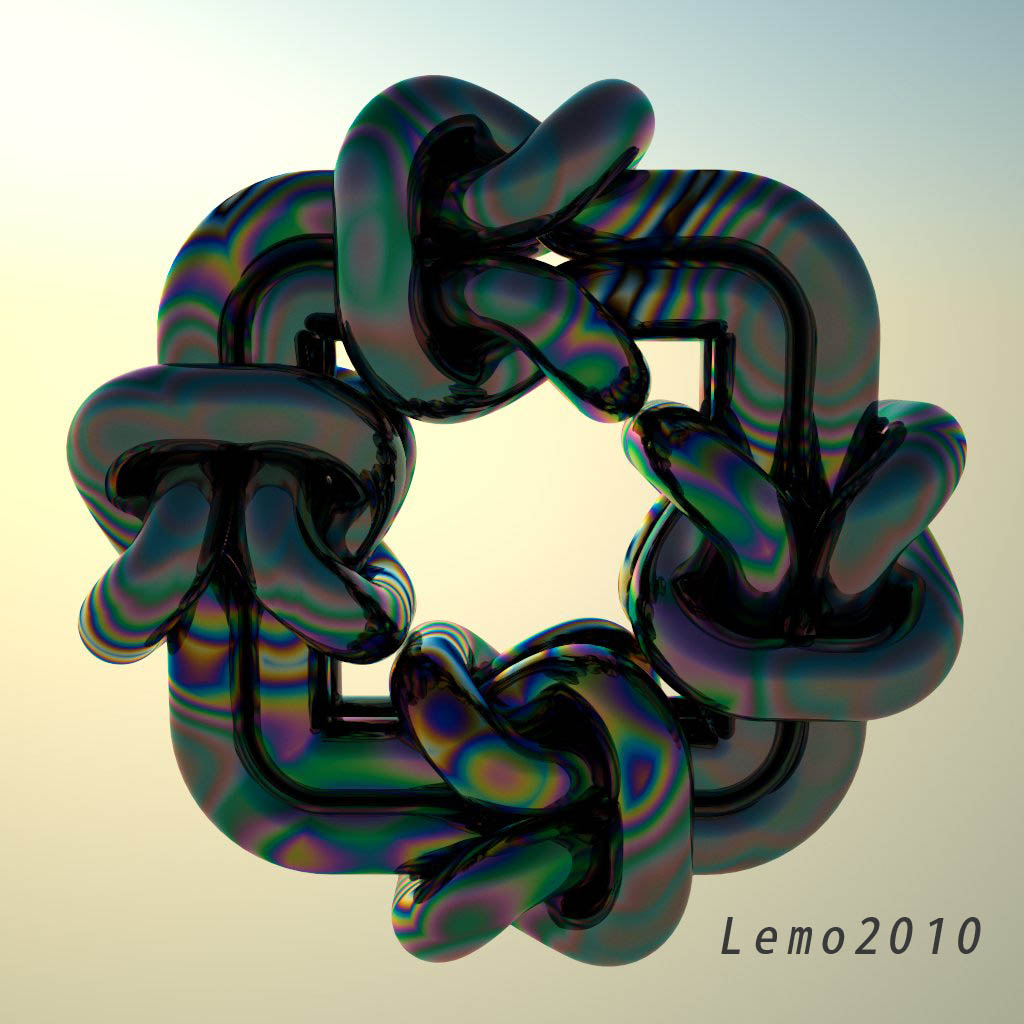
THANK YOU GUYS…
LEMO…

WIP.

Attachments

what did you use to paint the figures?
Framed World…The figures are from workshops that I participated in over at CG TALK in the Artistic Anatomy Forum…I used oil brushs in the Corel Painter Program to do them…They are done freehand…no traceing or whatever allowed in those workshops…The WIPS for them can be found in the begining of my CG TALK Sketchbook Thread…The link is posted below.
The Earth is ZBRUSH.
Just experimenting and practicing while combining things…allows me to learn things that may be useful in other pieces that i’ve done, and ones I haven’t done yet.
It’s just a way of learning,…one of many…
THOSE are really nice. Very well executed as individual light and anatomy studies. I wish I could paint in 2D like that.
Not crazy about them all together, but each one is a really nice study.
Approximately how long does it take you to paint something like that with Painter, and at what res did you do it originally?
You know there are some much higher res earth textures out there, that are free. The jpg artifacting or low resolution of that earth texture shows up even in these low res screen grabs. Painting over it or not, a higher res earth texture would help in every piece you’ve put it in.
Obz…Thanks man…
The workshops ran for a week, maybe two,I can’t remember off hand…the figures took me about a week probably…I usually work at 300 or 400 res
I ended up doing a bunch of versions with different colors ect. just to practice and experiment with the program…Check them out, lots to choose from.
I like to push things futher than I should most of the time, but that’s a great way to learn…It makes you make mistakes that you can learn from, and gets and keeps you out of your comfort zone…Plus you never know what you might discover in the process,…Keeps the journy interesting and an adventure, instead of a journy that is continuously going over a beaten path that you’ve already traveled on.
You wouldn’t happen to have a link to that better res Earth that you mentioned would you…:qu: I have a hard time finding things on the computer, …You seem to find your way around it pretty good…I envey that…
It’s a search criteria in google, lots of various high res images (be sure to view more than just the first page). There are even some mattes so you could mask the specularity so the sea is shiny but the Sahara is not.
There is one here of the earth at night, you can identify all of the land masses by the light and electric activity… as well as images of the planet with no clouds, add your own to taste.
http://www.shadedrelief.com/natural3/pages/textures.html
When you say 300 or 400 res, I assume you mean DPI, but on what size canvas? I’m curious what the ultimate pixel dimensions are.
Obz…HEY,…THANS A MILLION for those links…will be very useful for sure…

About the sizes
The one that I just posted with the three figures is in ZBRUSH now…I have the canvas size at …width is 3535…height…3537
The Skullhandoil one ended up in Painter #10 for that last post of it…The size is…width 7240…height 5430…resolution…400 pixel per inch
Dolphinoil/Beached Death ended up in Painter #10 also and is…168MB…width is7971 pixels…height is 5508 pixels…resolution is 400 pixels per inch
King Oil ended up in ZBRUSH and is on a canvas width 2240 height 1680
The versions of it in Painter #10 are width 6564 height 5758 …resolution 400 pixels per inch.
I bounced back and forth between the ZBRUSH program and the Painter #10 programs for the lighting…trying to get the best from each program and combine them in the pieces.
ZBRUSH LIGHTING,… I’M JUST BARELY STARTING TO GRASP…
how do you like Painter? is it something worth investing in? I have educational discounts from my uni, was just wondering.
Hi Framed World…
I really like the Corel Painter program myself. It has alot of great features and brushs, and is great for doing digital fine art. On the other hand though, it is also the only program that I have tried, other than ZBRUSH which got me totally addicted for the simple reason that I could spin the figures around and see them from all the different angles…freeze an angle I liked and make a painting from it.
I guess it all depends on what you want out of a program, and what your goals are concerning your art.
I have seen some great Fine Art done using Photo Shop, ENAYLA being one of the best examples in the use of that program to produce fine art…http://enayla.cgsociety.org/gallery/.
ZBRUSH is also getting to the point where it has some great paint brushs and drawing tools to work with in it’s Paintstop feature.
In actuality though, a person doesn’t really need an overwhelming amout of brushs,paints,colors ect. to produce a Quality piece of work.
The OLD MASTERS didn’t have much to work with, and yet managed to produce some the of the greatest works of art that the world has seen.
I think that it is more important to understand … how … they achieved those results than it is the program that you use.
A great book that I always recommend to anyone interested in furthering their painting skills is…PAINTING TECHNIQUES OF THE MASTERS by Hereward Lester Cooke…Curator of Painting, National Gallery of Art
A revised and enlarged edtion of painting lessons from the GREAT MASTERS
100 full color plates / 100 great paintings analyzed / 100 painting lessons… …Can be found on the internet…it’s deffenitly worth the investment.
…Can be found on the internet…it’s deffenitly worth the investment.
I hope what I just wrote helps you out some,…I would hate to recommend a program, and then have you find out that you could get the results that you are after with what you already have.
CHEERS 
Composite WHIP.

Attachments





