MAR. 20, 2012
Kokoro…Thank You :)…Glad to know that it might be useful to other people in here.
Michalis…Thanks Man…:)…I’m pretty sure that you can take it about a hundred steps further than I can, with your knowlage of rendering…Really looking forward to seeing what you evolve it into…
Kenny…Thanks Man.:)…Glad to hear that it might be useful to you, in your upcoming project…A jungle shoreline with vine and tree reflections…should be a fun experiment to do I think…Looking forward to seeing what you come up with…
Hey Deke…Thanks Man.:)…and I never was in the box to begin with,LOL…So I don’t have to worry about breaking out of it…ever…:D:D:D
Arthaven…Thank You…:)…Hope it will be useful to you…
Mealea…Hey there…Thank You…:)…Glad you like those bear ones, and the other ones also…I’m starting to actually have alot of fun doing the kind of scenes that I really enjoy doing…Plus it relaxes me…and now I can also populate my scenes with some plant life…which always brings life and a little more pleasure to any scene…:)…Hey,…The Death of Bob Ross…LUV IT…:D…Maybe the Rebirth of Bob Ross…:D
Thank Again for all the kind words and thoughts…Very much appreciated, and welcomed… small_orange_diamond:)
small_orange_diamond:)
Glenn
Just a little FiberMesh / LightCap experiment this morning…Trying to figure a way to save a BPR image as a Document within ZBRUSH…Unsuccessful so far…I keep having to export the BPR Image into Corel Painter, and then Import it back into ZBRUSH in order to save the BPR effect…Kind of a pain doing it that way…plus the image looses alot of the clarity in the process…Would be nice to just press a button within ZBRUSH that says… Save BPR Image as IS…WITHIN ZBRUSH.:)…Pixologic Programer take notice…
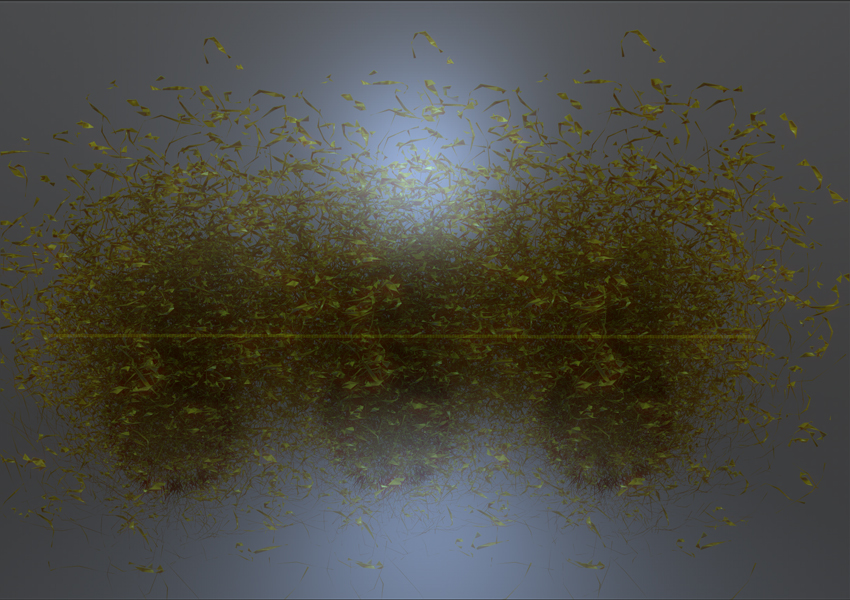



 small_orange_diamond:)
small_orange_diamond:)


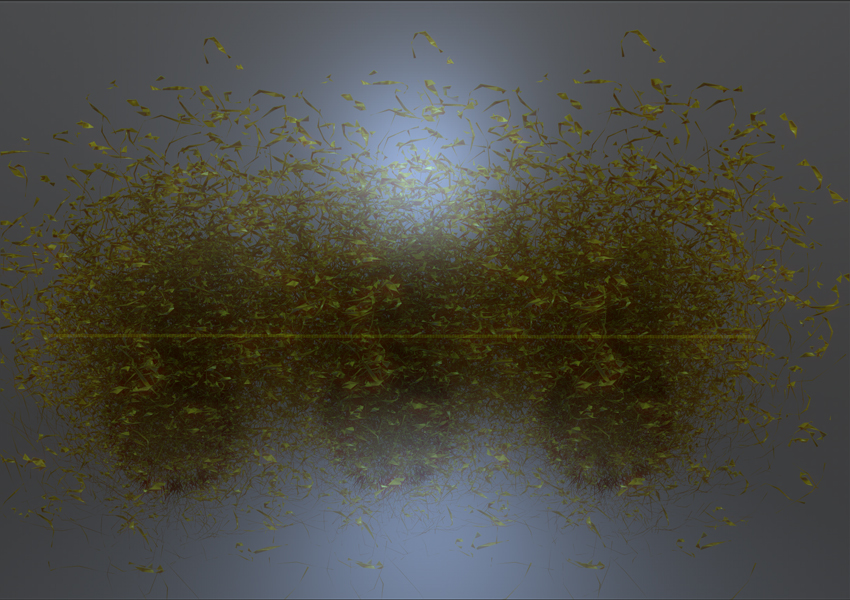
 make bpr render, then click the texture icon in the left tray and there grabdoc. a new texture appears which shows the content of what is on the screen, then (hell, my message editor writes today black letters on dark brown background, i can hardly see what i write)…then you take the plane tool, initialize it to the width and height your screen document has (the ratio needs to be correct, not neccesarily the size), and then go and put the new texture on the planetool. there is your bpr render on the planetool, now you can draw the planetool to fill the canvas…and, of course, you can save the texture in anyformat you like, too…
make bpr render, then click the texture icon in the left tray and there grabdoc. a new texture appears which shows the content of what is on the screen, then (hell, my message editor writes today black letters on dark brown background, i can hardly see what i write)…then you take the plane tool, initialize it to the width and height your screen document has (the ratio needs to be correct, not neccesarily the size), and then go and put the new texture on the planetool. there is your bpr render on the planetool, now you can draw the planetool to fill the canvas…and, of course, you can save the texture in anyformat you like, too… … always make your document size something nice, like for example, 1200 wide, 800 high, then you can set the plane tool to 12 wide, 8 high and it has the same ratio (thus erasing the zeros at the end :-))
… always make your document size something nice, like for example, 1200 wide, 800 high, then you can set the plane tool to 12 wide, 8 high and it has the same ratio (thus erasing the zeros at the end :-))
