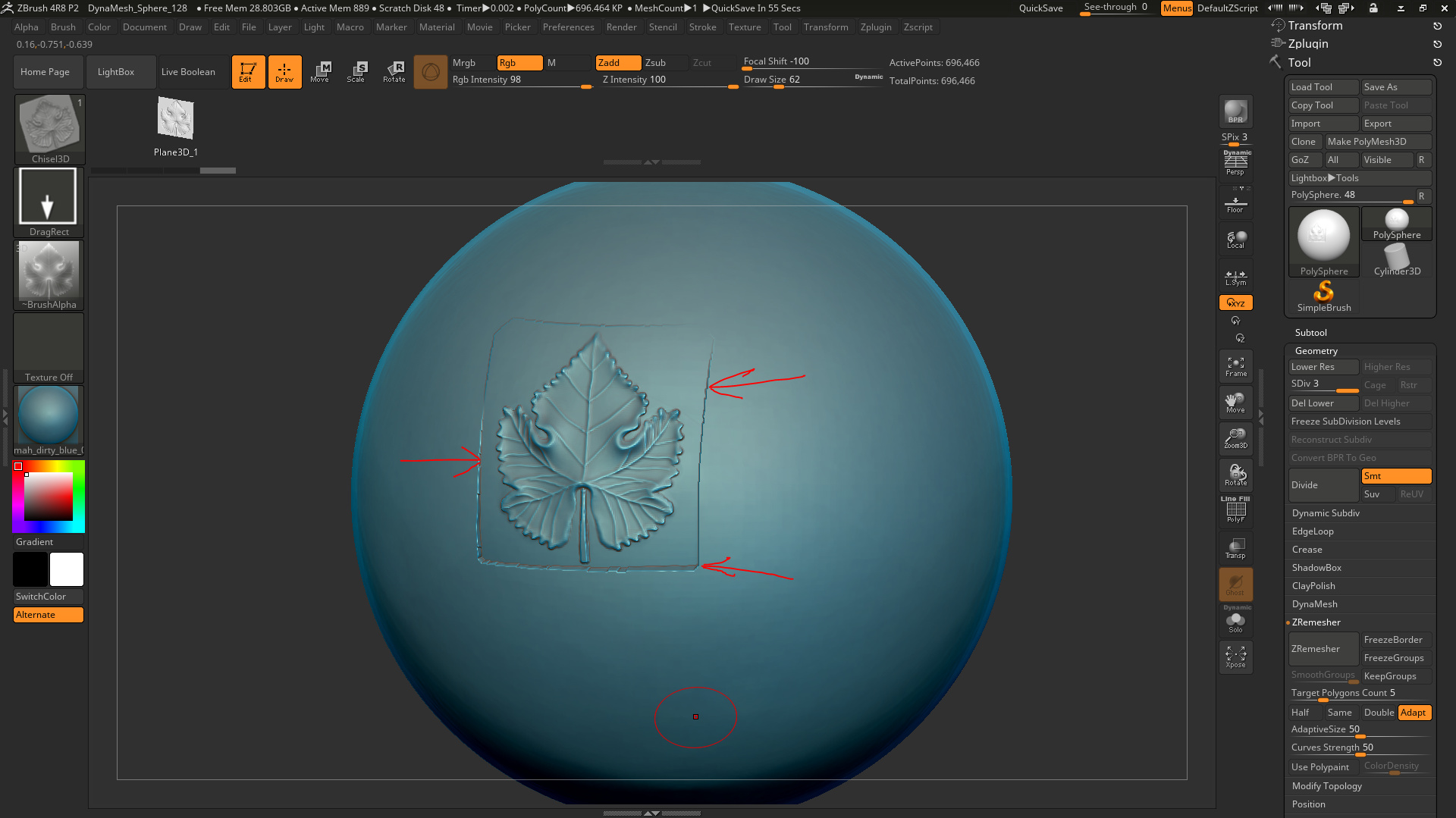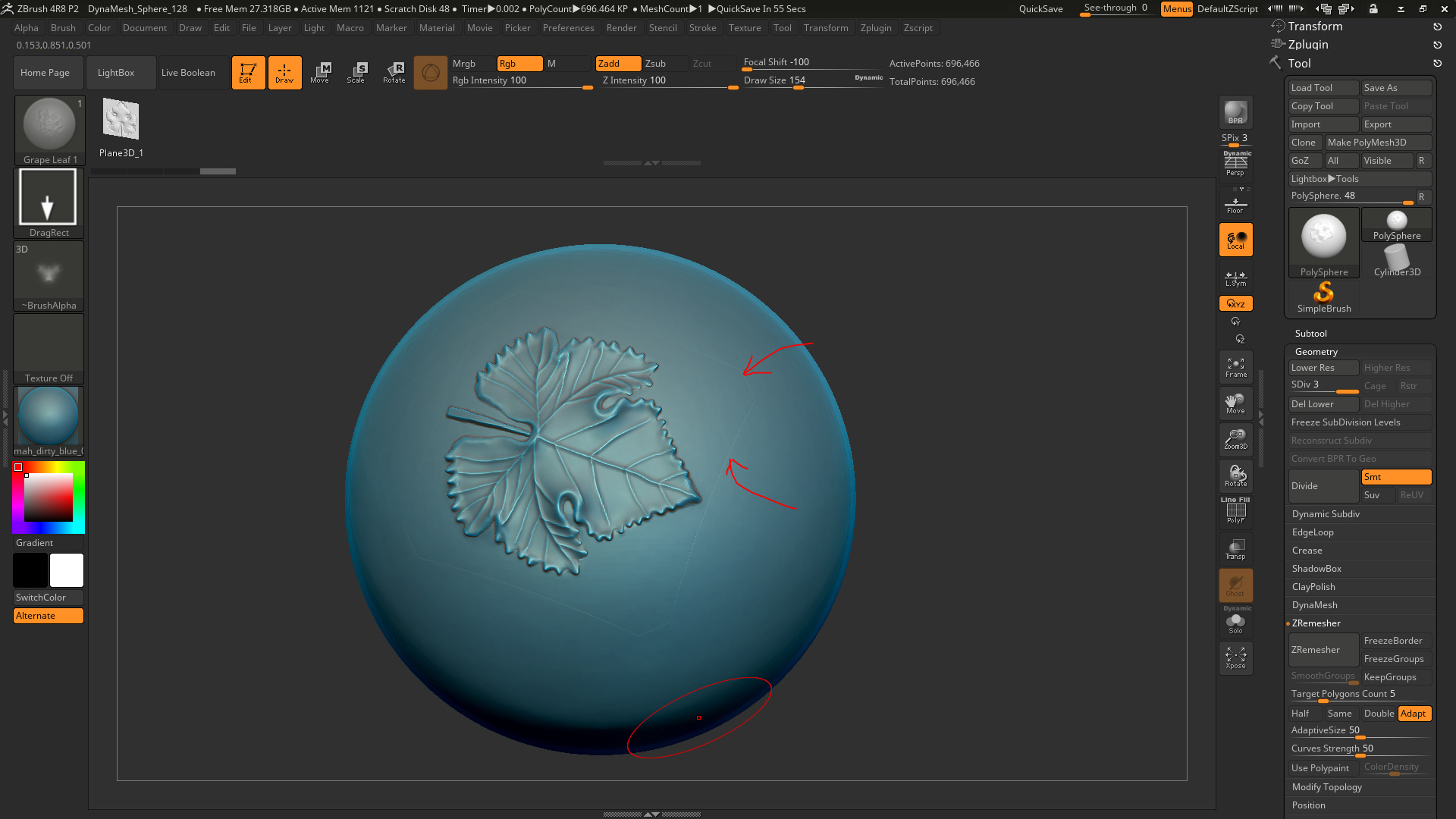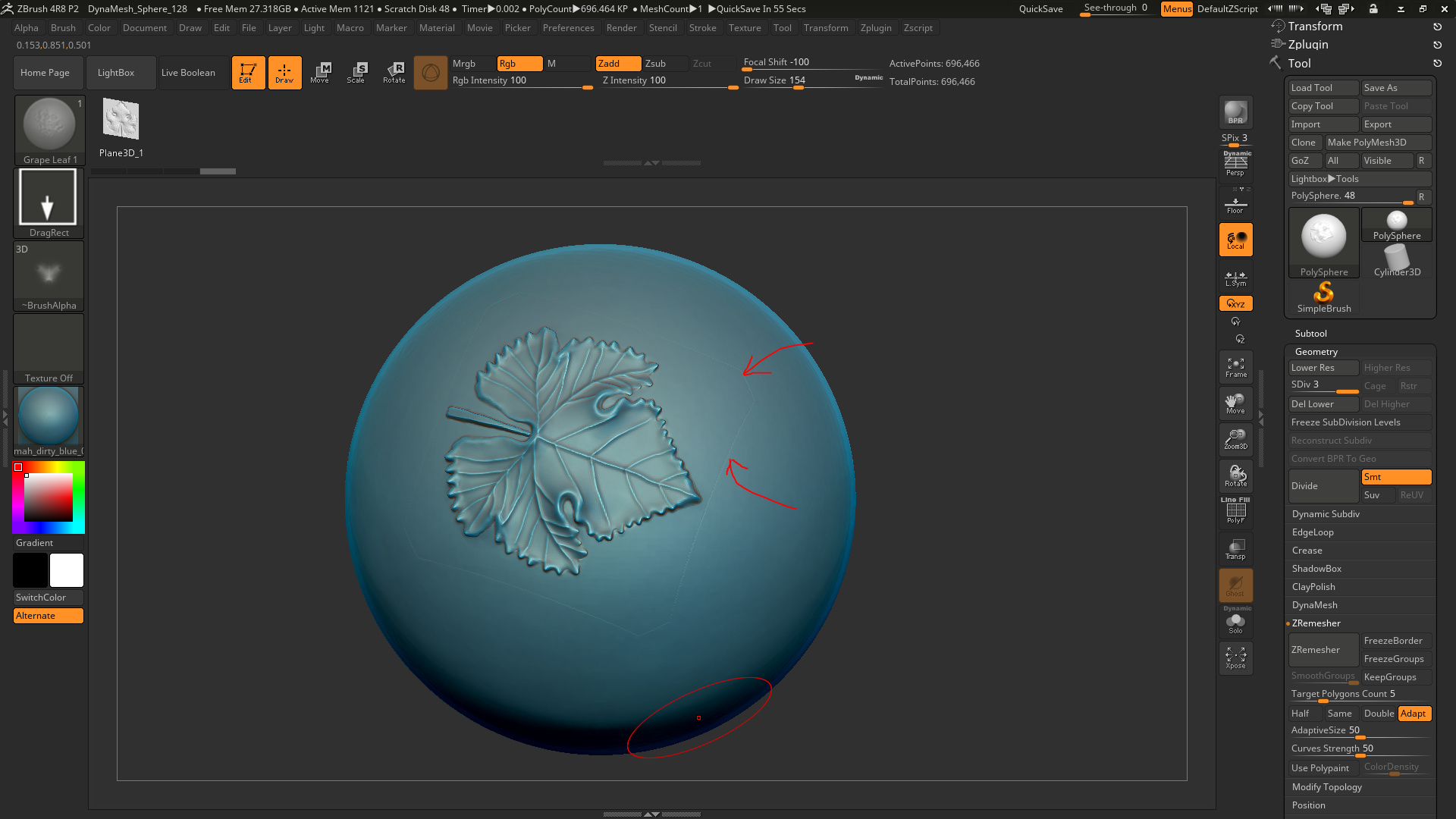I’ve bI’ve been working to create some of these VDM brushes. I think they could be really useful in some of jewelry I’m working on but am having a problem with this border around the desired geometry. Can anyone give me a heads up on how to correct this ? I’ve been back and forth with the Brush>Depth slider but no change. Hi
Thanks Bretteen working to create some of these VDM brushes. I think they could be really useful in some of jewelry I’m working on but am having a problem with this border around the desired geometry. Can anyone give me a heads up on how to correct this ?
I’ve been back and forth with the Brush>Depth slider but no change.
Thanks Brett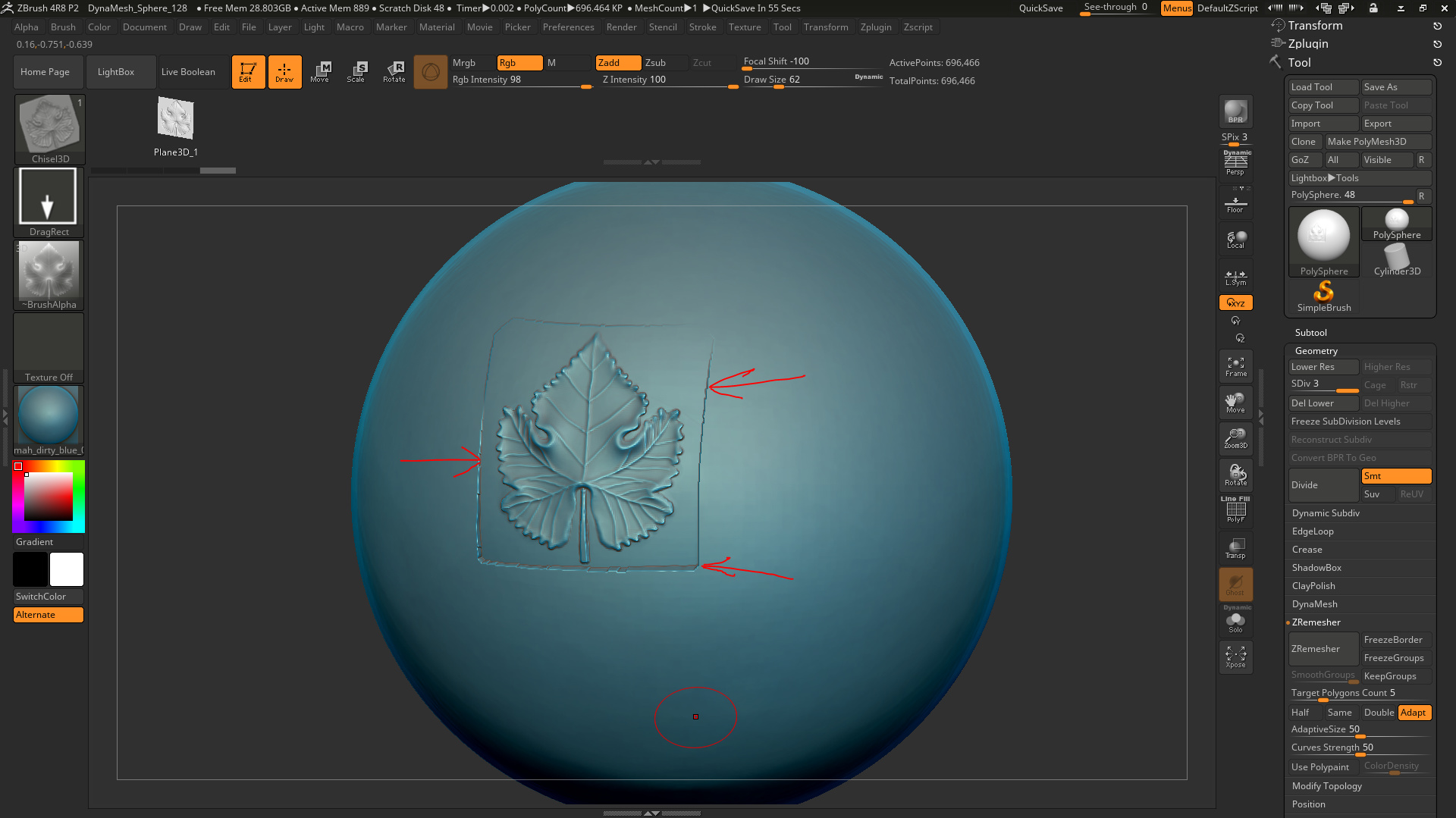
Attachments