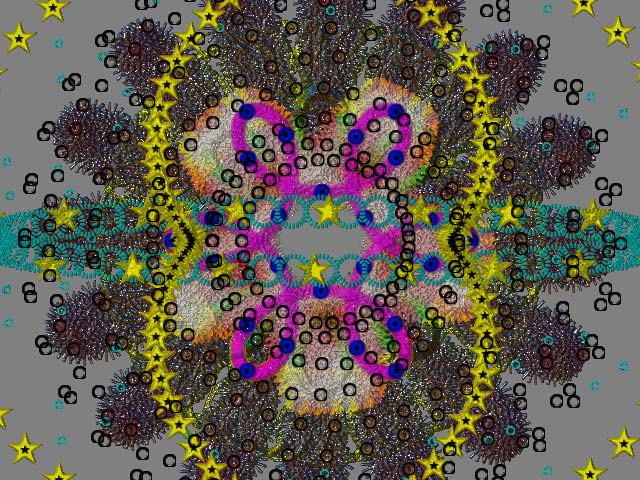Hi Cameyo !
Thanks a lot man ! I already had a lot of fun with your Spirograph. Lots of possibilities with various tools, alphas and materials.
Simple idea, excellent script. Please continue to update it. 

Hi Cameyo !
Thanks a lot man ! I already had a lot of fun with your Spirograph. Lots of possibilities with various tools, alphas and materials.
Simple idea, excellent script. Please continue to update it. 

Basically what I was one about (if I can get over what I mean), is to have the spirographic be ablke to be used as a mask over a part of a geometry. It would then be a simple matter for someone to inflate etc and create a difference mesh. I’m sure this would produce some spellbinding images.
Wayne…
Darth…do your thing with spirograph , make sure you use a white material over black background (not absolutely necessary but makes for crisper alphas) then go to alpha menu and hit the grab doc button…you will now have an alpha of your spirograph that you can use as a mask or do make3d if ya like.
when I get a second I’ll pass along some of the settings I used.
[ ](javascript:zb_insimg(‘23269’,‘SPIROFUN001.jpg’,1,0))
](javascript:zb_insimg(‘23269’,‘SPIROFUN001.jpg’,1,0))
Aminuts: very good shapes.
I’m working to put the ‘save’ and ‘load’ buttons…but i don’t have time now…
Please, post your result.
Thanks for share.
cameyo
p.s. frenchy: have you tried this script?
STOP posting cool stuff like this when I really have to work… sighhhh
[ ]
]
 small_orange_diamond
small_orange_diamond small_orange_diamond
small_orange_diamond Lemo
Lemo
PS:Could you make an option which limits the amount of steps. A little entry box would be cool. If empty it just performas as right now, if a value is in there it stops after the entered amount of angle iterations. That would be nice to have, so lugging nice alphas around with rather large angle steps does not require light speed reflexes to stop the script before it starts to overwrite existing ‘drops’.
PS:If it is one stroke,would it be possible to keep, so a subsequent activation of ZiffWorms could ‘add’ to the experience??? I don;t know how the stroke buffer is maintained… Just a weird idea…[[attach=23292]spiro1cut.jpg[/attach]]
Its nice but it draw badly slow on my computer… Is there a setting to accelerate drawing?
Yeah its a bit slow on mine… ok more than a bit. :lol: I had time to go and make dinner, eat it, sterilise 12 bottles and watch futurama before it finished. While it would be nicer is it was faster I really like this plugin. I knocked something up with it after making an alpha from the spirographic image, (try saying that after a few drinks) and using it with extreme settings in projection master.
The tail of the whatever it is, is 90% spiroalpha, material is as you’ll guess is one of Jantims new ones.
Wayne…

Try using smaller brush sizes, the flat material will also speed things up but then it’s flat which is great for alphas.
I have found that some materials really slow it down but I reckon that due more to how zbrush renders than Cameyo’s scripting abilities…some materials need more info…such as lights reflections etc.
try fast render instead of preview…you can always change it if you like it enuf to spend a few more minutes on it.
ummm i think I had another one but forget what it is.
Make bigger angle steps. That is the reason. It makes tooooooo many little steps. Try 1 as setting and then make it smaller if to coarse!
Lemo
Very cool script Cameyo  Welcome back, Zscripting just seems strange without you and Digits around.
Welcome back, Zscripting just seems strange without you and Digits around.
Interesting potential in your newest invention, Cameyo!
Nice work, Nuts and Lemo - more, please.
Sven
This script is cool -
playing with the script and Z-intensity and layers 
[ ](javascript:zb_insimg(‘23338’,‘Cameyoscript1.jpg’,1,0))
](javascript:zb_insimg(‘23338’,‘Cameyoscript1.jpg’,1,0))
Thx Cameyo
GREAT! Just increasing angles step size solve its… Thanks!! Irs great for comeplex geometric patterns!
lemonnado: cool shape! …and thanks for info 
yoggy: post more !!! 
DarthWayne: zbrush is endless…very good image;)
sebcesoir: you discover yourself the solution;)
TVeyes: thanks for your nice words, it’s great to return here and meet with so many friends…
Svengali: when you post your next gem ?
Thanks to all.
I’m writing the ‘Load’ function, Help and maybe a pdf manual (…and the ‘Step’ slider) 
cameyo
Hey there, good to see you again Cameyo, and with a spiffy new zscript to boot - thank you very much 
I’ve been playing with spirograph for an hour or so, trying (not very successfully) to get an intuitive handle on what will happen when you change sliders. I found this web page with a Java spirograph, which shows the circle diameters and pen positions before drawing the curves. It is useful for testing parameters before drawing in ZB as it is a bit faster.
One frustration with the manual spirograph (which I still have in a cupboard somewhere) was getting near the end of an intricate design and slipping with the pen. It seems my PC-ZB combo isn’t without frustration too - when drawing a spirograph with a 3D tool, more often than not after a while ZB starts to make graphical glitches. I wonder if it is my old video card unable to keep up with the rendering, though it happens even when I set it to draw slowly. Does anyone else get graphical problems?
How exactly is the spirograph drawn, given that strokes in ZB have a finite length? Is each instance of a 3D tool in the spirograph on the canvas a different stroke? When drawing with e.g. a torus, the orientation of the torus on the canvas seems to be quite random - maybe there are settings in ZB to change this - I tried the various stroke, picker and draw settings to no avail, but it is a while now since I touched ZB and I have forgotten a fair bit.
A couple of suggestions that might help to control the design more would be the ability to (maybe impossible though - I have no idea if ZB works in degrees like this rather than just absolute pixol position):
-Set the start point at a determined angle with respect to the centre of the fixed circle
-Control/alter zdepth while drawing e.g. a slider to determine the zdepth range and a setting from 1-360 to determine how often the zdepth ‘changes’. For example, say you have a 240 radius fixed circle with a 40 radius moving circle so you get a six ‘pointed’ design. If you then set the range and entered a value of 60 for how often the zdepth changed, the ends of the six ‘points’ would then be higher or lower in zdepth relative to the centre of the design. I guess this would require the sprirograph to start drawing exactly at either the closest or furthest point to the centre of the design.
Sorry if this sounds greedy - I’m not trying to be - just fantasizing a bit 
Thanks again for the useful and fun zscript
Dave
Hi Bonecradle,
you right…without the circles it’s difficult to understand what will be :o
I have written a Delphi program before this script to play with spirograph. Maybe i’ll post it tomorrow.  Anyway i don’t have any problem using 3D tools.
Anyway i don’t have any problem using 3D tools.
Now the new version (definitive unless good hints or bugs ). I post some info about your problems.
). I post some info about your problems.

What is a Spirograph?
Spirograph is a shape formed by rolling a circle inside or outside of another circle.
The pen is placed at any point on the rolling circle.
If the radius of fixed circle is R, the radius of moving circle is r, and the offset of the pen point in the moving circle is O, then the equation of the resulting shape (curve) is defined by:
x = (R+r)cos(t) - Ocos(((R+r)/r)*t)
y = (R+r)sin(t) - Osin(((R+r)/r)*t)
About this script
This script allow to create spirograph shapes. You must set the parameters and then press the ‘DRAW’ button.
You can use 2.5 tools or 3D tools; the script use the ‘DragDot’ stroke type to draw the shape. You can select alpha, texture and material.
You can save and load the parameters of spirograph shape (this function saves DrawSize, Tool, Alpha and Material too).
The Angle Step parameter affect the definition of the spirograph shapes and the time of drawing.
I suggest to use Flat material to draw and then apply any material to the shape. When using 3D tools use fixed depth (Picker->Selected Z) to draw all the shape with same depth (Z).
The process of drawing continues until you press ‘ESC’ (or after 9999999 iterations).
I hope you have fun with this script!
Please, post your spirograph and tell me some hints (121)
cameyo
Hi Cameyo
I have one many times ago like this follow 
All plastic wheels or forms have some gears!

Testing your new crazzy script the next year 
But I am sure that is a good one again! 
Spirograph is the perfect example of the “Cycloïds Curves”
Top menu for me eyes closed 
Pilou
Ps Not attracted for a Fractal script ? 
Very cool, thank you!
Super-Duper-ZScript.!! BELOW = 1st go, 5 mins before having to go out. Can’t wait to get back in and have a proper fiddle-de-de.