This script is cool -
playing with the script and Z-intensity and layers 
[ ](javascript:zb_insimg(‘23338’,‘Cameyoscript1.jpg’,1,0))
](javascript:zb_insimg(‘23338’,‘Cameyoscript1.jpg’,1,0))
Thx Cameyo
This script is cool -
playing with the script and Z-intensity and layers 
[ ](javascript:zb_insimg(‘23338’,‘Cameyoscript1.jpg’,1,0))
](javascript:zb_insimg(‘23338’,‘Cameyoscript1.jpg’,1,0))
Thx Cameyo
GREAT! Just increasing angles step size solve its… Thanks!! Irs great for comeplex geometric patterns!
lemonnado: cool shape! …and thanks for info 
yoggy: post more !!! 
DarthWayne: zbrush is endless…very good image;)
sebcesoir: you discover yourself the solution;)
TVeyes: thanks for your nice words, it’s great to return here and meet with so many friends…
Svengali: when you post your next gem ?
Thanks to all.
I’m writing the ‘Load’ function, Help and maybe a pdf manual (…and the ‘Step’ slider) 
cameyo
Hey there, good to see you again Cameyo, and with a spiffy new zscript to boot - thank you very much 
I’ve been playing with spirograph for an hour or so, trying (not very successfully) to get an intuitive handle on what will happen when you change sliders. I found this web page with a Java spirograph, which shows the circle diameters and pen positions before drawing the curves. It is useful for testing parameters before drawing in ZB as it is a bit faster.
One frustration with the manual spirograph (which I still have in a cupboard somewhere) was getting near the end of an intricate design and slipping with the pen. It seems my PC-ZB combo isn’t without frustration too - when drawing a spirograph with a 3D tool, more often than not after a while ZB starts to make graphical glitches. I wonder if it is my old video card unable to keep up with the rendering, though it happens even when I set it to draw slowly. Does anyone else get graphical problems?
How exactly is the spirograph drawn, given that strokes in ZB have a finite length? Is each instance of a 3D tool in the spirograph on the canvas a different stroke? When drawing with e.g. a torus, the orientation of the torus on the canvas seems to be quite random - maybe there are settings in ZB to change this - I tried the various stroke, picker and draw settings to no avail, but it is a while now since I touched ZB and I have forgotten a fair bit.
A couple of suggestions that might help to control the design more would be the ability to (maybe impossible though - I have no idea if ZB works in degrees like this rather than just absolute pixol position):
-Set the start point at a determined angle with respect to the centre of the fixed circle
-Control/alter zdepth while drawing e.g. a slider to determine the zdepth range and a setting from 1-360 to determine how often the zdepth ‘changes’. For example, say you have a 240 radius fixed circle with a 40 radius moving circle so you get a six ‘pointed’ design. If you then set the range and entered a value of 60 for how often the zdepth changed, the ends of the six ‘points’ would then be higher or lower in zdepth relative to the centre of the design. I guess this would require the sprirograph to start drawing exactly at either the closest or furthest point to the centre of the design.
Sorry if this sounds greedy - I’m not trying to be - just fantasizing a bit 
Thanks again for the useful and fun zscript
Dave
Hi Bonecradle,
you right…without the circles it’s difficult to understand what will be :o
I have written a Delphi program before this script to play with spirograph. Maybe i’ll post it tomorrow.  Anyway i don’t have any problem using 3D tools.
Anyway i don’t have any problem using 3D tools.
Now the new version (definitive unless good hints or bugs ). I post some info about your problems.
). I post some info about your problems.

What is a Spirograph?
Spirograph is a shape formed by rolling a circle inside or outside of another circle.
The pen is placed at any point on the rolling circle.
If the radius of fixed circle is R, the radius of moving circle is r, and the offset of the pen point in the moving circle is O, then the equation of the resulting shape (curve) is defined by:
x = (R+r)cos(t) - Ocos(((R+r)/r)*t)
y = (R+r)sin(t) - Osin(((R+r)/r)*t)
About this script
This script allow to create spirograph shapes. You must set the parameters and then press the ‘DRAW’ button.
You can use 2.5 tools or 3D tools; the script use the ‘DragDot’ stroke type to draw the shape. You can select alpha, texture and material.
You can save and load the parameters of spirograph shape (this function saves DrawSize, Tool, Alpha and Material too).
The Angle Step parameter affect the definition of the spirograph shapes and the time of drawing.
I suggest to use Flat material to draw and then apply any material to the shape. When using 3D tools use fixed depth (Picker->Selected Z) to draw all the shape with same depth (Z).
The process of drawing continues until you press ‘ESC’ (or after 9999999 iterations).
I hope you have fun with this script!
Please, post your spirograph and tell me some hints (121)
cameyo
Hi Cameyo
I have one many times ago like this follow 
All plastic wheels or forms have some gears!

Testing your new crazzy script the next year 
But I am sure that is a good one again! 
Spirograph is the perfect example of the “Cycloïds Curves”
Top menu for me eyes closed 
Pilou
Ps Not attracted for a Fractal script ? 
Very cool, thank you!
Super-Duper-ZScript.!! BELOW = 1st go, 5 mins before having to go out. Can’t wait to get back in and have a proper fiddle-de-de.
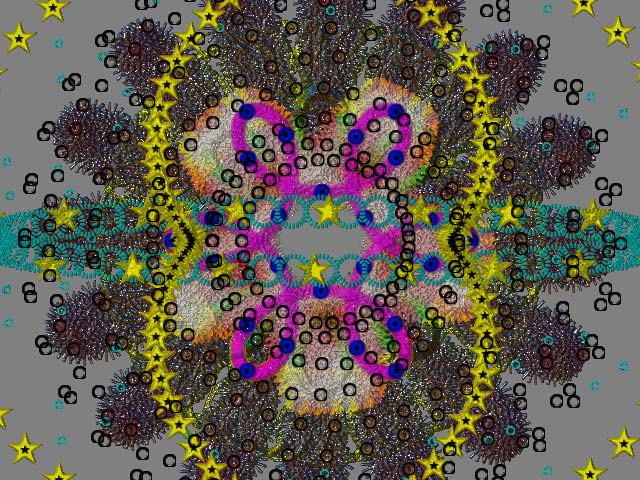
Simply great… You can now save and load setting…
Absolutly great…
Thank you all!!!
Here is the revision B…
Add Random Color and Palette Color.
A small challenge:
try to create the following tool with this script:

Happy Year to all.
ciao
cameyo
thanks Cameyo!!
can’t wait to test it out and attempt your challenge there!
ps…was hoping for a way to add color while it was running…woohoo!!
anyone got the tool ???
cameyo
…the trick for decrease the size of an object or the brush :mad:
But it’s a good idea for add this sort of parameter inside the script ! 
An increase / decrease size will be terrific (Ping-Pong or progressive or cyclic ) !
Another thing, why not make this sort of fractal system?
xf = (R+r)cos(tx) - Ocos(((R+r)/r)tx)
yf = (R+r)sin(ty) - Osin(((R+r)/r)ty)
x = (R+r)cos(txf) - Ocos(((R+r)/r)txf)
y = (R+r)sin(tyf) - Osin(((R+r)/r)tyf)
etc … some possibilities are possible 
More funny than the simple trivial Original 
Have funny scripting!
Pilou
hi Cameyo,
haven’t got it yet, but haven’t had too much time to play since i downloaded it. i do plan on giving it the old college try when I get a minute tho!
To build the tool you must select a 3Dsphere tool, run spirograph script with standard value.
You must let the script draw three or four complete revolution…then grab the canvas with MRGBZGrabber and use Alpha->Make 3D.
That’s all.
ciao
cameyo