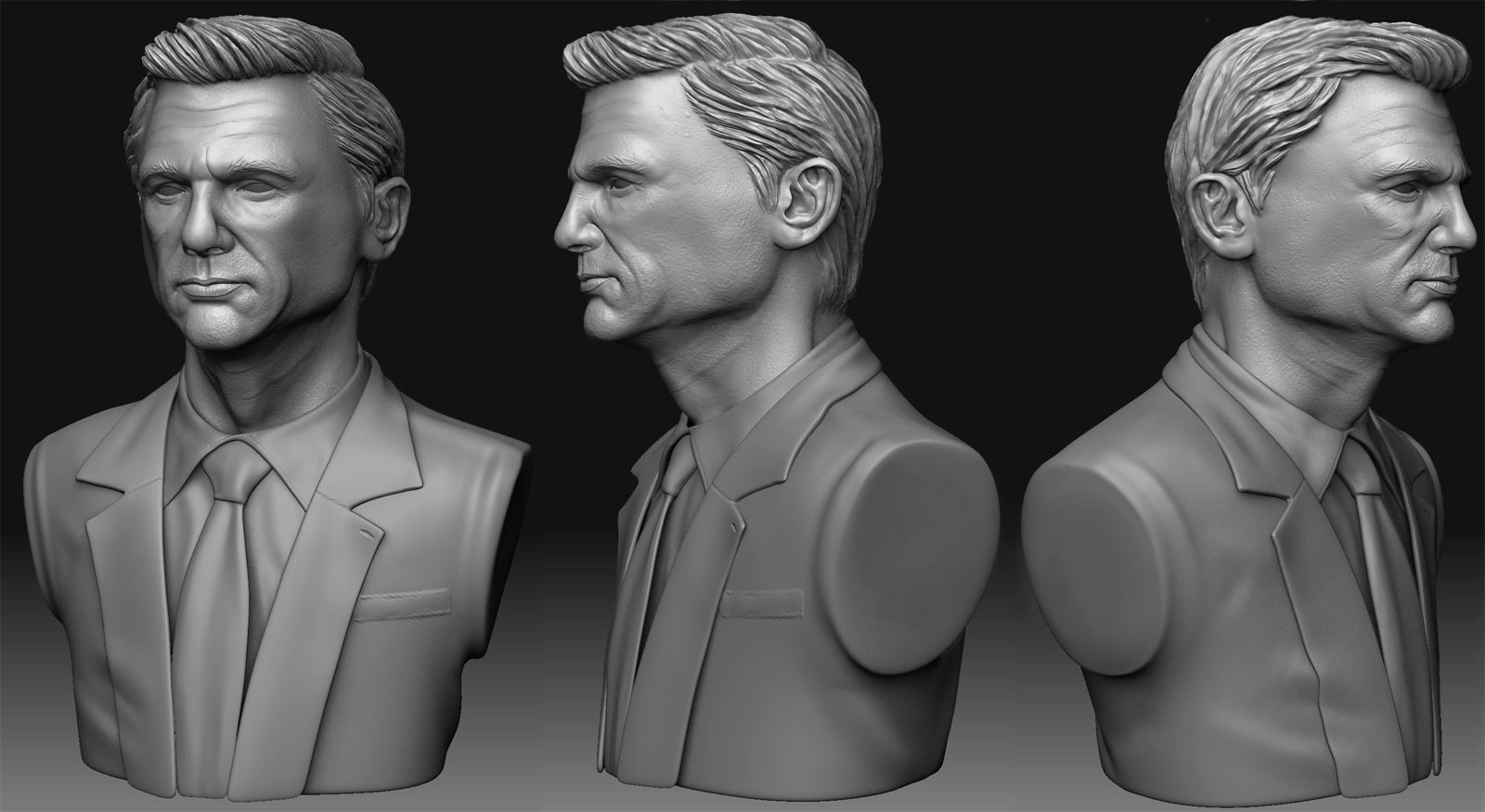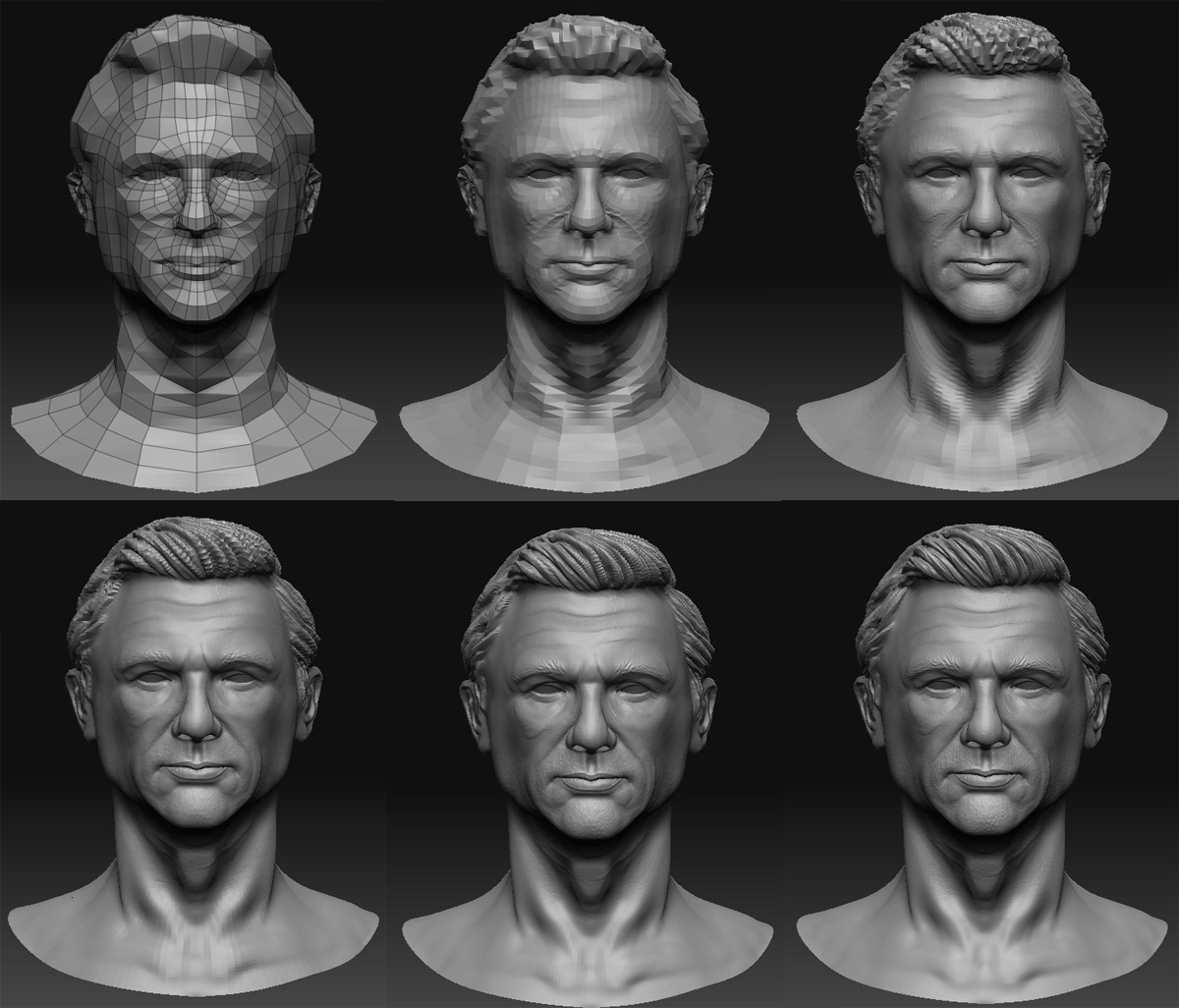Hello guys, I set up my website www.vikramvr.com recently and decided to make a portrait for it. Please have a look at my site as well, and tell me how it looks. Here are the images.
[attach=159311]Render.JPG[/attach]
[attach=159305]clay shader.jpg[/attach]
[attach=159304]zbrush.JPG[/attach]
The sculpt was started from a very rough base. Once I went to a high level, I retpologized the model, to continue sculpting. It was later exported to 3dsmax for rendering and textures. Photoshop was used for colour correction, and painting some hair.
It took me a long time to figure out how to get the bump right…and I plan to share with you guys my process of creating it. I’ll upload that soon. I’ll also post more snapshots of him later on.
Hope you guys like it.
Attachments