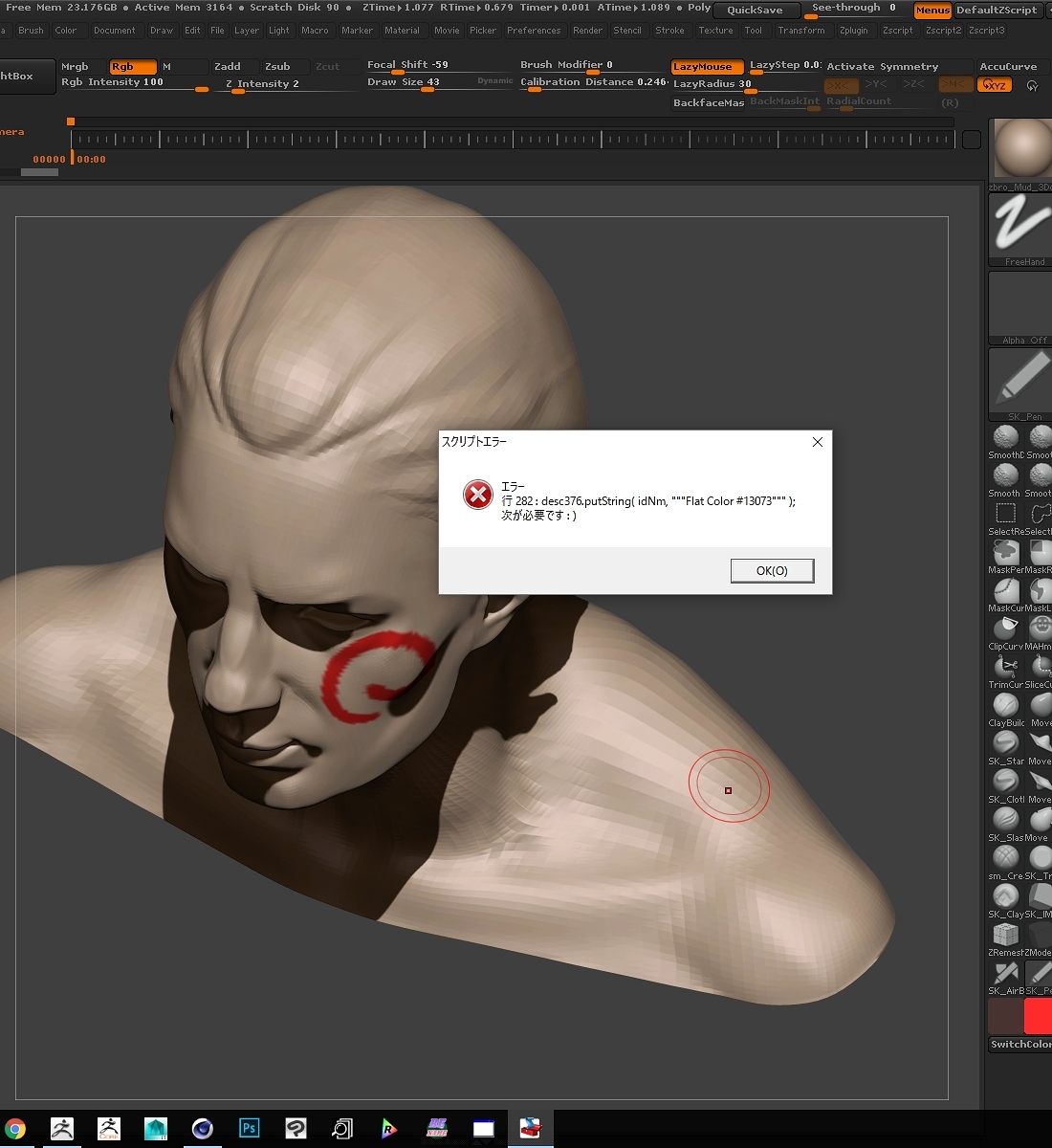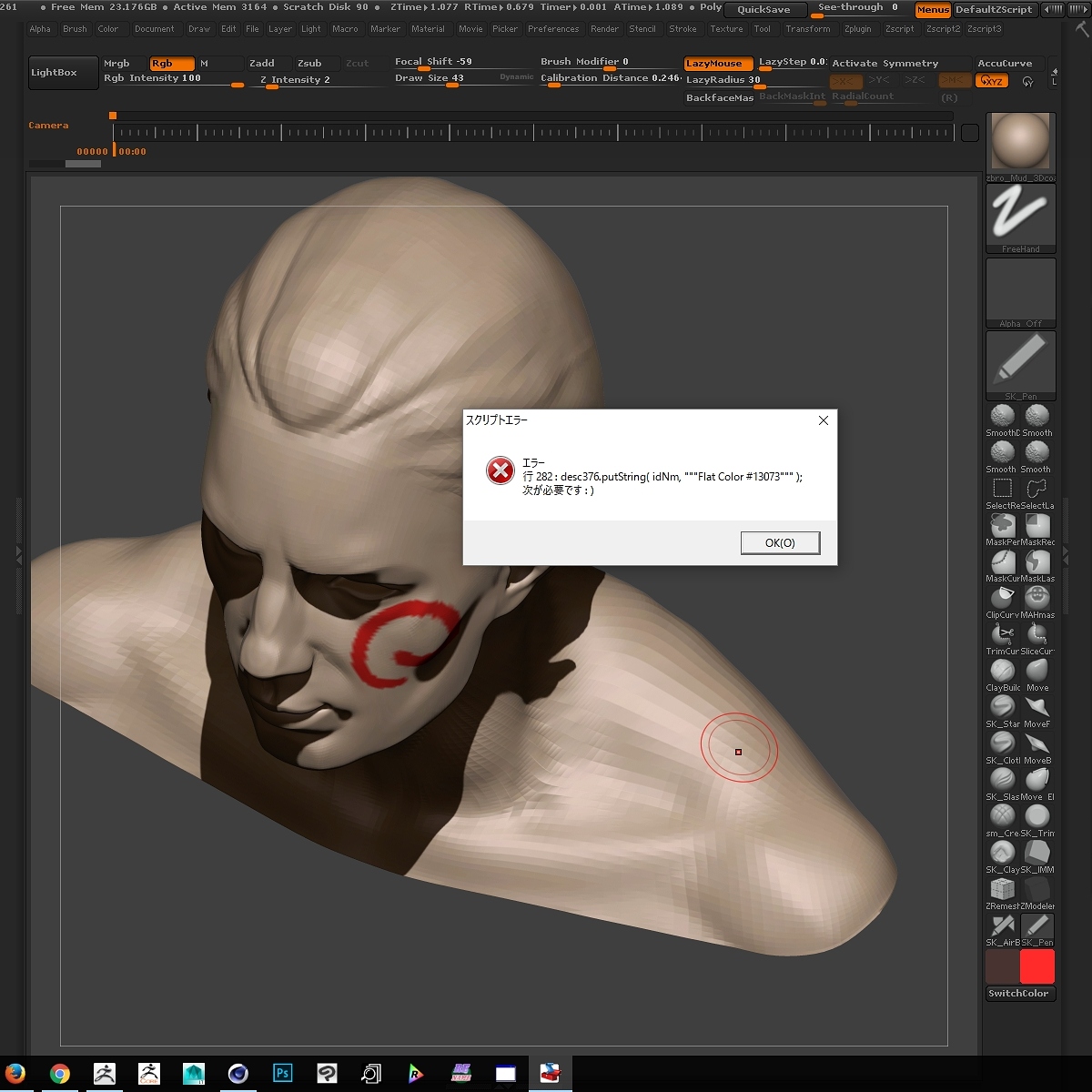Thank you!  Merry Christmas!
Merry Christmas!
Thanks Pixologic.  small_orange_diamond
small_orange_diamond small_orange_diamond
small_orange_diamond
This is just great, I couldn’t be happier. I think that I found a bug, though;) I installed Zbrush to Photoshop and it worked great, but I still see Zbrush 4R7 P3 on the left corner of my screen, shouldn’t it be 5.0:D It definitely feels like I got 5.0, my work looks much greater
Merry Christmas to all great people at Pixologic
Zbrush to photoshop crashes everytime i use it. Using zbrush 64 as indicated. When I go to check on the .jsx file type’s default application it doesn’t appear in my windows10 list. I definitely own photoshop CC, so what’s the deal? Anyone have any suggestions of how to fix? thanks
*** got it working *** doesn’t like fibermesh even when it’s geometry. once i turned the fiber subtool off it picked right up and asked me what to associate the .jsx with.
I was hoping for the 4R8 but hey thanks anyway, Cheers 
got Erreur 1302 elément no exist ligne 11 docRef.artLayers[“Background”].copy()
find solution change language of photoshop
thank’s for this amazing gift
Photoshop plugin dont work for me, i mean, the plugin works in zb but script dont open PS. I searched for .jsx files but i dont have any on my hd
create one txt rename it .jsx right click on it for setup open with always photoshop
I’m on a Mac with OS X 10.11.6 (El Capitan) and experience the same JSX script loading into After Effects. The Open With and default to Photoshop CC worked. A word of caution. If you clear Layer Cache, You have to find Open With and defualt to Photoshop CC again because the old file was deleted and the open with seems is working with only one file at this time.
But I’m experiencing other problems with some of the passes. I’m getting an error message saying “This image has not been generated. Please execute the Best Preview Render and try again.” Seems to happen with AO, SSS, Albedo, (and subsequently Shadow).
Still, this is going to be good for me sharing work with clients and friends and is better than what I had. The passes are actually there in the passes folder, and just have to be manually added.
Nice have to test it  like the Photoshop Plug in.
like the Photoshop Plug in.
Thank You !
A nice way of saying NO4R84U
Nice to see the scale plugin for sure.
Alas my photoshop is too old. Would be nice if Adobe still offered upgrades so I could have a more recent out of date version. Definitely not going along with rental plans unless they’re Rent-To-Own like Substance.
hope to see a version for Affinity Photo one day in the future too please 
Thanks, just found Scale Master and looking forward to using it.
Love this!
Imported a scan today to test it out.
When trying to generate a 1 unit helper I get a NOTE: pop up telling me that ‘Subdividing the current mesh with polygons count larger that specified in PREFERENCES:MEM…’ Yadda yadda…
and then I get a 1 unit helper that is a 1 unit version of my model and NOT a cube helper.
Is this correct functionality?
Thanks!
I tried new Photoshop Plugin, and noticed there seems to be some bugs.
Workaround
-
Replace “Background” strings with “背景” in generated jsx file.
(If you are using your computer with Japanese language setting.)
The jsx file will be found at ‘/Applications/ZBrushOSX\ 4R7/ZStartup/ZPlugs64/ZBrushToPhotoshop_4R7/Passes’ -
Run the jsx file by Extend script toolkit.
(If PhotoshopCC won’t automatically start by opening jsx files)
The default photoshop layer name is not always ‘Background’.
It depends on you language setting of your computer. This makes script error.
–
Although I need to do that, generated psd file is so great.
Thank you for big presents for Christmas.
I tried ZBrushToPhotoshop plugin. Very usefull.
Yes, PhotoshopCC won’t automatically start by opening jsx files. But I do it manually. (Win 7, Ps CC 2017 v18.0.1 (x64) )
Thanks anyway.
Brilliant. Thanks for these. Very useful.
Great for the zbrush to photoshop plugin , but you should have a look at that :
( youtube video do not exists anymore -edited )
The [COLOR="#FFFFFF"]ZBrush to Photoshop CC and Scale Master plugins have been updated with some bug fixes. You can get the new versions from the Download Center.
ZBrush to Photoshop CC:
- Fixed localization background layer issue with the generated .JSX files.
- Added SSS pass warnings involving legacy lighting files.
- Fixed crash relating to the Light palette in OS X.
Scale Master:
- Fixed polygon limit warning when dealing with max subdivided models.