bneall,
There shouldn’t be any problem with Projection Master, or any other script/plugin. The way ZBrush handles plugins only one can be loaded at one time (and PM keeps a tab on its state). What I supect is happening on your system is the update alpha/texture feature is affecting things. It has been noted before (by Svengali among others) that this can kick in at unexpected and unwanted times, freezing ZBrush and unfortunately there’s no way of switching it off. Do you get a message in the NoteBar along the lines of ‘updating alpha modified outside ZBrush’? If this is the case, all I can suggest is that you avoid minimizing ZBrush while working with textures or alphas as in my experience that can trigger the thing.
davidT,
If you successfully added images from your network to the loader but can’t retrieve them at a later time then I think it is most likely a network problem. The thumbnails are on your local machine and so will load OK.



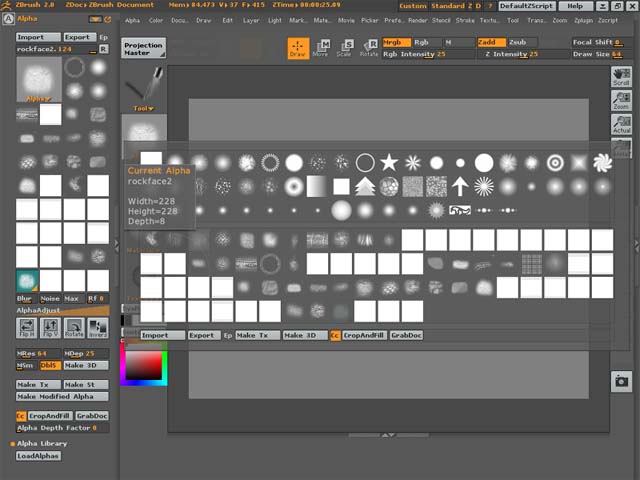
 this plugin rocks much better then the one from gnomon had problmes with dirs with the gnomon one this one works perfect
this plugin rocks much better then the one from gnomon had problmes with dirs with the gnomon one this one works perfect