Hey Elixir - I just finished a fantasy/heroic anatomy sculpt/study a little while ago like this so I thought I’d share what I learned, for what it’s worth…
Looks like your overall proportions and general anatomical accuracy are pretty good. The only thing that looks a little off is the length of the thighs - maybe a tad too long? Making the lower legs look a little short?
So for me, the next step after getting everything in place was to really try to establish the foundation and structure of the model. This is done on the lower subdivision levels. That was basically really working on defining the overall shapes and primary planes of the anatomy. Sort off creating a bit of a “chiseled” look, that will ultimately be smoothed out later. (See link below) This is where lots of reference helps. Seeing all the diferent ways say, a deltoid can be shaped and connected, and then designing your character accordingly. Seems to me this is the stage most people appear to overlook or rush through, when in fact this is the stage that is going to make or break your model, so really spend some quality time here. (Maybe search online for some traditional clay sculpting tutorials as well to see how they build up forms).Also keep in mind the overall proportional flow of the different areas and how they relate to each other, as well as trying to establish a sense of rythm and gesture in there as well. As the forms and planes begin to take shape, maybe start adjusting the proportions/design/anatomy to start define the “character” of your character. I.E. - is he brave, strong, fast, slow, powerful, agile, weak etc… ( For example, I gave my character slightly larger traps and a thick, but not too wide back, and legs that were muscular, but not too large, to try to convey the feel of a powerful but agile character, like a linebacker or sprinter or something) I found the Flatten brush pretty helpful at this stage to help define the primary shapes/planes/forms, as well as to keep things from getting too 'bubbley".
Once the primary forms/planes/structure/look/feel were established, I began to refine/unify the model, shaping and sculpting the model, with my brush strokes following the natural directions of the muscle fibers/striations. I found the clay tubes brush worked well here, helping define or hinting at the directions of the muscle fibers, as well as adding surface irregularity.
Here’s a link to some great resources, this page in particular showing the primary forms/structures/planes I was talking about…
http://www.freedomofteach.com/products/artist_busts/bust_flesh_torso#
Like I said, these are just my conclusions thus far, I have a ways to go myself… Looking forward to seeing your progress.

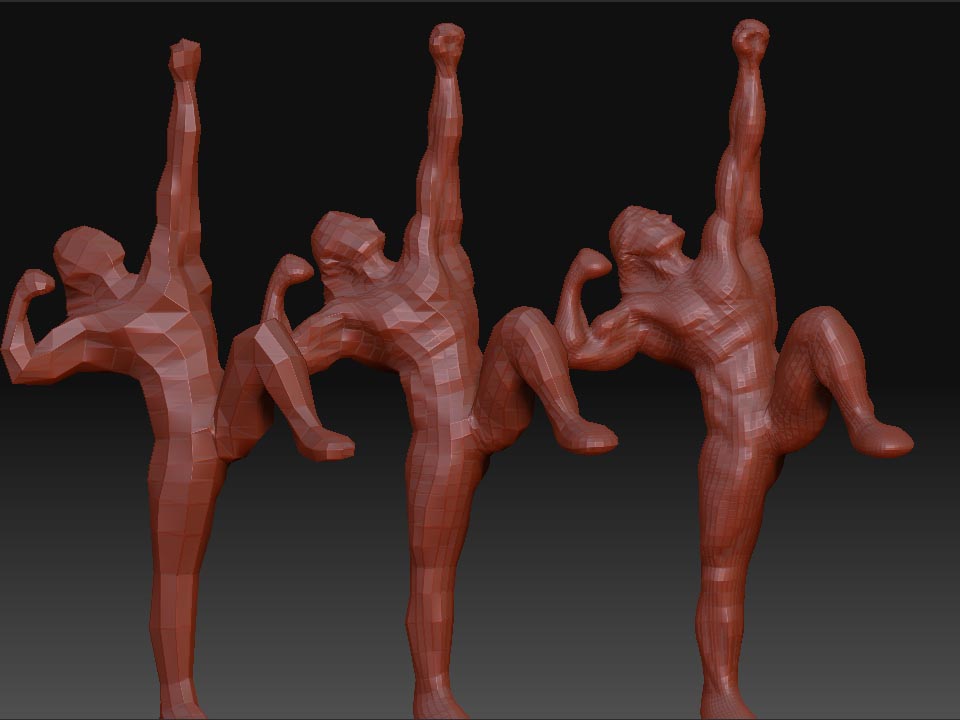
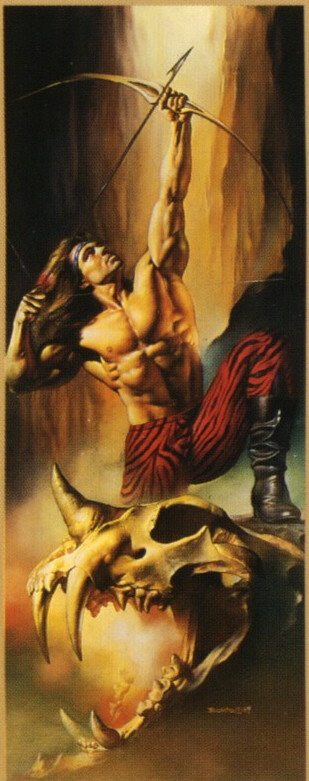
 .
.


 … I like the 1st one u did also, not as crisp but definitely has nice gesture and artistic character.
… I like the 1st one u did also, not as crisp but definitely has nice gesture and artistic character.

