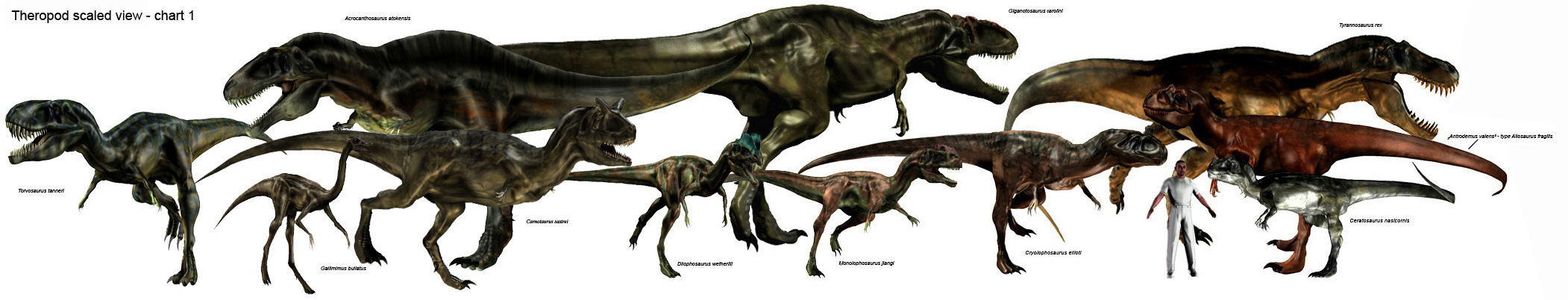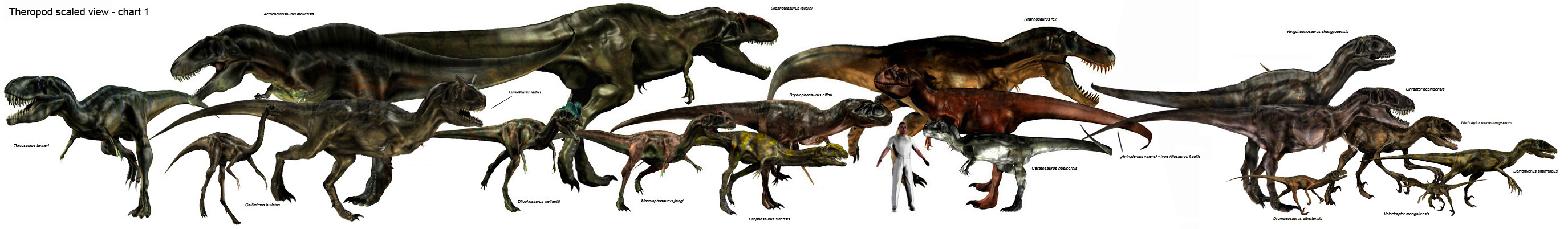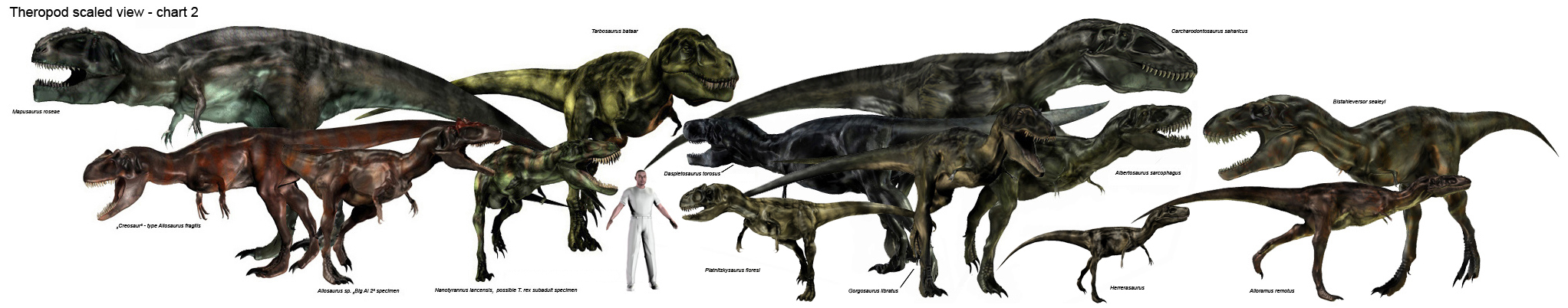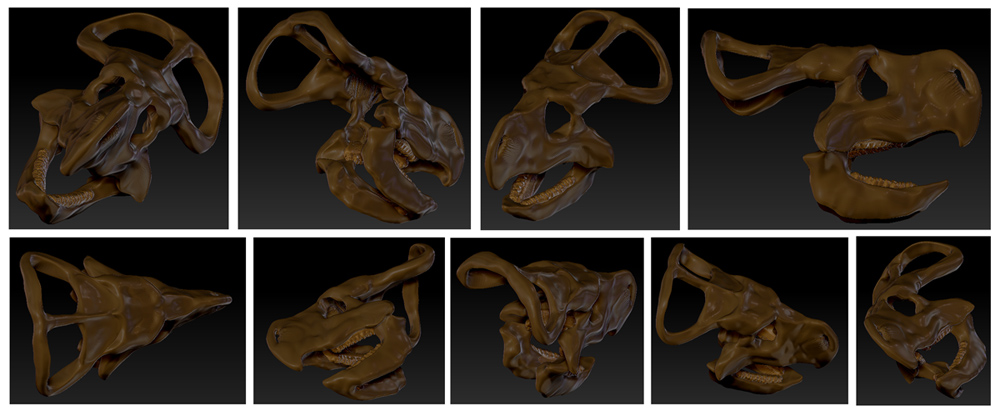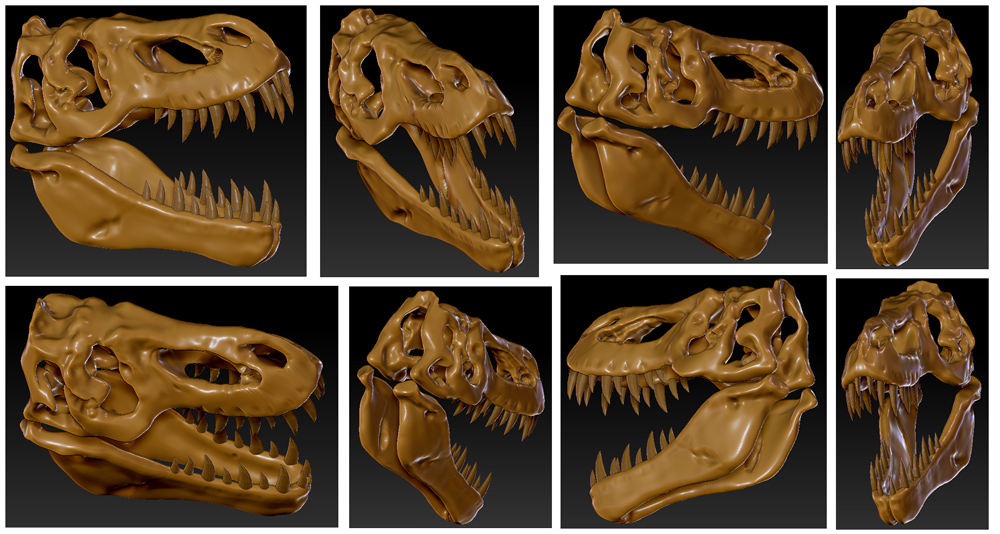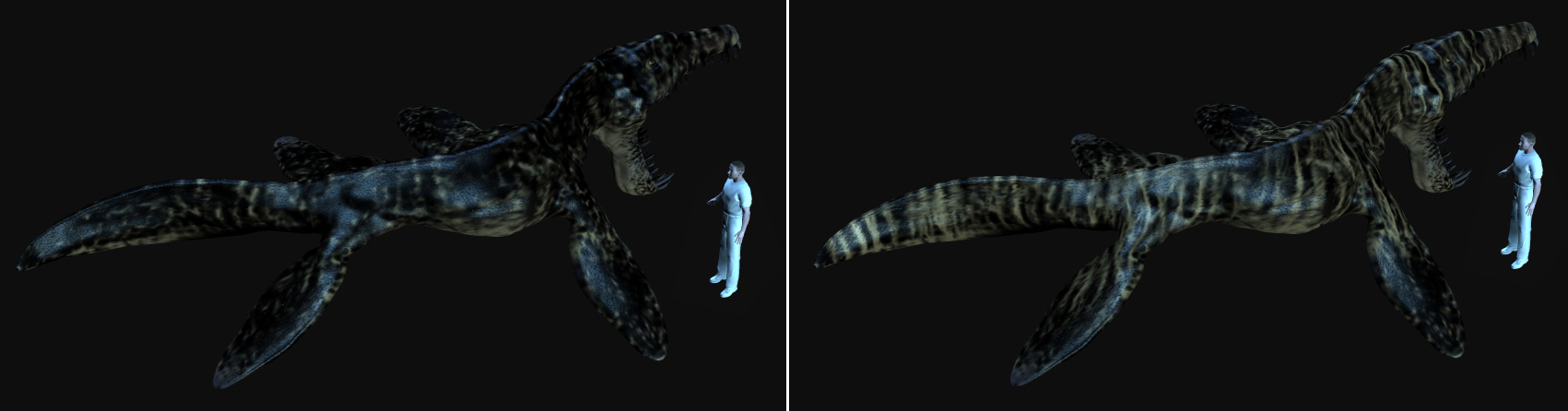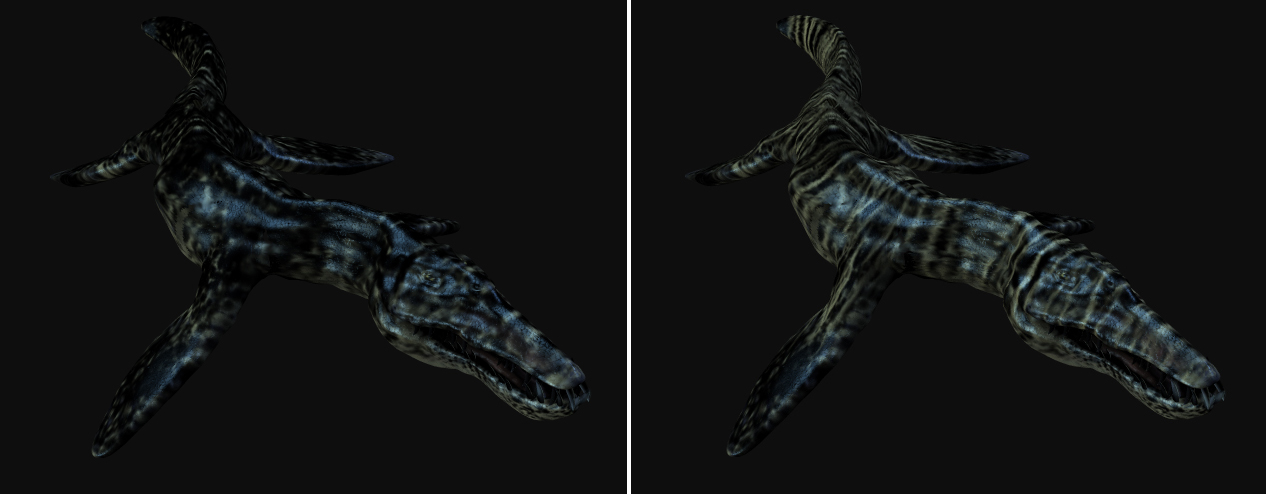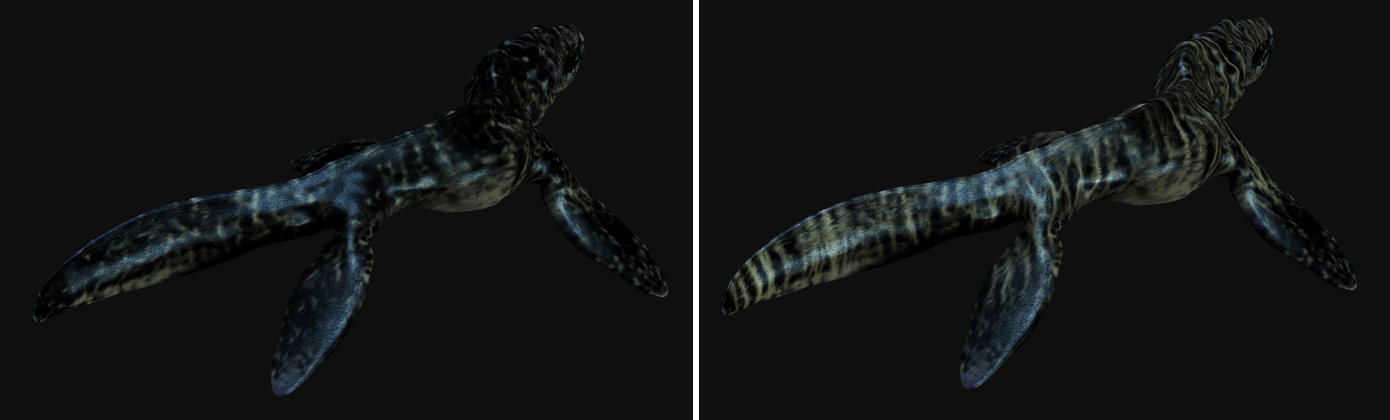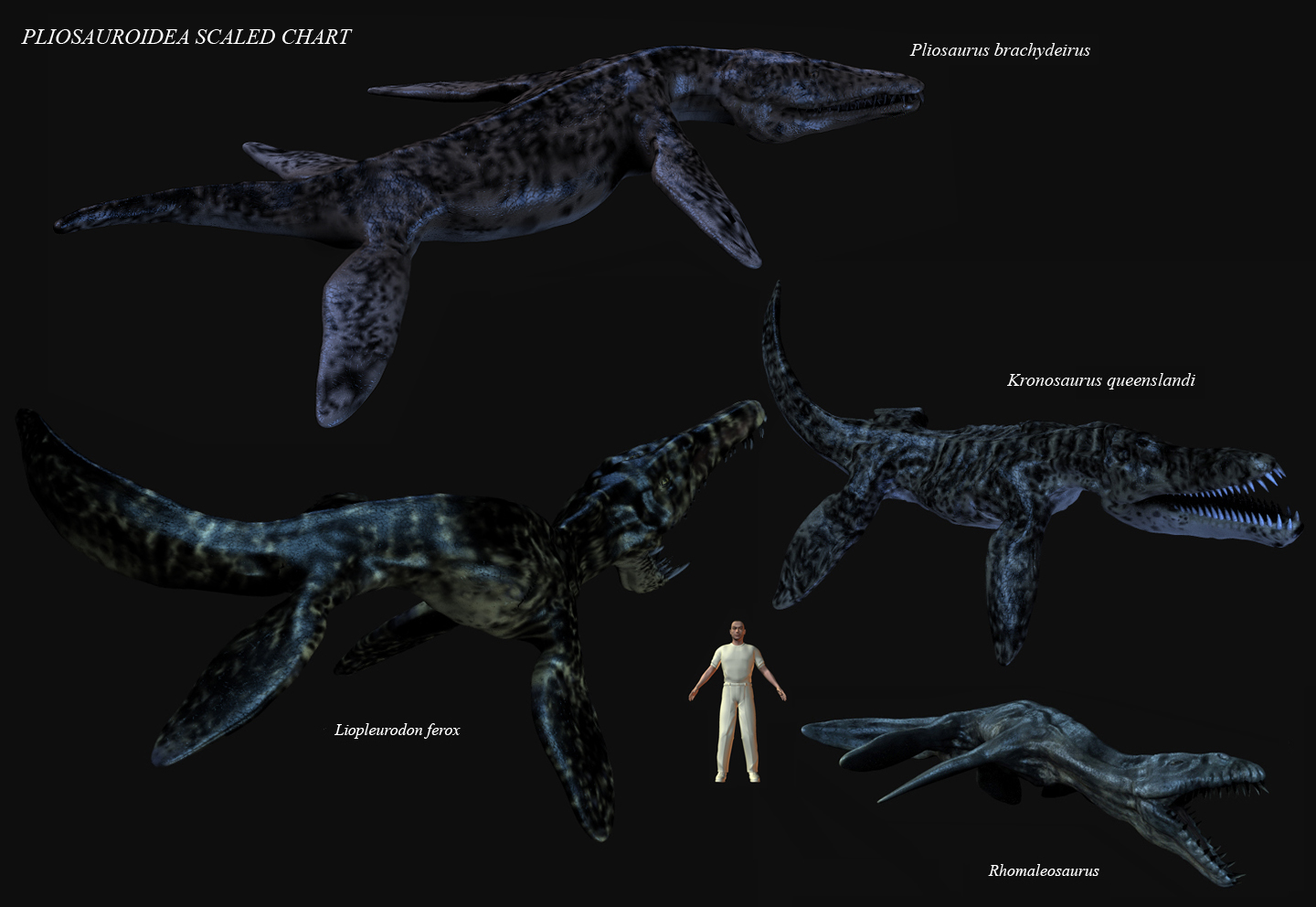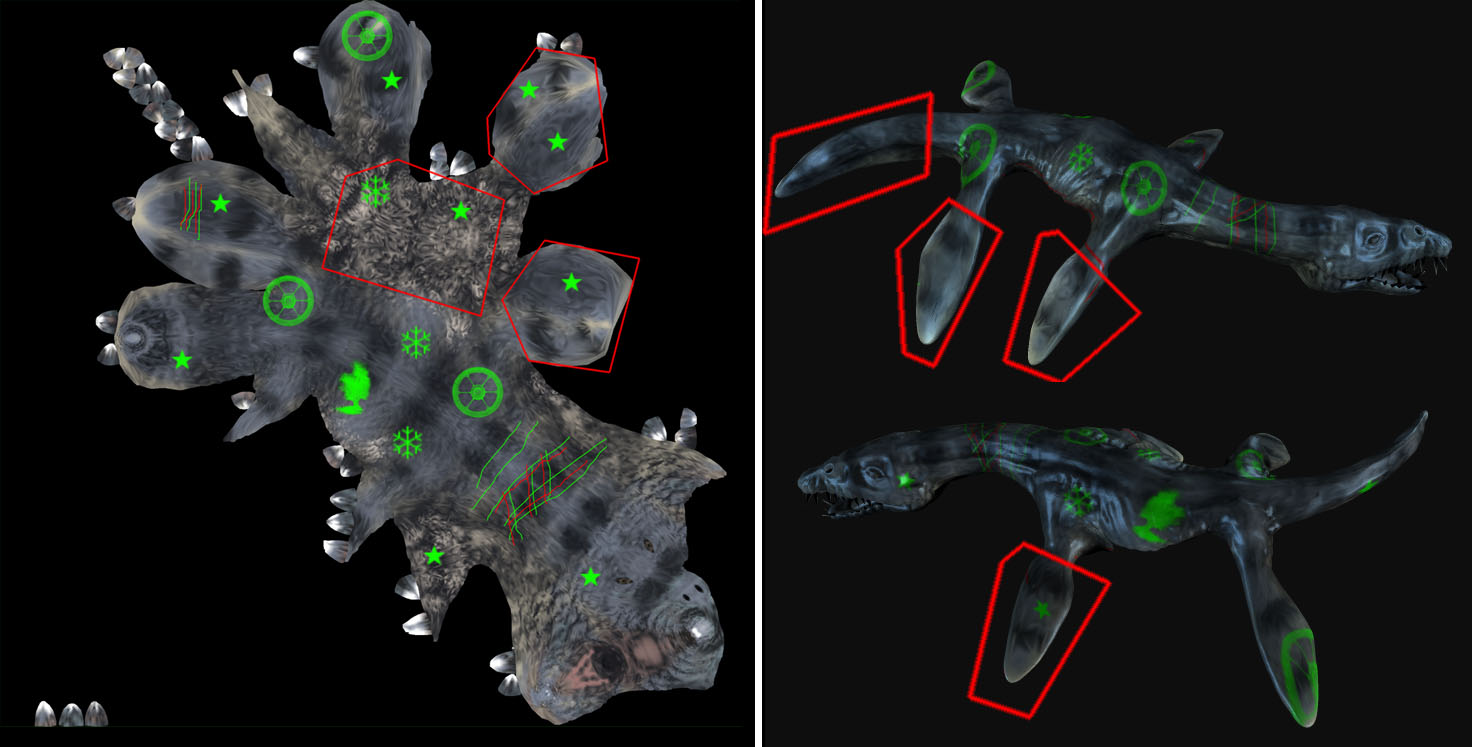Theese are new images based on further critics and anatomical studies of theropod dinosaurs.
First, there is a new Allosaurus fragilis, scaled to full size, showing it´s original lacrimal horn decoration, taken from a not eroded specimen image.

The images now posted are showing all dinosaurs with their palms now facing each other. The feet are a bit too long but I changed it with Cryolophosaurus. The feathers I was suggested to add, I think, aquire further software. I found how to add a beard to a human figure but no feathers. Needs lots of tim eto render. I’m working on it. The skins are low resolution but feature an improved look when compared to last series. This is subjekt to creating them without painting on the model.
There are no herbivore dinosaurs, this time, as I installed zbrush3.5, where I was no longer able to create a texture map, painting in zbrush. It only sometimes works and therefore, I need further instructions on the interface. But the polycount offers a lot more power with the new version of zbrush. Poser5 still breaks structure with autogroup. Does somebody know a software that does not break the structure without programming any detail?
Theese images now lack of contrast on my actual screen. Other settings than the screen I am working on.
Attachments