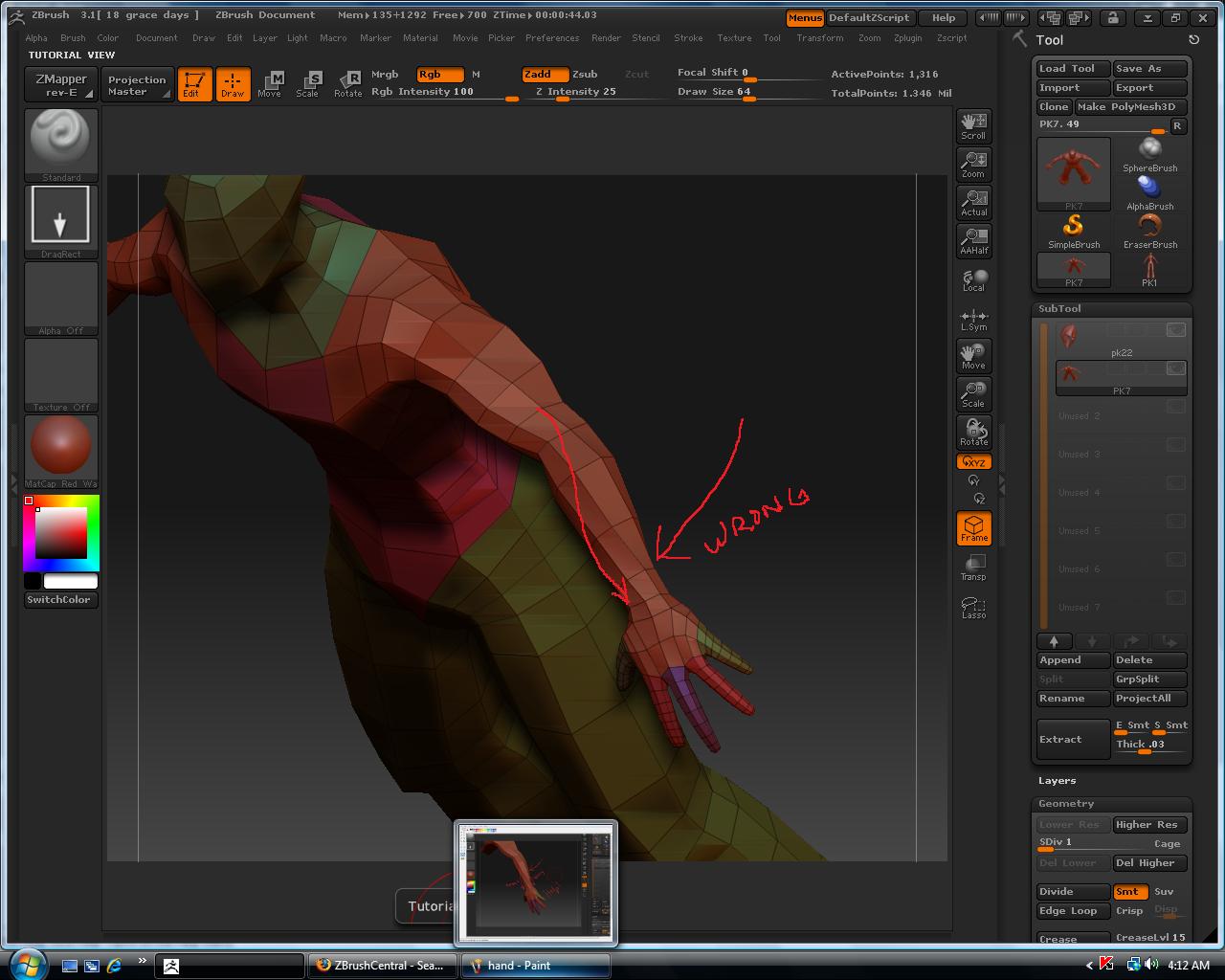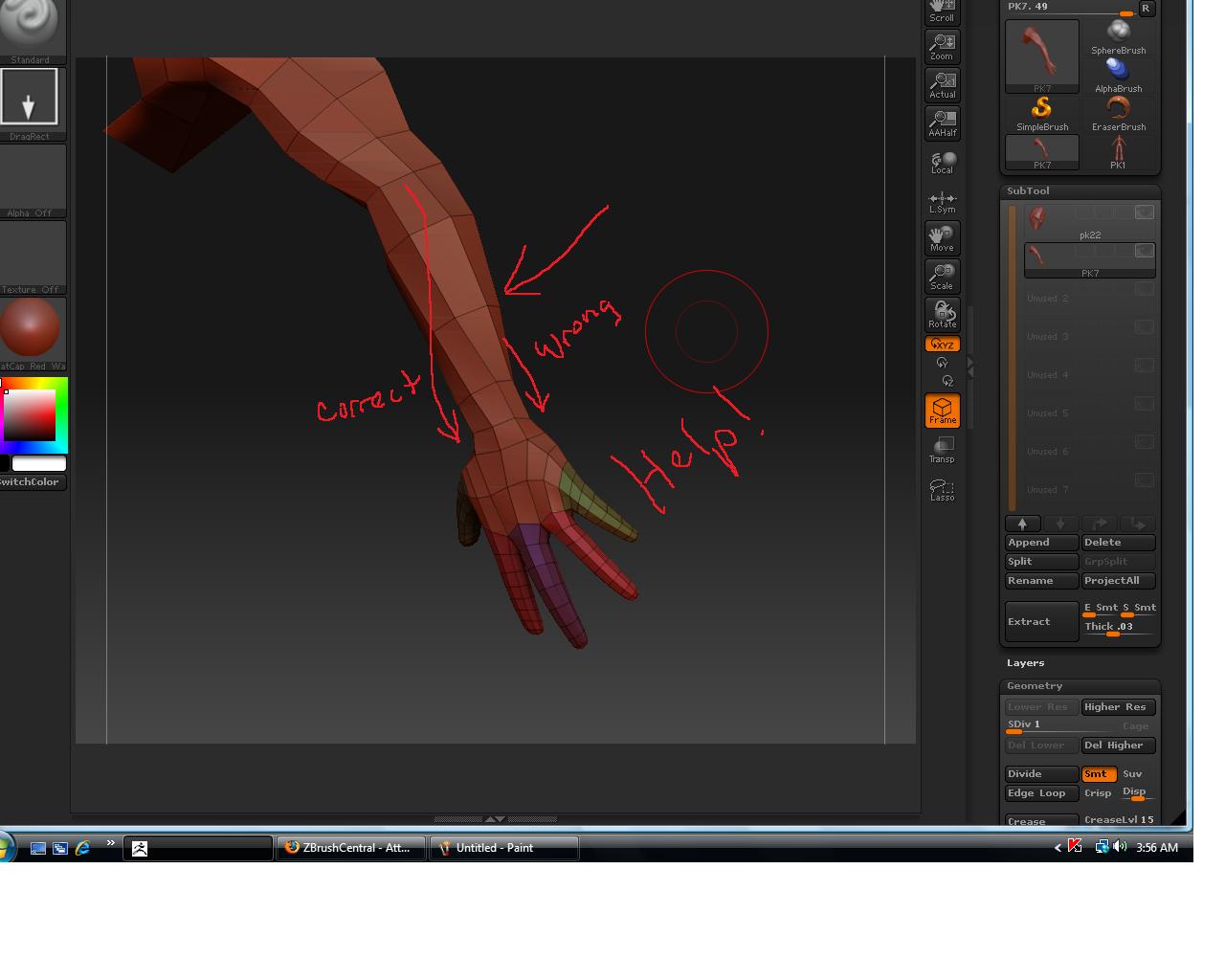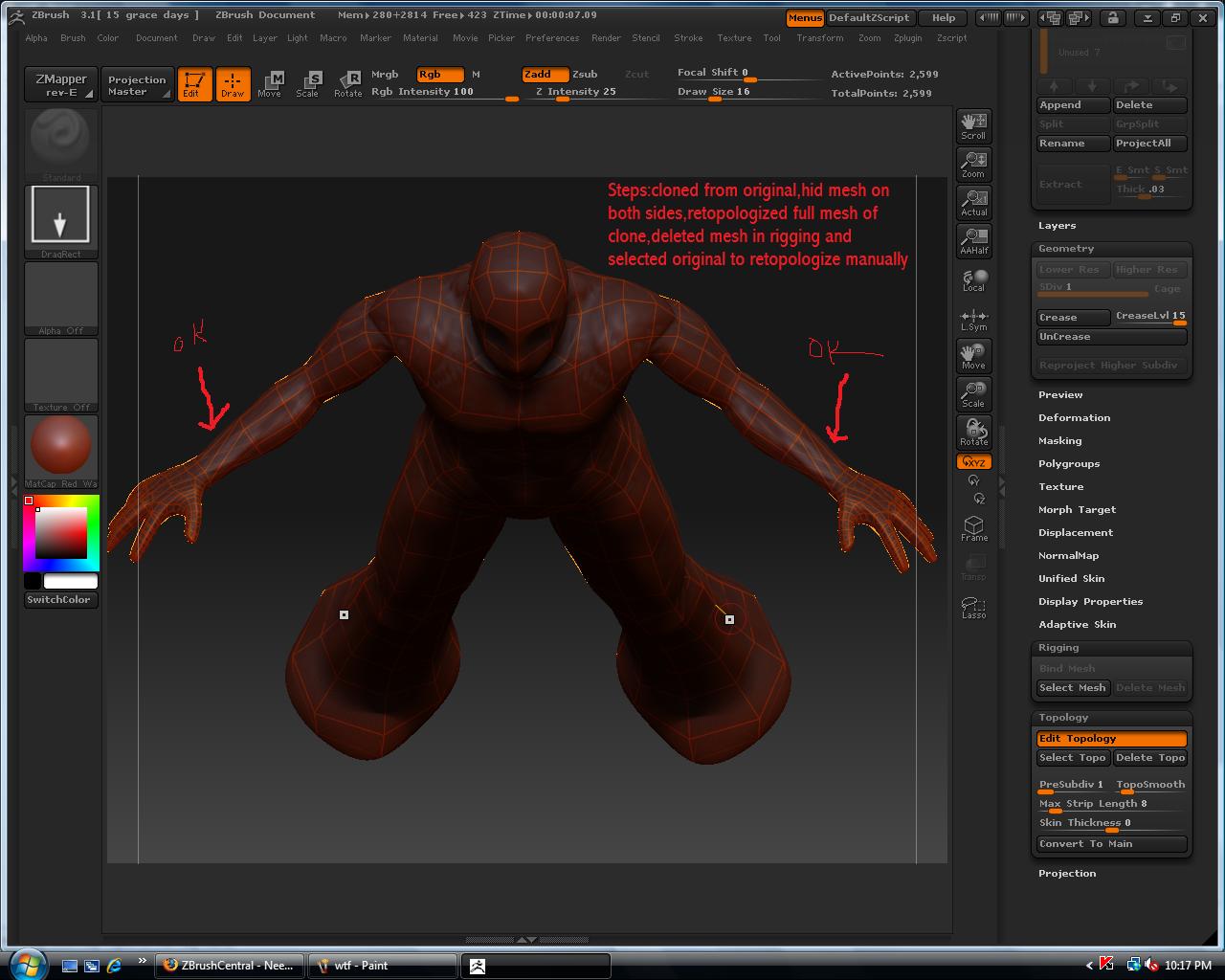I posted this in the trouble shooting forum but didn’t get a response that I need soon so I put it in here srry
I guess when I created my Zsphere model I placed the hands wrong so now in the later stage of detailing and posing I noticed the topology is off for the flow of the muscle anatomy of the forearm to the hand at least from my point of veiw
or am I just imagining this…
so I figure what I need to do is detach the mesh at the hand and wrist somehow and reconnect the topolgy somehow and either rotate the hand to fit or move the topology of the wrist around so its not so twisted
I can’t get the retopology in zbrush to work efectively and
I tried takin this into maya to retopologize and back into zbrush but can’t figure out how to apply this new topology to the old mesh without zbrush crashin on me :mad: can someone please shed some light on this so I can move on…
Thanx
Attachments