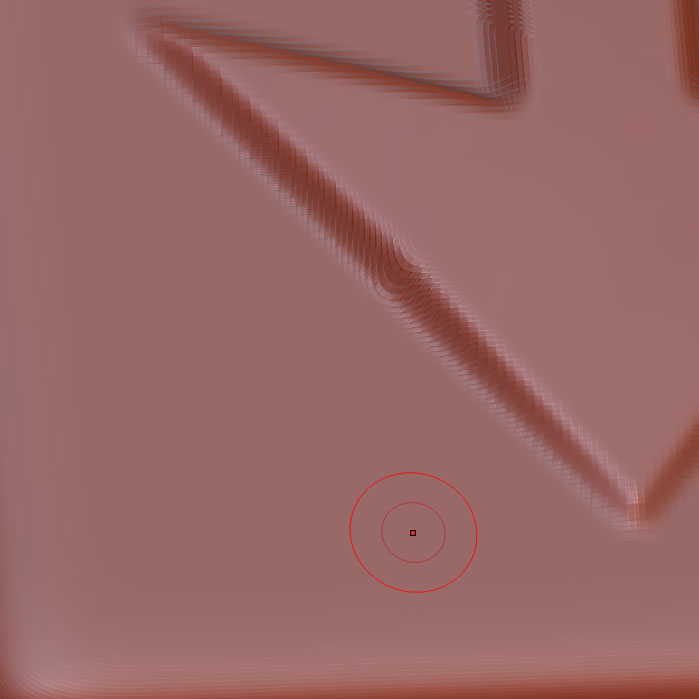Hi, I´m fairly new to Zbrush. I notice that when trying to apply an alpha over a mesh, it looks sort of low-res, stepped. Is there a way to reduce/avoid this? I´ll try to attach an image to explain myself better.
This is just a quick example. I was actually trying to build a tire track on sand but then I noticed that it didn´t look good on close ups. I´ve already tried dragging an alpha, using projection master. No matter what, I always got the same results and the mesh is already subdivided 6 times.
Thanks
Attachments