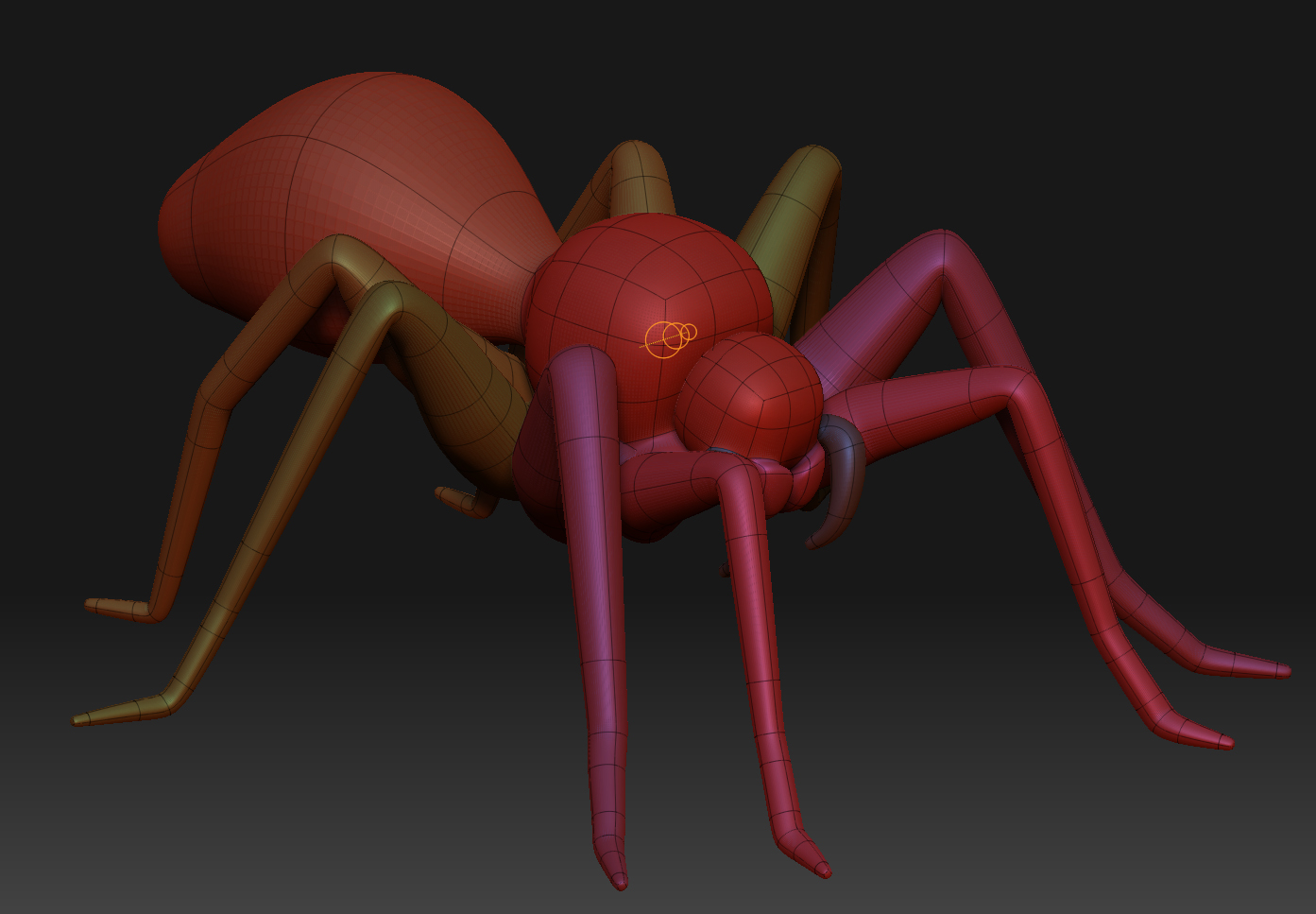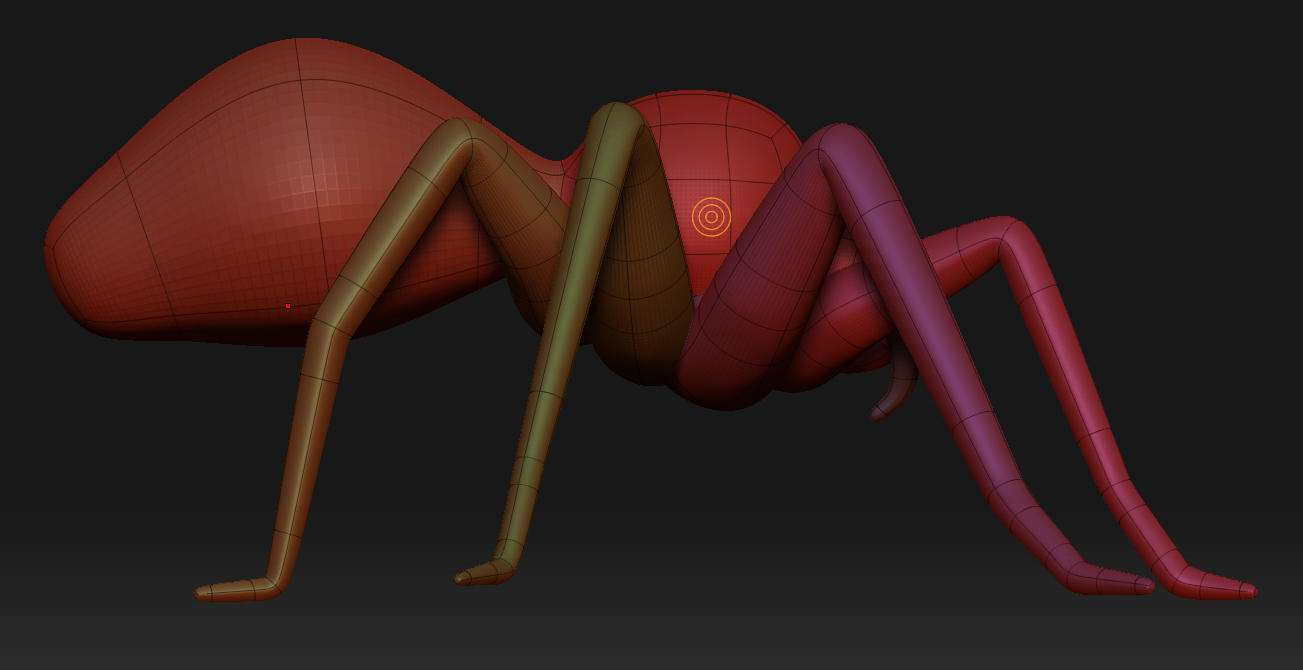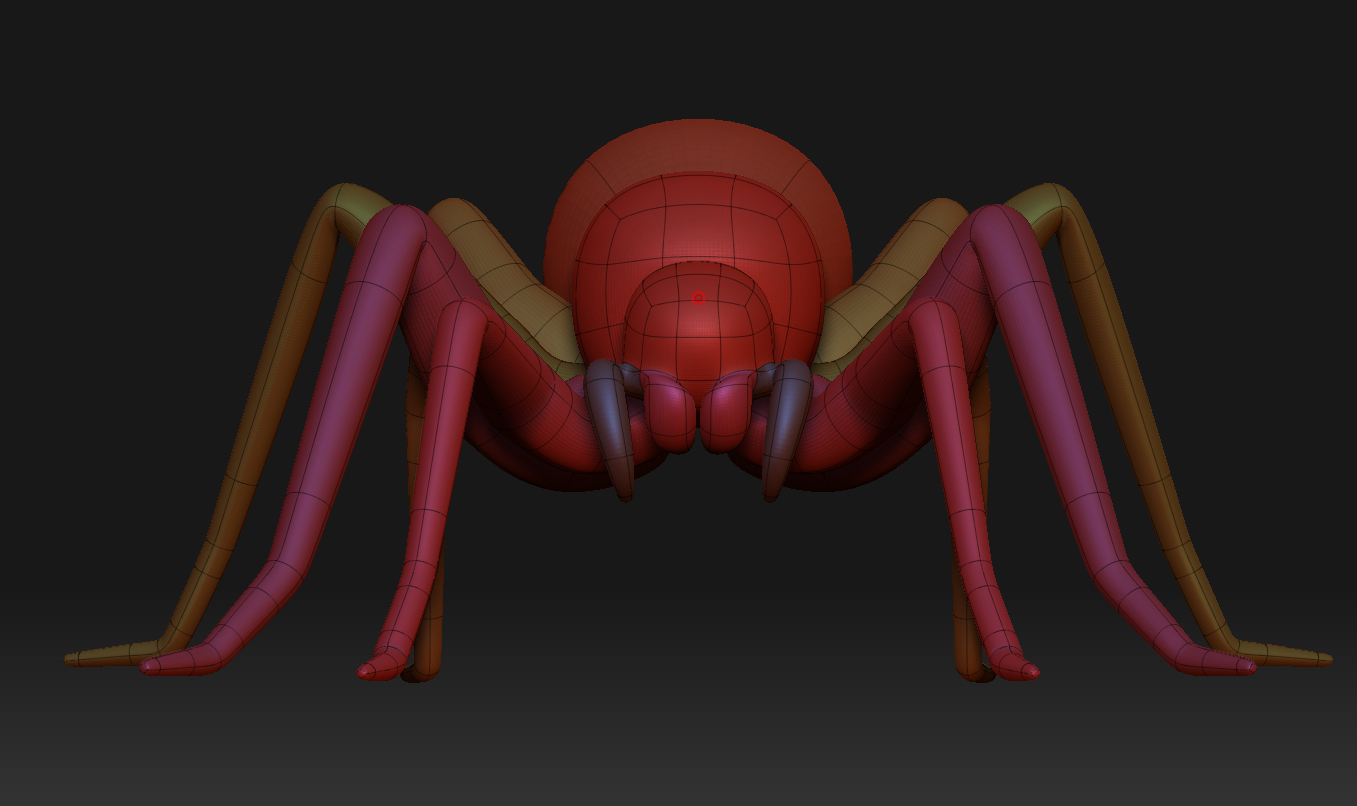Well first off lets say I’m new to z-brush but not new to modeling in general. I know when creating a character in XSI/Max/Maya you must model, uv map, paint, rig, animate. The step I’m stuck on in z-brush is how to uv map my little spider I made. I made him from z-spheres.

I think I got this guy where I want to make the uvmap so I can sculpt and paint.
My question is how do I uvmap this spider? Is there a way to do it inside z-brush? If so is there a tutorial? I viewed all the Z-brush classroom videos and they all seem to skip over how to uv map. They go from sculpting to polypainting.
I currently have XSI so do I need to export it and use XSI to uv map it? When exporting from z-spheres I assume you use the 1 sub level so you don’t go crazy trying to uvmap 1000s of polys.
If some can let me know a direction to go I would greatly appreciate it.
Here are some more views of my spider.
[attach=141229]Untitled-2 copy.jpg[/attach]
[attach=141230]Untitled-3 copy.jpg[/attach]
[attach=141231]Untitled-4 copy.jpg[/attach]
Attachments