Nick, thank you very much for your work on this plugin! )) Looking forward to see its update
I’m on a mac and I just need some assistance installing the plugin properly. I’m having some trouble doing it on my own. Thanks in advance fellow zbrushers.
First thanks for the great tools. Respect for sharing and caring 
What I noticed is that NickTools works nicely on 32bit ZBrush version, while I get different errors when trying to use them in 64bit version.
I installed the script in both folders, ZPlugs64, and ZPlugs.
In the spirit of the holidays I’m finally updating this with the scripts I have been using for awhile and 64bit Zbrush should now work with them.
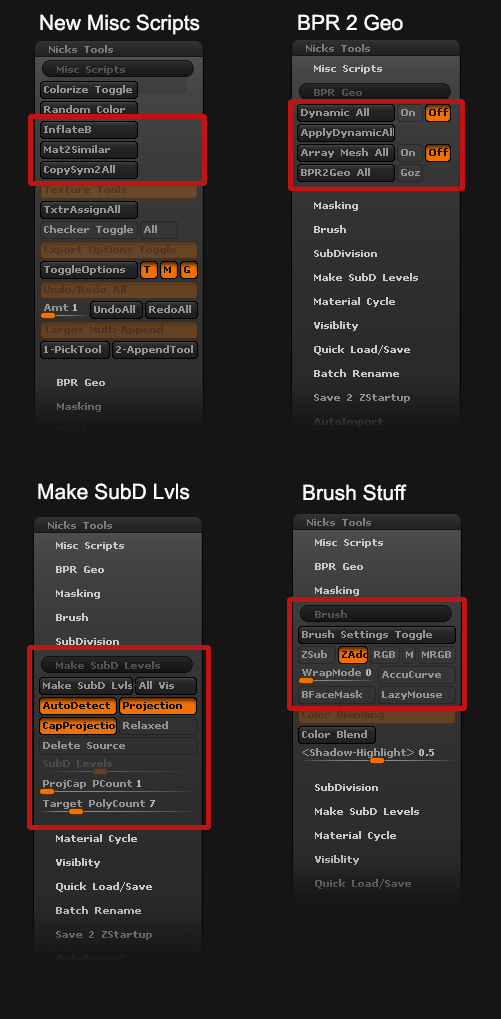
New Stuff includes:
Mis Scripts
- InflateB: Toggles between your current brush and the inflate brush at max size. This is used to inflate the whole subtool similar to the inflate in the deformation menu.
- Mat2Similar: Fills subtools your active material to all subtools with the same pointcount.
- CopySym2All: Copies the current subtool Symmetry settings to all visible subtools.
BPR Geo
- Dynamic All: Use the “On” or “Off” switches to toggle Dynamic SubDivision on or off for all visible subtools.
- ApplyDynamicAll: Commits the Dynamic SubDivision for all visible subtools.
- Array Mesh All: Use the “On” or “Off” switches to toggle Array Mesh on or off for all visible subtools.
- BPR2Geo All: Converts your BPR Geo to meshes for all visible subtools. Use the GoZ switch to automatically send those meshes to your Goz app.
Brush
- Brush Settings Toggle: Applies the toggled settings to most of your loaded brushes. A few brushes are skipped based on name. Those include: Mask, Trim, Transpose, Select, Slice, Groom, Zremesher, Zmodeler, Zproject, and Topology.
Make SubD Levels
- Make SubD Lvls: Will attempt to recreate subD levels using your current Zremesher settings.
- All Vis: Will recreate subD levels for all visible subtools. This may take a long time.
- AutoDetect: By default Make SubD Levels it will autodetect how many levels you need get back to your current pointcount.
- Projection: Enables projecting details back to the subdivided mesh. Increases run time.
- CapProjection: Enabled to increase speed and performance. Stops projection after a certain pointcount is met. Controlled by the ProjCap PCount slider.
- Relaxed: Applies the Zremesher process twice resulting in a more relaxed topology.
- Delete Source: Enabling will prompt you to delete a “PolyStar” temp object to get rid of the “Delete Confirmation” popup. After this your un-subdivided source mesh will be deleted after the Make SubD Lvls script is ran.
- SubD Levels: If autodetect is off then you can manually set how many SubD Levels you want per subtool.
Get it on Gumroad
or
Get it on the CubeBrush store
Hi Nick
On my end the InflateB button switches to max size though not the Inflate Brush but rather the Mask Pen Brush (including the ‘active masking brush’ popup)
Am I doing something wrong?
thanks for the update anyway 
Awesome stuff Nick! Love the Make SubD Levels, especially for quick topology needs from Dynameshed objects. Thanks very much!
John
Greetings!
I haven’t yet used the plugin, but I’m a bit confused.
Both Gumroad and Cubebrush have same archive 64k in size and readme says it’s a v1.09.
But version from BadKing is 196k and readme says it’s a v1.11.
The Badking file is hosting by him so its probably way out of date.
The Gumroad version will always be the most up to date one. Not sure if I will continue using Cubebrush.
But, if You read my post…It’s the opposite!
Ok. I guess I wouldn’t know anything about this script at all.
Haha. Well, I didn’t mean to hurt You somehow, sorry for that.
Just telling that readme is outdated.
And it’s hard to judge by version number, since in my perception 1.11 should be newer than 1.5.
Hey guys, its been awhile but I have made a few new random things and fixed some bugs. Check it out and let me know if you have any questions or ideas.
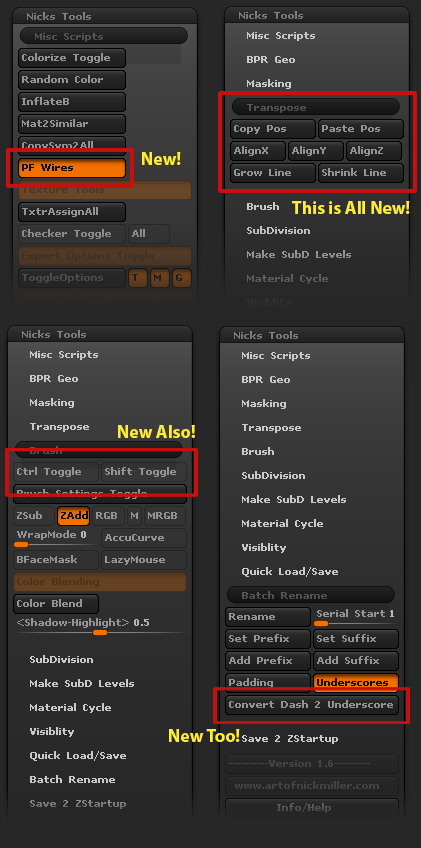
Mis Scripts***
- PF Wires: Toggles Polyframe wireframe and solid color for those sick performance gains.
Transpose***
-
Copy Pos: Copies current transpose cordinates.
-
Paste Pos: Restores copied tranpose cordinates.
-
Align X,Y,Z: Snaps the start of the tranpose line to the corresponding axis.
-
Grow/Shrink Line: Grows or Shrinks the transpose line by a fixed amount.
Brush*** -
Ctrl/Shift Toggle: Keeps Ctrl/Shift held down until the toggle is released. Used for long periods of smoothing or masking to avoid finger fatigue. Note: Unable to detect when in menus so you will need to manually turn it off when trying to use menu buttons.
Batch Rename*** -
Convert Dash 2 Underscores: converts the first hyphen in all visible subtools to a underscore. Run multiple times if there are multiple hyphens in subtools.
Your plugin is amazing thanks.
misc scripts toggle options no longer works for me in 4r8p2