and btw can anybody tell where to put the seem on the head for the uv map. i just started looking at that and it looks like an interesting challenge. hmmm
heres an early look on the tex process:D
[ ]
]
Your ghosting issue can be solved in ZB4 by taking your base mesh and appending a Zsphere to it as a sub tool and then editing it.
This thread might help solve your problem.
http://www.zbrushcentral.com/showthread.php?t=100040
If you’re looking for another solution, I would recommend 3DCoat. I find its retop tools much easier to use and faster than ZB4. I had the same problem you are having with ZB4 and found it to be a better alternative. It has auto retop tools as well. The UV editor is pretty sweet too.
thru a little bit of experimentation i think i finally figured a few things out. this image is an experiment dealing with diffuse, alpha gain and specular color adjustments using a cavity map. i applied a cavity map to the specular color and played around with a variation of that map in the diffuse in maya. i played a bit with the alpha gain on the diffuse and kinda found it to be an interesting really strong slider. so all i have to say is tx pixo for goz. its been fun and back to work! 
[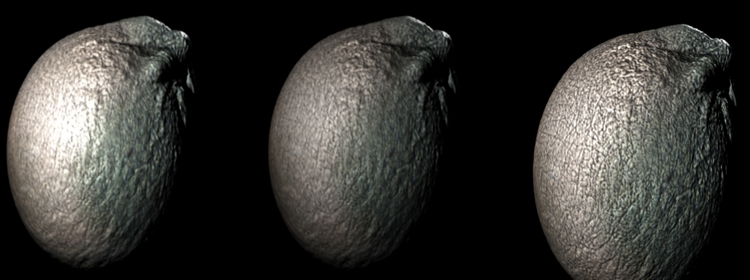 ]
]
hey yall just showing off my finished praetorian gaurd. any comments are welcome! 
[ ]
]
time ta listen ta good ol capn knukies…:lol:
[ ]
]
happy happy joy joy…knuckles is done…and then there is 1!  JFJ comments are much appreciated!
JFJ comments are much appreciated! 
[ ]
]
Knuckles Turntable<object width=“400” height=“300”>
<embed src=“http://www.facebook.com/v/1825065876293” type=“application/x-shockwave-flash” allowfullscreen=“true” width=“400” height=“300”></object>
heres an update on my dino which i expect should be done within the next day and a half. cant wait to pop it into maya. the 3 ball render experimentation was specifically intended to test render dino skin or at least one of its functions. as usual comments are appreciated and very welcome! 
[ ]
]
had ta take a couple days off and relax and im almost finished with my spinos’ texture. seems to be taking a little longer than planned but really happy with the results so far!
[ ]
]
You should have him fight the praetorian 
I like the praetorian, especially the detailing on the armor pieces, but he really deserves a more dynamic pose.
lol tx for the idea PRO, i was actually considering using the praetorian for scale. i wasnt sure exactly wat i was wanting to do there yet.
NEW UPDATE- i made the feet larger and refined the forms. i webbed the toes and fingers. i think i might have my scales beat finally and im still working in the mouth area. i get to move to painting very soon which i cant wait for. i really think iv got some good ideas as to where im gonna take this.
what im looking for now is impressions. i like what im doing so far but thats me. i definitely need views from others. lemme know what ya think and if there are any questions ill try to answer them! 
[ ]
]
after about 5 days of beating my head against the wall because of mental ray, i have finally had a break thru and i will get to work on my dino in maya now. i cant wait im ecstatic. For anyone having problems with mental ray and GOZ i can explain how to bypass one problem i had which was quite frustrating. GOZ pops the model into maya and it shows up but mental ray says that 2048x2048 map is inefficient and then goes on to say that the file is not mappable and says ya have to convert it to a .map file. i figured a way around if any are interested just lemme know!! 
i have massive progress after my mental ray breakdown!! 
[ ]
]
I SEE YOOUUU!!!
[ ]
]
the detail work is awesome!! how did you do all those scales? were they just alphas, or did you spend alot of time sculpting by hand. craziness!!!
tx mjolnir what it is is a mixture of a couple of brushes. i used the stonewall brush with different alphas and then went into lightbox and grabbed out some of the scale brushes there. i especially like the the scales b brush. thats actually how i the litle spines on the egde of the jaw. i also used it to give the layered look of the scales. to get the spines you just swap the alpha out to a round point alpha. and to get certain types of definition used the damstandard brush to edge some of the larger scales like in the foot area. its a bit of a process trying to figure out what looks right where but i love how it came out. i didnt think it was gonna look to good at first and then i started looking at a lot of gator and croc reference matereial then kinda figuered it out. i hope that helped. i just i know i learned a lot from this piece and i ll be making the final push to finish him today! 
FIRST MENTAL RAY RENDER OF THE DINO!! HAZAA
[ ]
]
after some work on the eye shader and lighting, this is what i got 
[ ]
]
hey yall reworked and rerendered. had to dial a couple of things back but looks much better. lemme know what ya think 
<object width=“400” height=“224”>
<embed src=“http://www.facebook.com/v/1862544853244” type=“application/x-shockwave-flash” allowfullscreen=“true” width=“400” height=“224”></object>