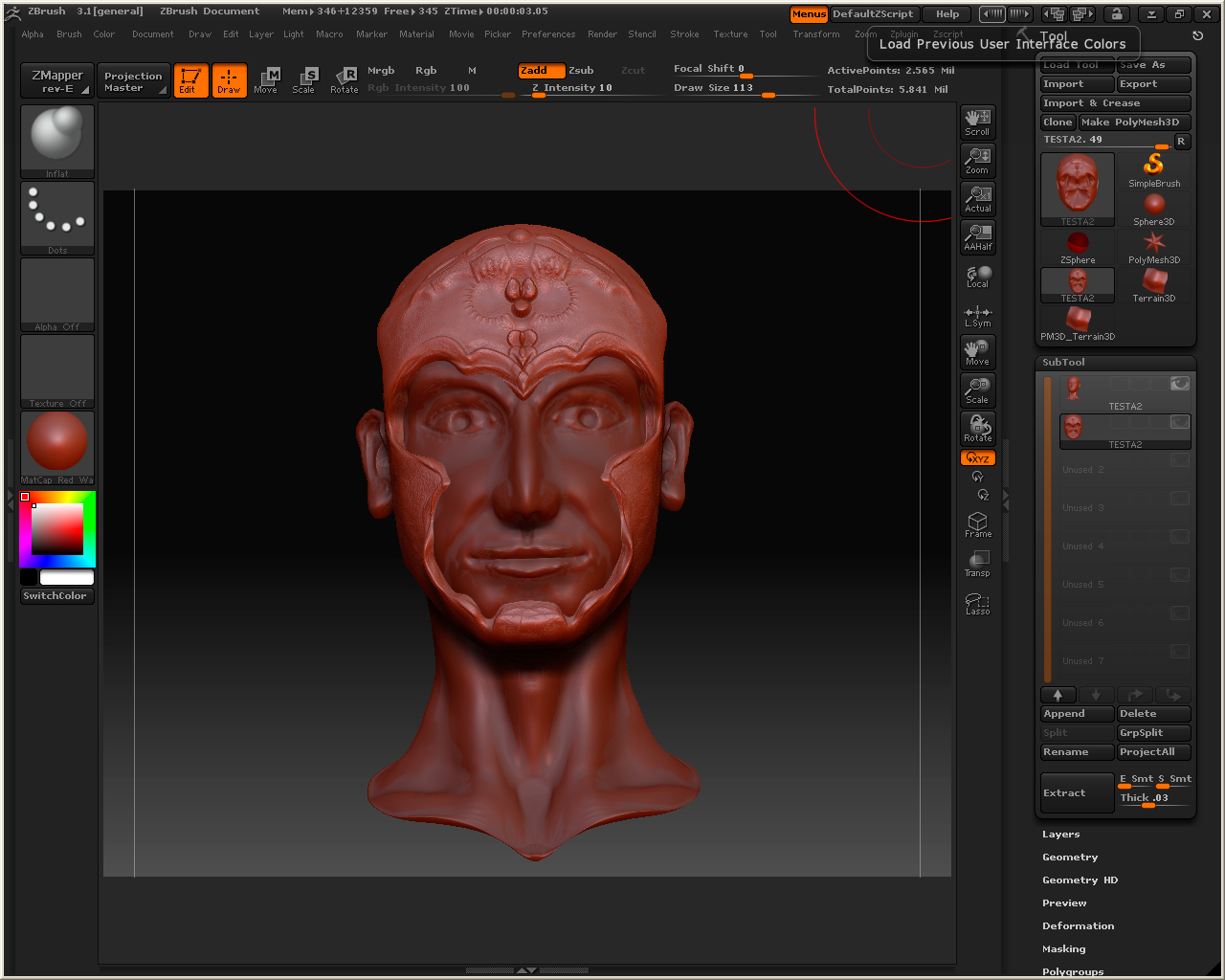Hi,
I’m new with zbrush3. I still learning.
i did with the zsphere a head very , very nice.
at the end i export in the .obj using the export at the bottom of the tools.
But i notice the fil is huge= 180mb for an head??
I try to import this in rhino, but block everything.
I notice that the other obj are small dimensions
So, before i begen again to do something cool…and fail to work with the other programs… i ask you:
- i have to be carefully with something?
- i make too subdiv?
- how i export better??
I don’t know is something that can couse this huge dimensions??
Thanks
Attachments