this is my wip head bust
[attach=112167]f1yvs8.jpg[/attach]
Attachments

this is my wip head bust
[attach=112167]f1yvs8.jpg[/attach]

plez help me guys 
hey there…well i had recently downloaded some shader’s from an Artist’s blog…hope these might help you out…i found 1 or 2 shaders in the materials that i had downloaded, which can be used for skin…hope this helps you out
here the link…http://nickzucc.blogspot.com/2008/06/nickz-zmaterial-pack-001-free.html
take care
thanx man thank you very much:)
this is the latest update
[attach=112249]2cqbgv7.jpg[/attach]

hey friends i want to make a realistic eye how can i do it:)  any tutorials plez help me:)
any tutorials plez help me:) 
i know for eyes look up antropus. hes got a really nice eye tutorial. for skin shaders ya might want to check out this thread. its the matcap repository. lots of good skin shaders there. if your looking for other help cannedmushrooms is a great one to get the A-z of zbrush from. he has a lot of video tutorials.
http://www.zbrushcentral.com/zbc showthread.php?t=46175&highlight=skin+material
thanx dear i’ll see:) 
hey friends i’m being texturing it:)  now plez tell me how to make a gleaming object like this not the texture but the shader:)
now plez tell me how to make a gleaming object like this not the texture but the shader:) 
[attach=112250]SCRN16.jpg[/attach]
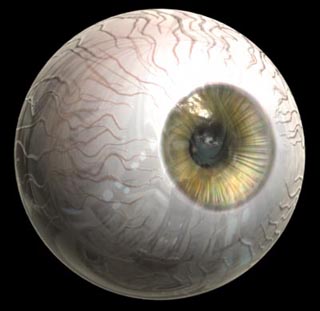
toy plastic is a really good material for eyes. and if any thin you can adjust your secularity on it. to go further play with the curve on spec also.
i used it thanx man:) 
hi friends:)  i textured it and here the quick render output plez tell me what should i do further
i textured it and here the quick render output plez tell me what should i do further 

 special thanx for my friends who help me to develop my abilities
special thanx for my friends who help me to develop my abilities

 quality render out puts coming soon
quality render out puts coming soon
[attach=112412]2eqf3ew.jpg[/attach]

hey friends now i want to know how to export this without this back ground coz i want to replace the background with a nice picture…plez help:) 
if you export your document into photoshop, you can do it there. render your image on best export that. click your alpha tab and select grab doc at the bottom. export that and it should read as zgrab. go into phtoshop and select a surrounding area witht the magic wand on the zgrab image which is an alpha. that will give you a selection that can be used to cut out the background.
thanx mate i will try it thank you very much:) 
AGRMRS,
Hi man… first of all thank you for your comments about my tiger…
You can change your background on ZBrush to a color easiest for masking in Photoshop… Then cut it out and add the background you desire…
Best regards
hi my friend first of all i would like to thank about helping me small_orange_diamond
small_orange_diamond small_orange_diamond
small_orange_diamond i got the alpha image and the orginal image but i don’t konw how to mask in photoshop i’m good at photoshop but don’t know how to do such a thing could you plez explain me it will be a big help thanx in advance…sorry for disturbing you:):)
i got the alpha image and the orginal image but i don’t konw how to mask in photoshop i’m good at photoshop but don’t know how to do such a thing could you plez explain me it will be a big help thanx in advance…sorry for disturbing you:):)
hi guys this is my last rendered image and all done in zbrush and a little bit of photoshopping ,special thax for all who help me to do a such thing:) 

hi friends i like to share my skin shader:)  which is i got from this forum and did some changes:)
which is i got from this forum and did some changes:) 
download link