First time creating a Great White shark and also rigged it making two other poses. Hope you like it 
Attachments

First time creating a Great White shark and also rigged it making two other poses. Hope you like it 

Good work on the color and pose! Look forward to seeing some wireframe and workflow images.

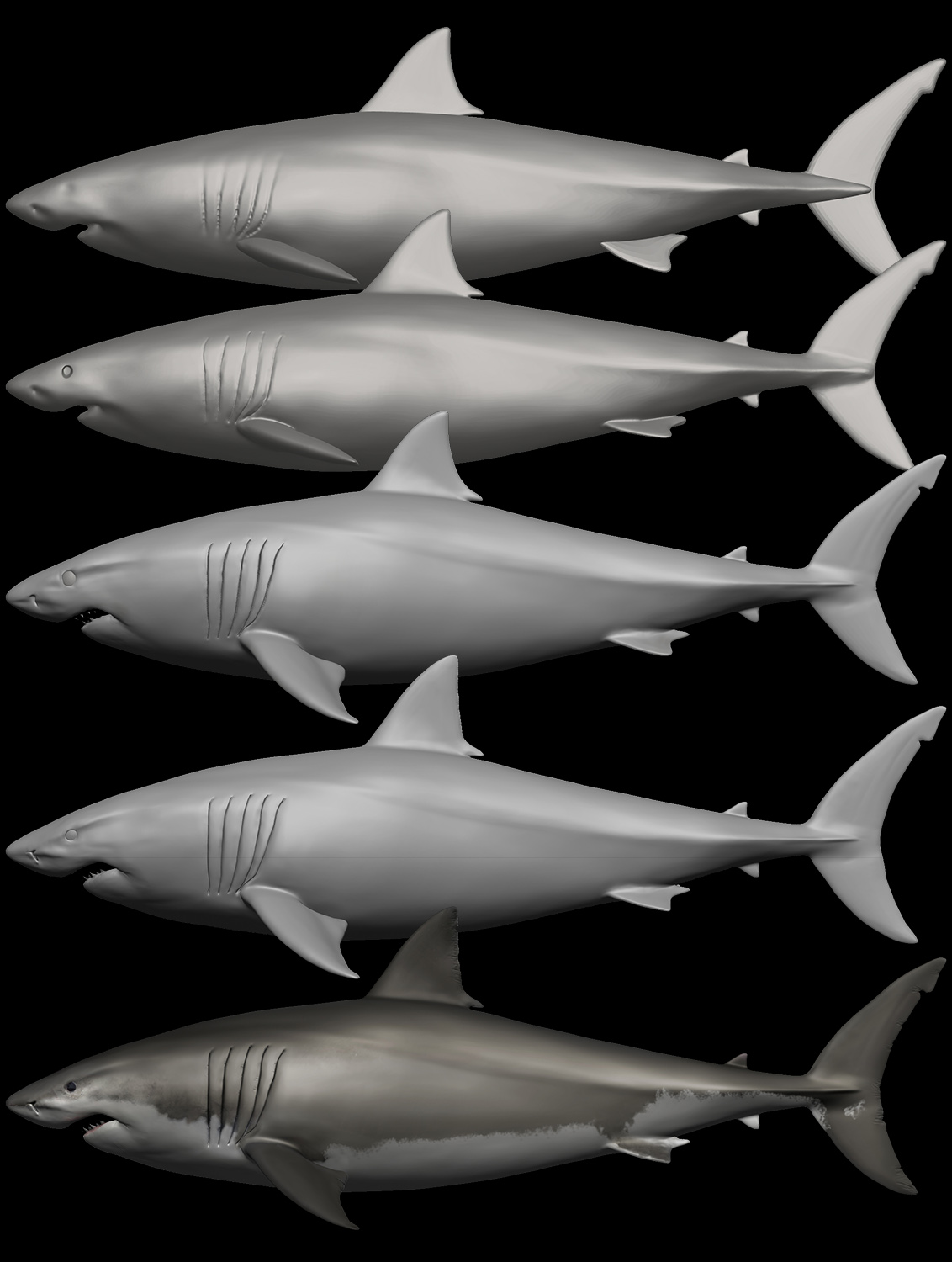
This is what I have. I made one rig and made two poses. The renders are from KeyShot and Carrara. I wish I could get KeyShot to create “light through water” (don’t know what it is called), but I can’t 
Looks awesome! I’m also sculpting sharks (trying with dynamesh)
The effect “light through water” is called “Caustics”
perhaps this tutorial will get you started. Please post the final result once you have the time to try it.
Cannot make it work  Also found another file “test tank” KS file, also without any luck. There must be a major difference between rendering glass and rendering an object being hit by light rays? I am far from being an expert, but it’s quite simply to do in Carrara! Thanks for the nice words, when you are done I would like to see your shark too…
Also found another file “test tank” KS file, also without any luck. There must be a major difference between rendering glass and rendering an object being hit by light rays? I am far from being an expert, but it’s quite simply to do in Carrara! Thanks for the nice words, when you are done I would like to see your shark too…
nice shark! great sculpt/color they say if you have ever swam in the ocean you have been close to many sharks!!!
uhh, I have, but not in Great White shark waters (I think - haha)… thanks for the nice words
Nice… As for the water simulation. Its feel off scale. We solve that issue in Pirates 5 doing twice the scale of the simulation and reduce it to feel better
marmoset Toolbag 3 does this with ease. Like you I did not find a good tutorial, but this will get the effect onto the shark, but not the ground.
hope it helps!
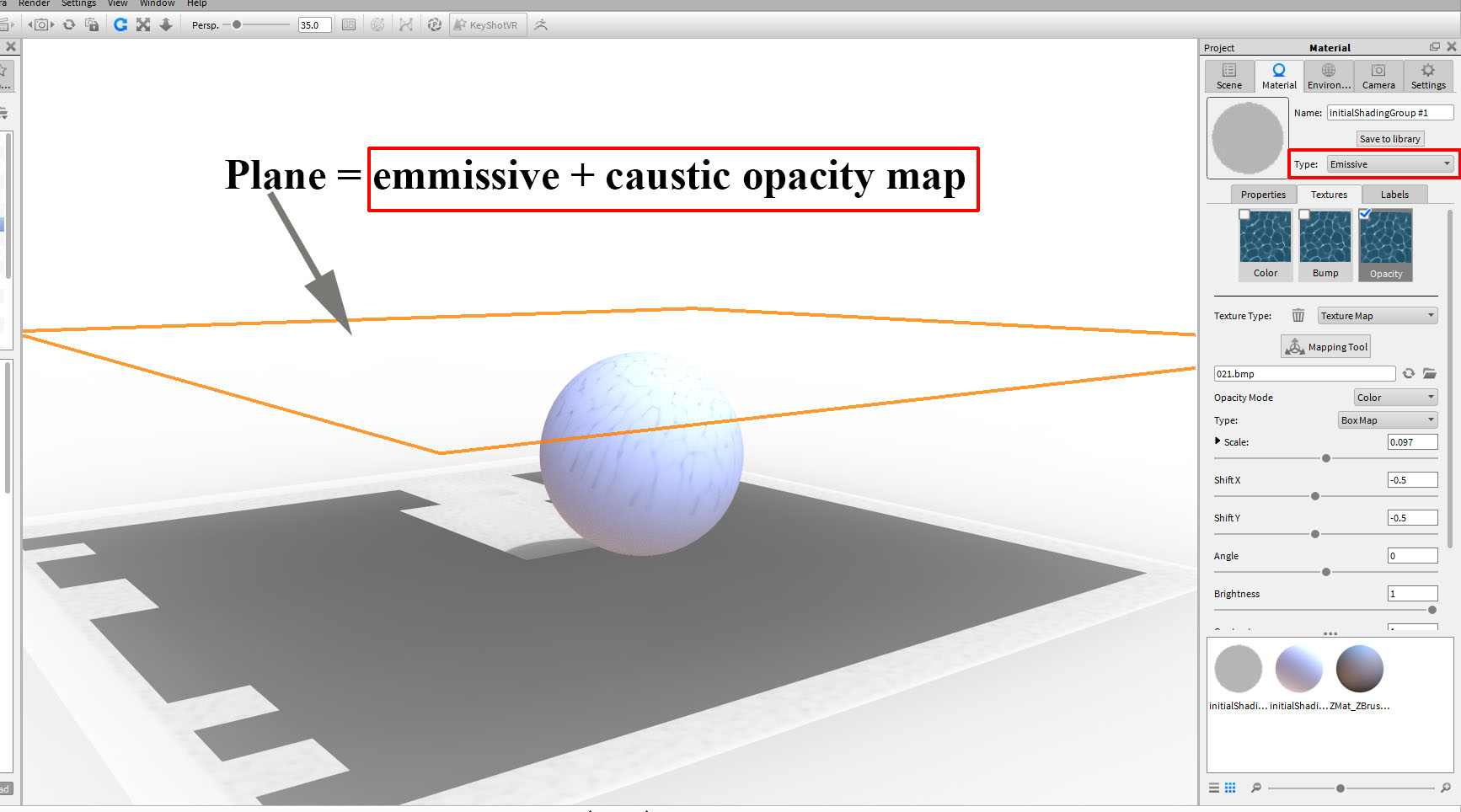
Hmm, could not make it work. I used the same settings as you, caustic etc. Is there a difference between the XB plugin and the full KeyShot?

I’m using ZB to Keyshot Bridge.
the example is klunky, and I hope a KeyShot expert will help us out!
here are a few things to try:
Try downloading this scene file.
https://blog.keyshot.com/2013/download-day-aquarium-box-caustics-keyshot-dries-vervoort
Pirates 5 ? Pirates of the Caribbean? Cool film, may I ask what your work was? (hope it’s okay to ask)
Being fighting A LOT today. And yes I know this fish tank file. I really think it’s very complicated to get the shark to receive soft water rays. I have to give it a rest. Will try again another day. Thanks for all information 
alright, well the shark looks awesome! There might be ways to render this effect in ZB, Marmost can do it easy like Carrara.
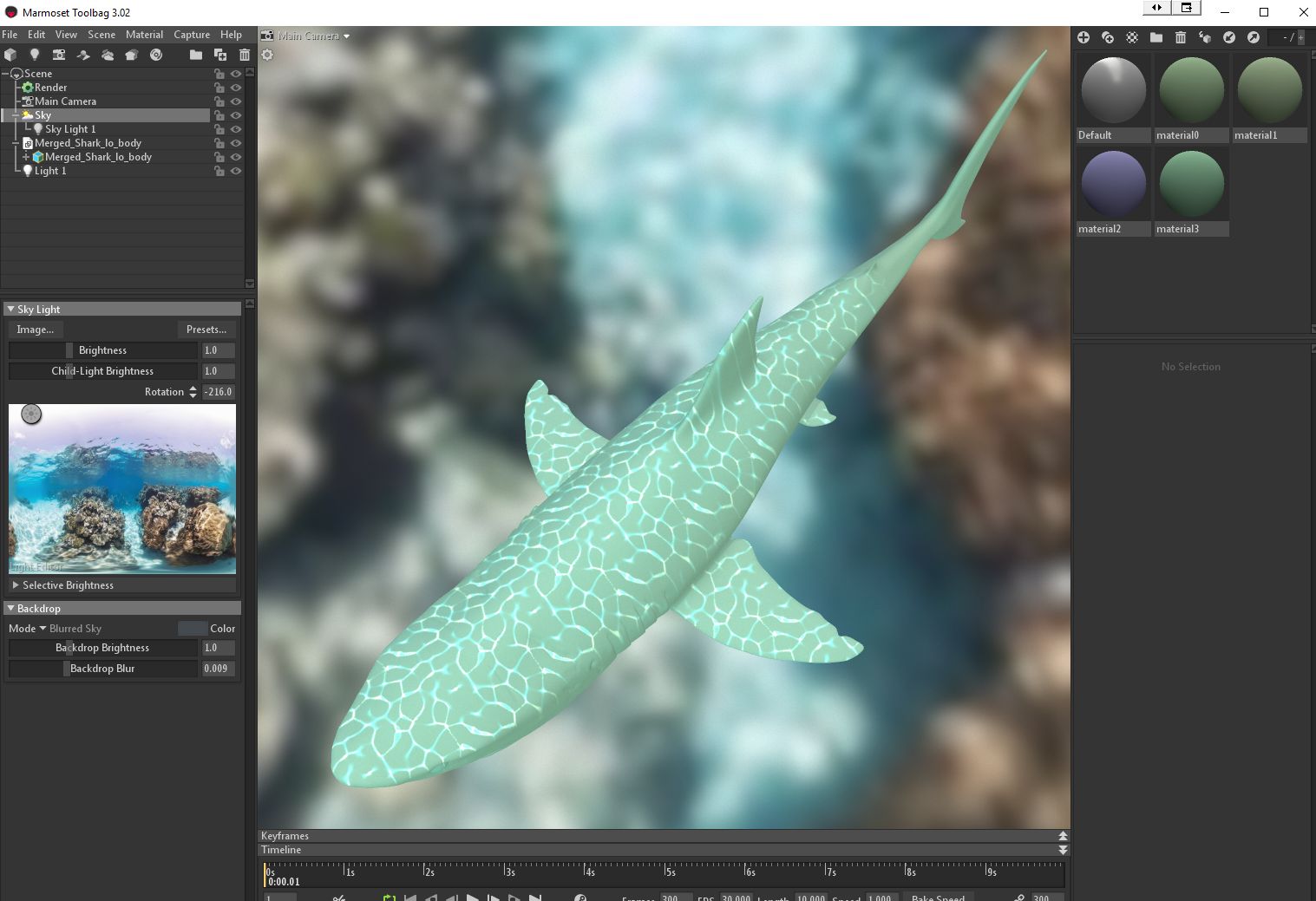
Yah Caribbean 5. I was FX coordinator so I learn a lot from those FX artists. It was done inside houdini
Scaling the shark and the container augment the time of simulation but the droplets and the water simulation really give good result. Of course you need an animation to have that results