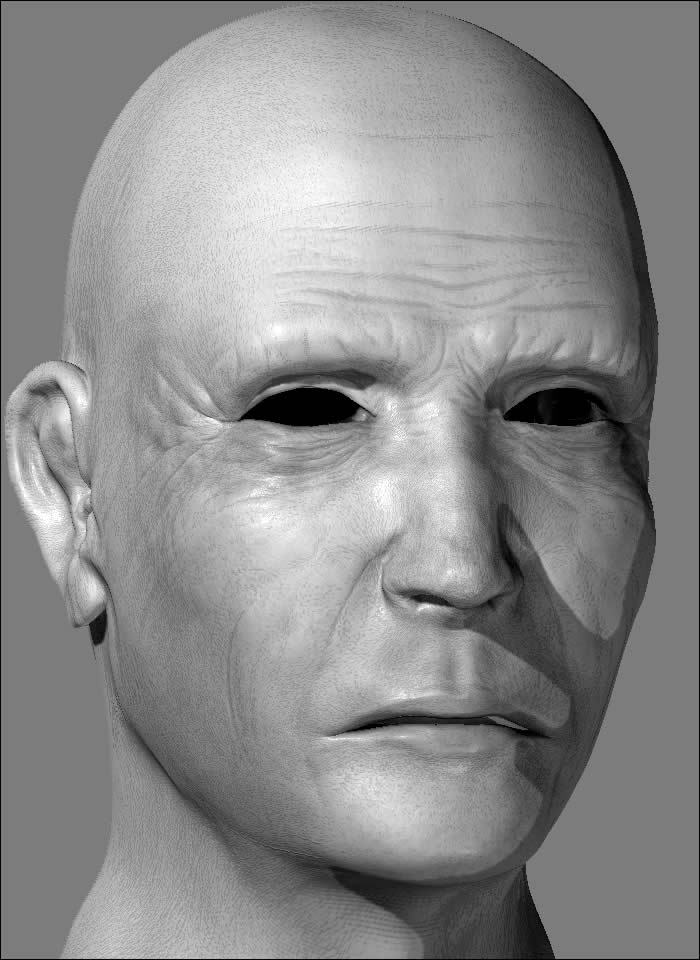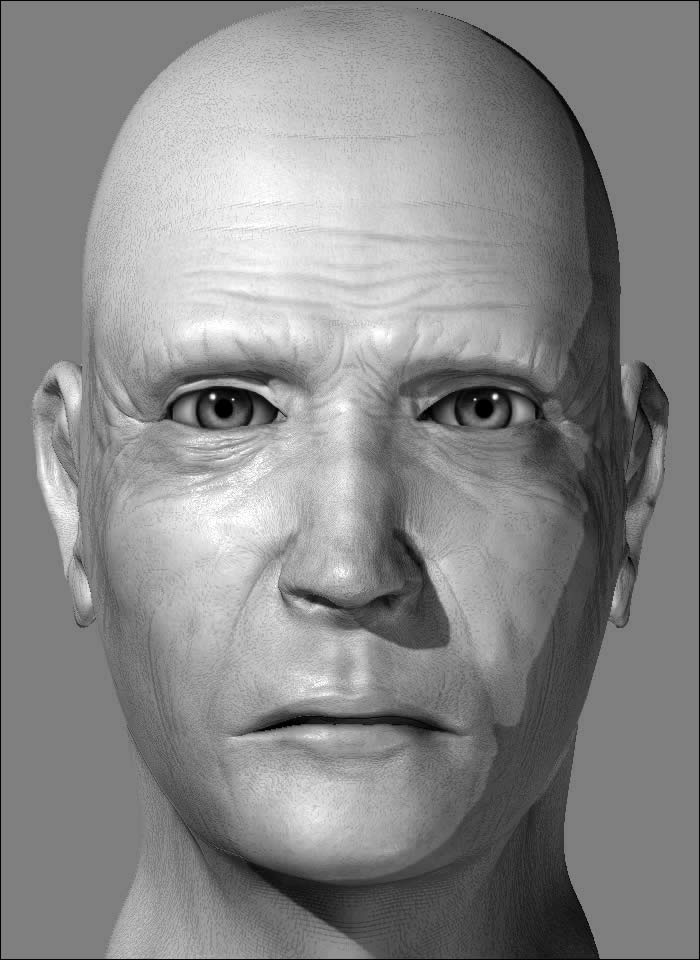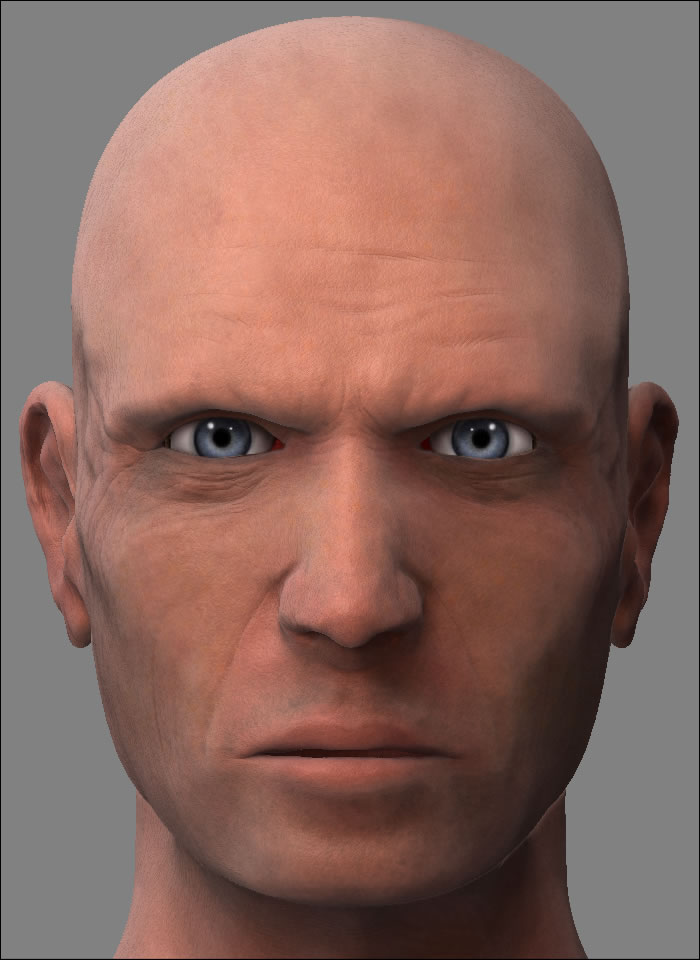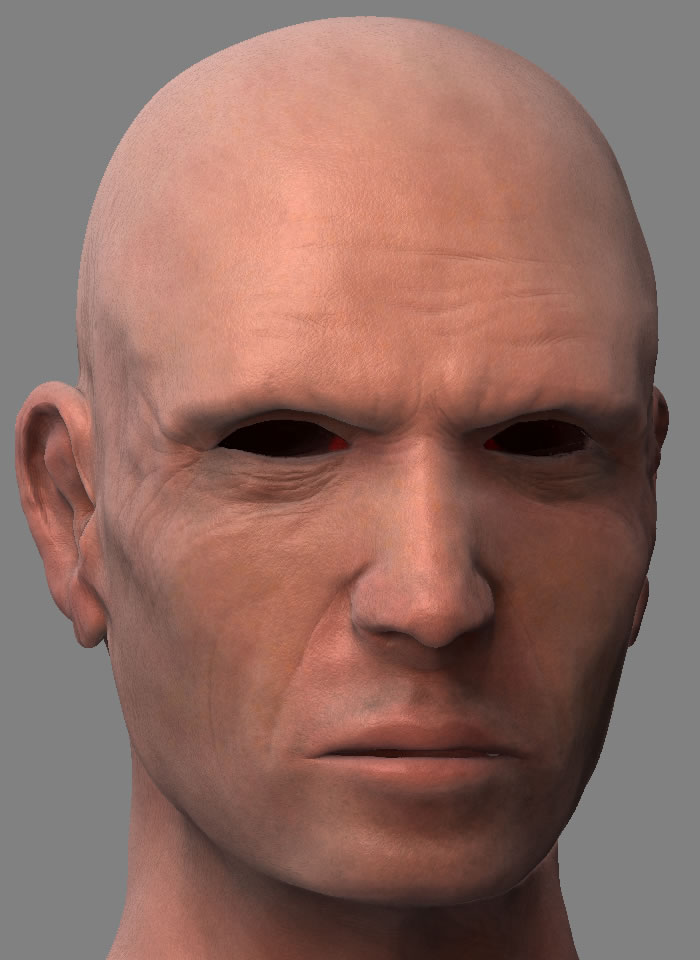I think the eye is looking good…maybe a hint of red veins.
I just cut and pasted in photoshop, I think there is a good eye tutorial in the zbrush2 pdf. Think there may be 2. one from pixolator and the other southern.
Keep it up though.
Just looked again, there’s something not quite right about the nose to upper lip contour. It seems to be a bit to sharp. ending in a ski ramp look at the lips.
Not the best pic but notice how the nose curves down to the filtrum(?)
the top of the lip and also how the upper lip area is more plump and rounded.
http://www.istockphoto.com/file_closeup.php?id=239254
Hope this all helps.
El-d
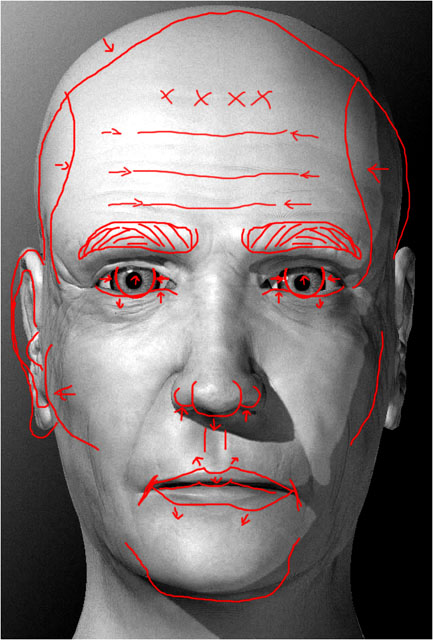
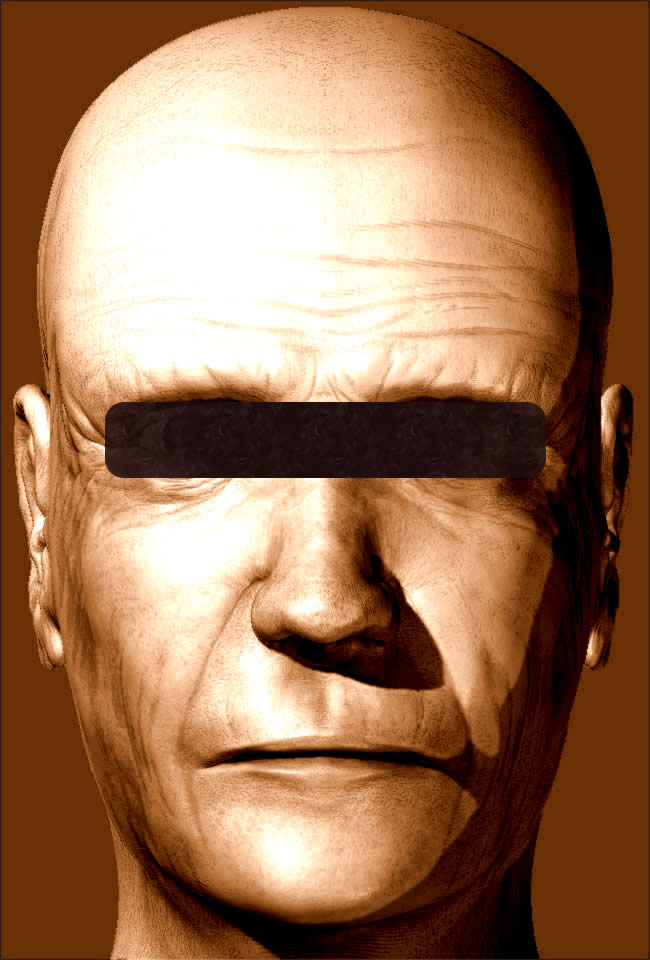



 I’ll put it on other site also -
I’ll put it on other site also -