 b&w mood
b&w mood
critics and comments are more then welcome!

good work so far, maybe the face needs a bit of fixing in places like the nostrils and the bit in between them, it seems a bit small. looking at the the profile it seems as though the chin comes forward a tad too much, although looking at it from the front it looks ok…one last thing, maybe the eyes need to be scaled a bit, they seem a bit wide. hope it helps, i hope you don’t mind my suggestions…!good work, i especially like the last one in b&w!!!
Thanks a lot! 
ok, here are some tweaks…now working on the eye 

Just mirrored all changes I made on one half to another. And I need to add some unsymmetry stuff too.  as more dramatic emotions…
as more dramatic emotions…

i like the shader and or texture
Thsnk, but…is there something wrong with the model  tell me please!
tell me please!
It’s mostly a shader now, texture details are very low, I plan to work on texture more soon.
update…C&C needed 

Ive made some gangings on phothsop, very fastly to give you an idea.
You could change a bit the leeps shapes, nose shape (put the front point a bit lower), top head size, neck is a bit too large too. Your model is very good! With very few changes it will be terific!
The shape is very different from your, so its just to give you an idead of the proportions…
Before txrturing, I suggest to finish the modeling : Make the eybrow, and refine front wrinkles. if your model is detailed enaugh, you can even add skin pores, with mosntermaker ’ alphas.
If your model is detailed enaugh, you can just put a skin shader with few colors informations to have a super ealistic face (the lightening is very important too).

GREAT comments! THanks a lot! 
 but can you tell me a good way to model eybrow?
but can you tell me a good way to model eybrow?
Very well done Sebcesoir  , great suggestion
, great suggestion
did you mean something this way (not finished yet)?
[attach=9950]face-5.jpg[/attach]
Attachments
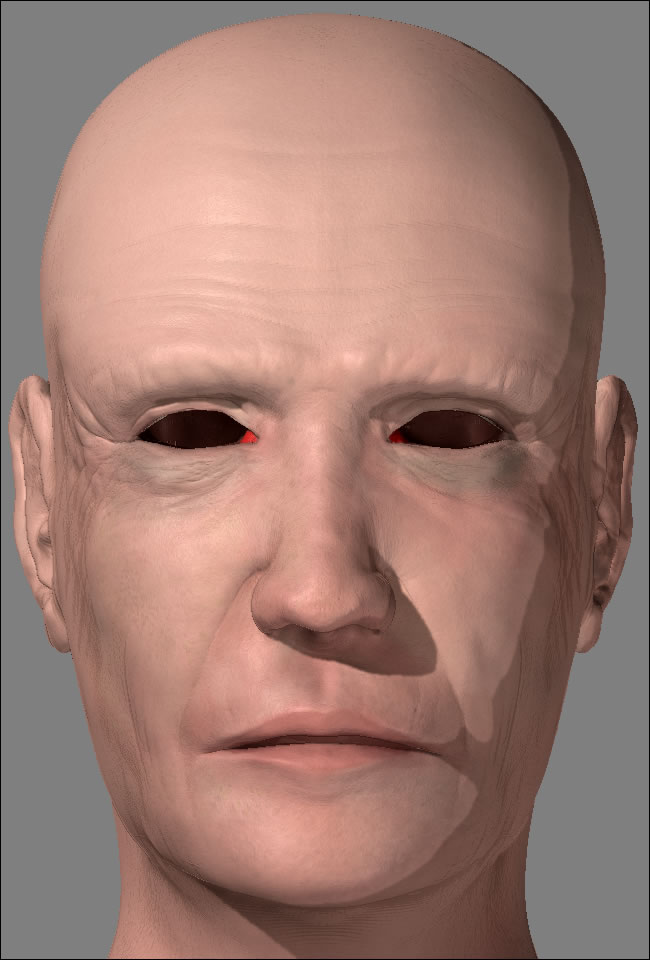
or this…

Eyes help needed! Can’t get what’s the problem…
[attach=10158]face-grey-53dc.jpg[/attach]
Attachments
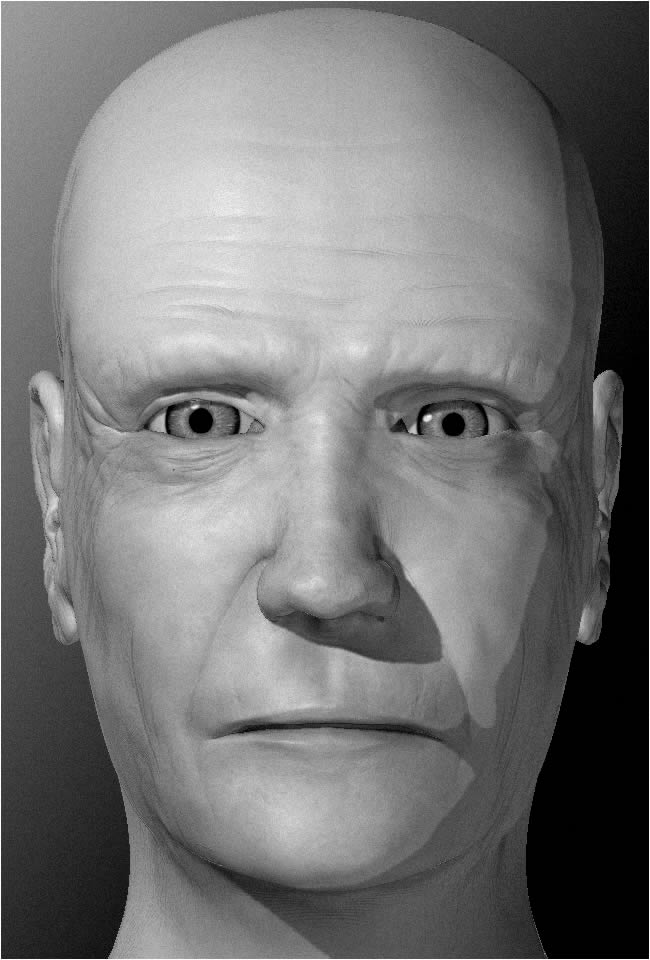
Your problem is that the iris is too big…and the lower edge of the iris on a relaxed eye touches the lower eyelid, whilst the upper ledge is beneath the upper eyelid.
http://www.stlukeseye.com/Anatomy.asp
El-d
Well he looks pretty dang good to me, but if I were to say anything about the eyes it would be that it may be the size fo the iris’s. They seem a bit large to me, but just a little bit. The pupils are dead center giving him a little bi tof a dead pan stare. You may just want to drop some of the symmetry if you are able to continue modeling on him and put a little expression on him to give that added spark of life. Hope my suggestions help. To get that realism or closer to it, Once the faces are modeled, go and take the left or right side of the face and almost treat it like its’ own model. Look at photographs on google.com of face closeups and you will see that real life symmetry is way way off…one ear lower than the other, higher side cheeks, bigger bags or more wrinkles on one side of the face…well I hope I am not being too much of a doofus trying to explain. Looking forward to updates. I think these little things will really make your man’s head pop nicely though.
creatively yours,
Ron
el-d , Ron Harris , thanks a lot  I hope this one is better and also I’m trying a different shader (but it need to be tweaked I think).
I hope this one is better and also I’m trying a different shader (but it need to be tweaked I think).
And, yes, I plan to give some life to him so Ron Harris your points are very usefull :idea:
[attach=10163]face-7-cg.jpg[/attach]
Attachments
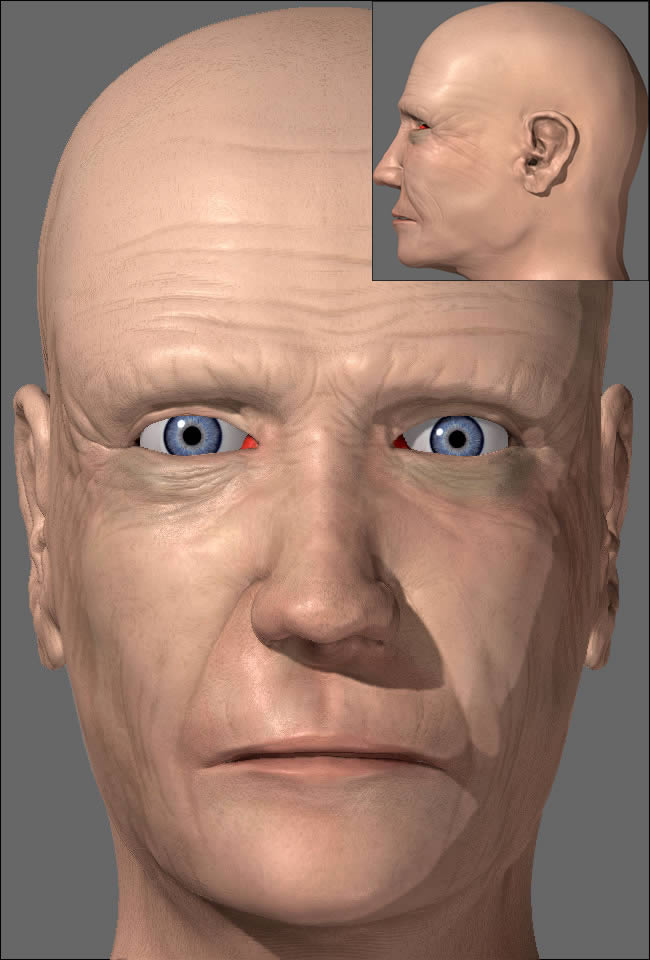
better but still think your position is wrong.
Try lifting it so that the bottom edge of the iris is only just below the lower eyelid.
El-d
a very quick bodget job.
[attach=10165]eye.jpg[/attach]
Attachments
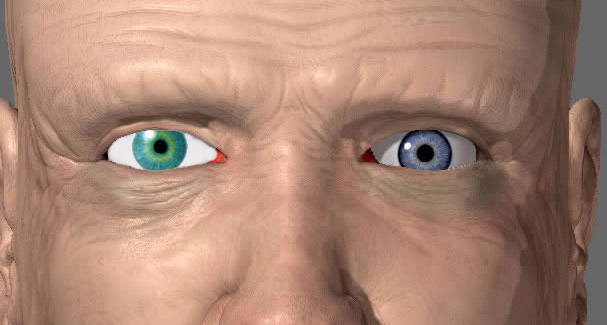
oh, sure, you’re right  But can you tell me how to make a good shaderl for the eyes? Now it looks like flat for me…
But can you tell me how to make a good shaderl for the eyes? Now it looks like flat for me…