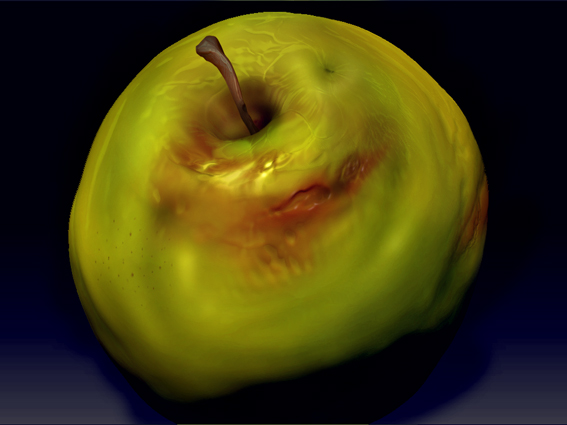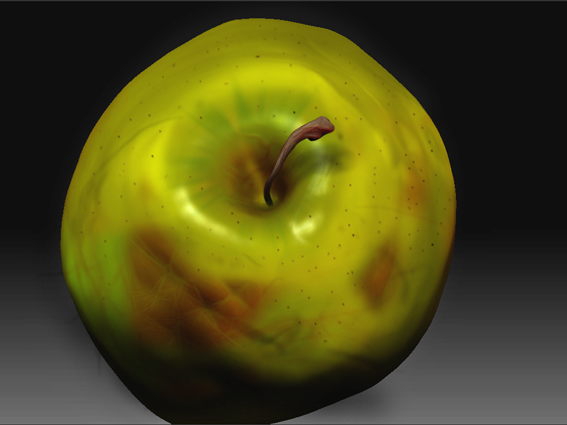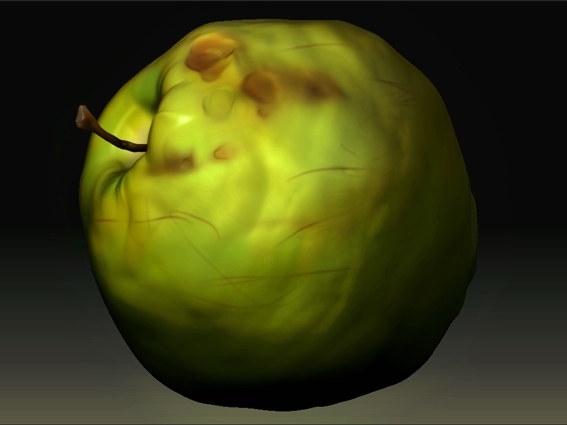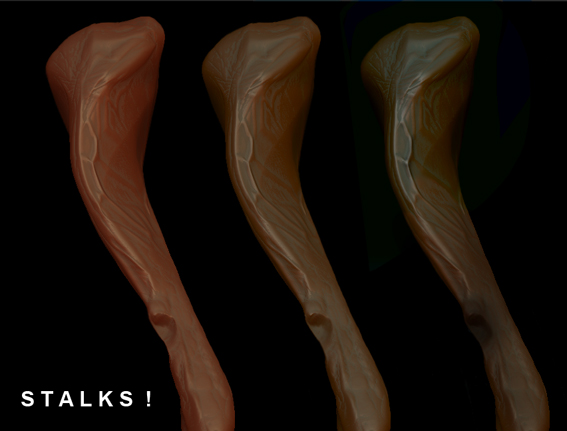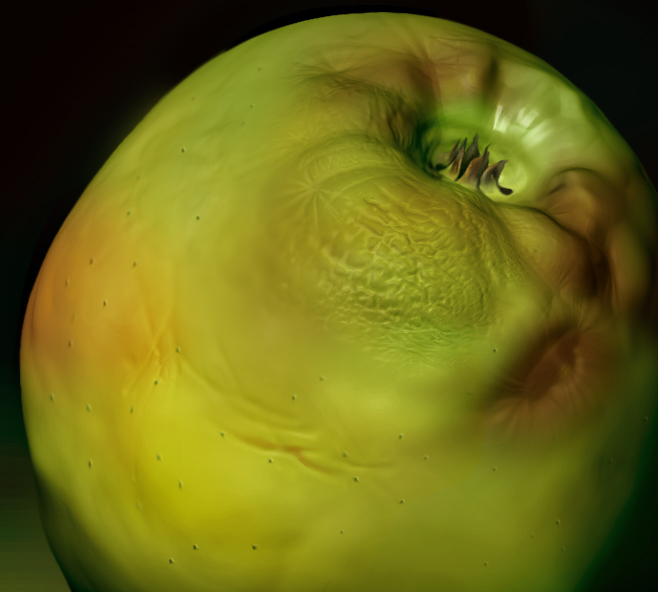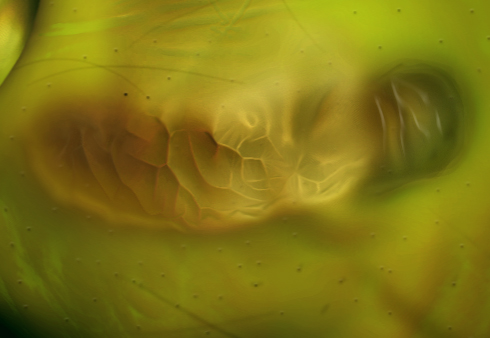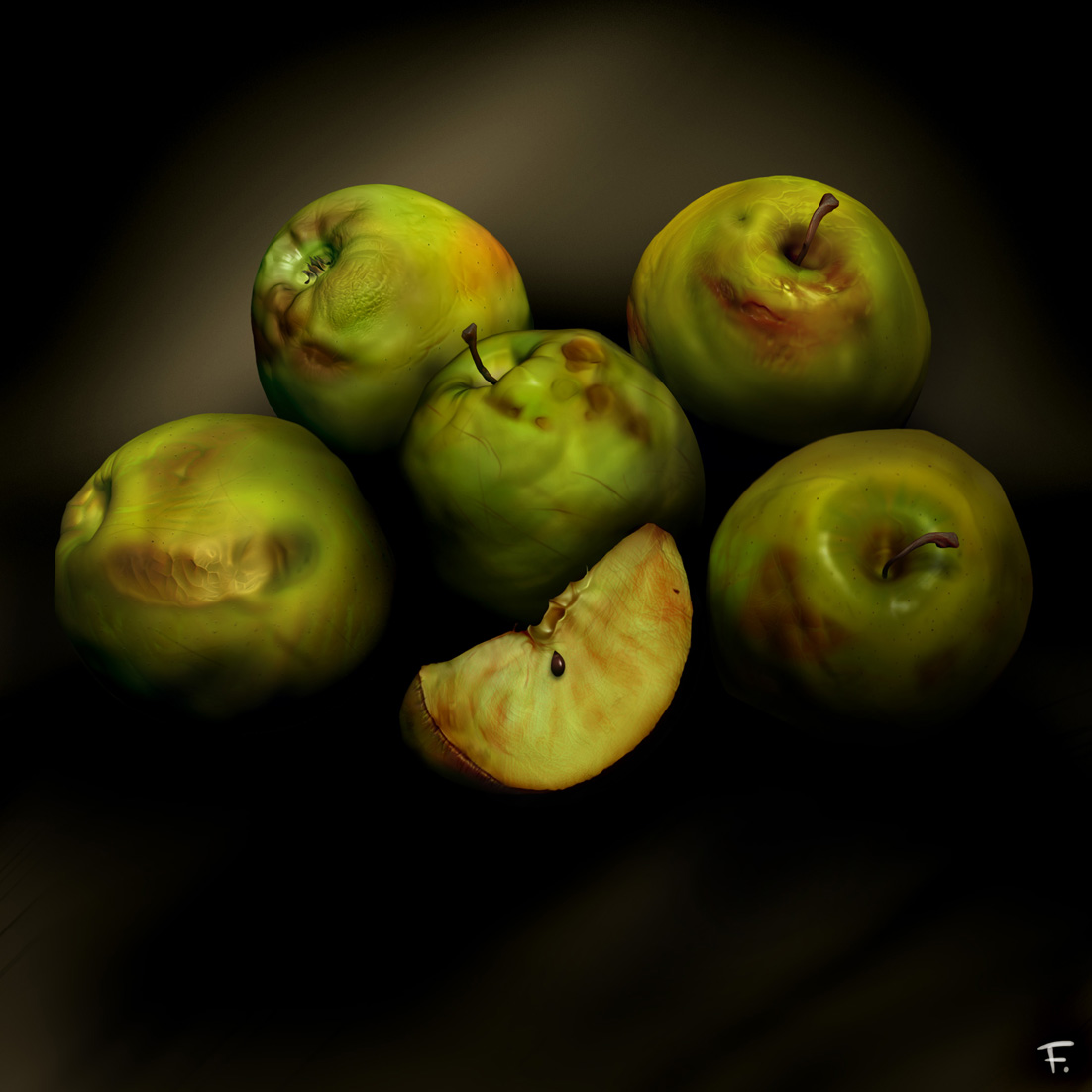Rubent100
I guess my workflow is even more confusing than i thought and harder to describe! lol!
Having used Photoshop for a very long time so most of my day to day work involves many layers I guess I’ve adapted ZBrush into this way of working and it’s just a natural way for me to do it!
So I’ll try and describe it again -
After I’ve made a model and posed it, I mentally decide what type of surfaces I want on the finished thing then i go through the materials list exporting off about 6-12 different versions of the same model in the same position, in diff colours/materials.
When you open these saved files in Photoshop they are all identicle so it’s easy to pick your base image say for example the slug alien posted above has a breakdown of all the Exports/Layers pretty much how I saved them off and then layered them up.
Start with the white image as a base, drop over the black layer and Blue/green one over for depth, make them a bit transparent and erase what you don’t want and so on for example the only thing I wanted from the red and pink layers were the mouth/sucker areas and the 3rd and 2nd last layers were used specifically for the eyeballs with circular marques drawn round the eye areas and everything else erased.
It’s probably a mad way of doing it and a Bonkers way of making a complex scene with many elements like The Mutualism image I started this thread with or even more so on my Scared Silly entry!!! which literally had hundreds of individual bits all with lots of material passes all done the same way!
I guess I’m an artistic masochyst but I actually enjoy the process!
Hope this throws some light on the insanity
I am working on something now that I will endevour to try and document a little clearer but like I say Rubent100 I think my workflow might be ever so slightly mental! and not a very sensible way to use such a powerful tool but it works fine for me!
Keep on Z-ing

fishadder

 keep it up
keep it up