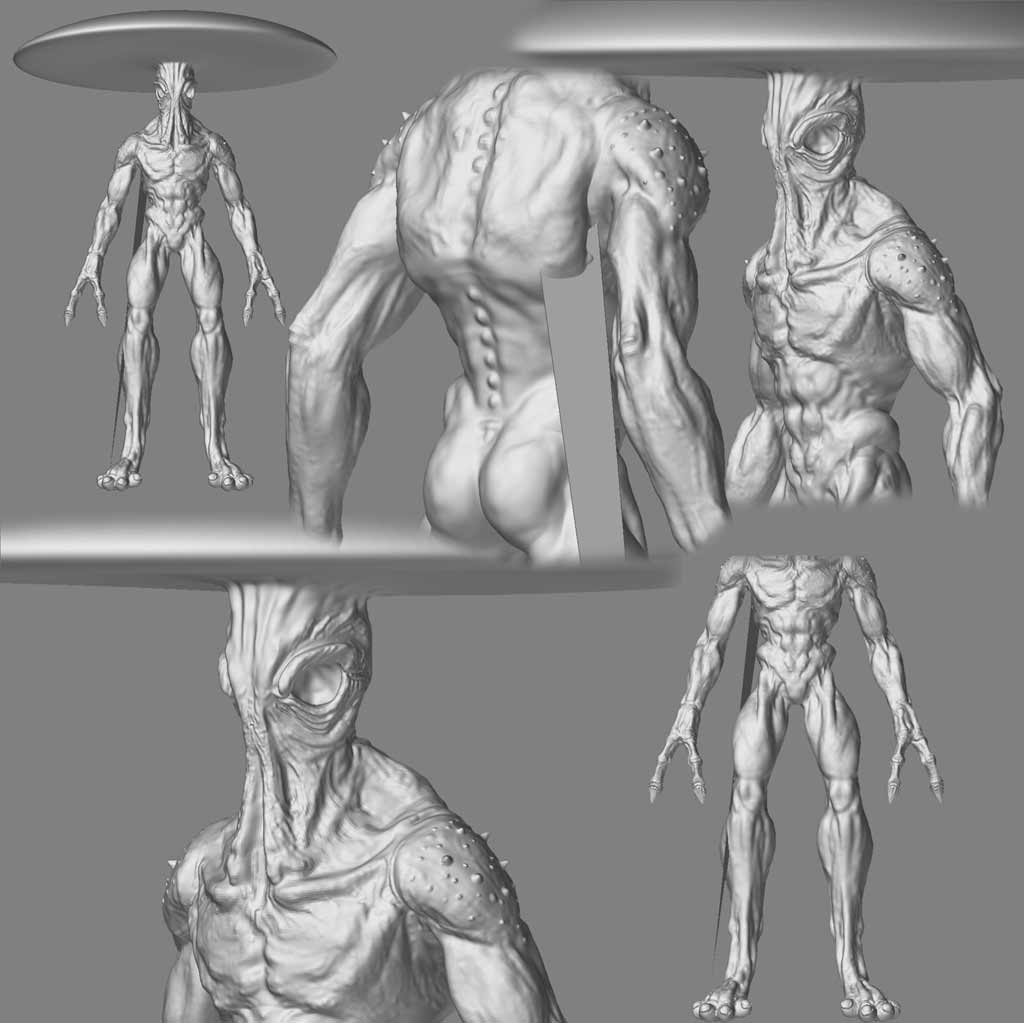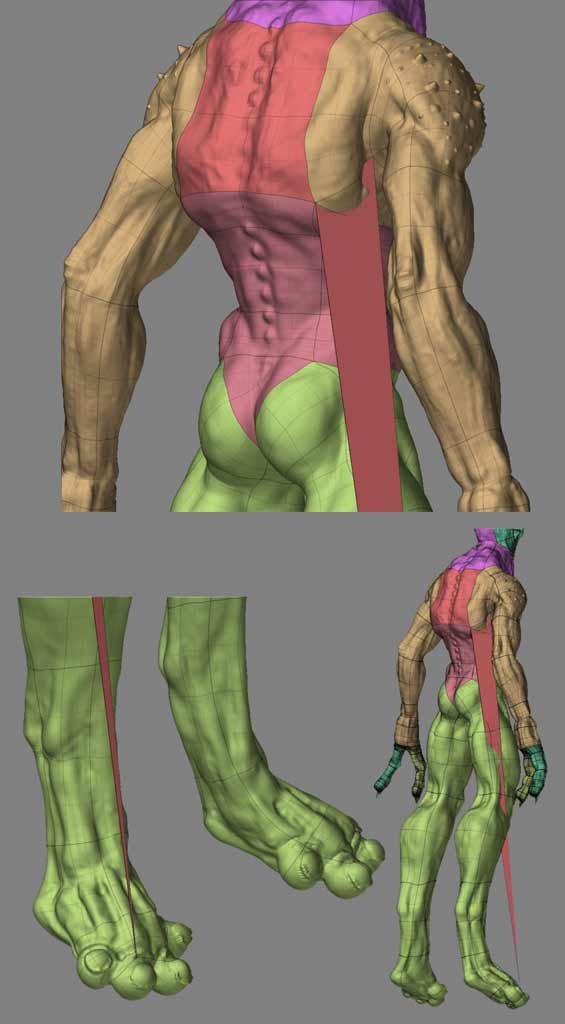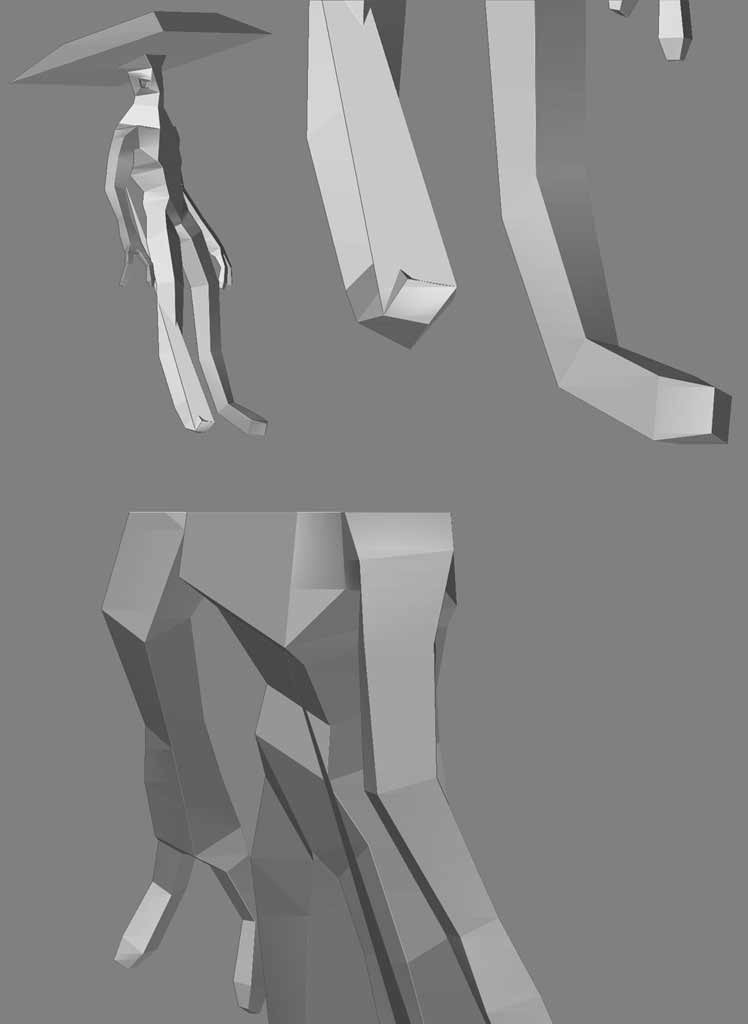I have a massive love hate going with ZBrush. Every once and a while it does something for no apparent reason. Generally it’s dropping a model or at times I loose the low res. This was the first full figure I tried in ZBrush from scratch. Had a few problems with the layout but overall it was working. Well after I did my last save I zoomed out and noticed this rogue polygon. It appears to be a file corruption. It seemed to come from the foot the first time I saw it. ZBrush crashed right after it happened and when I reopenned it the the polygon seemed to come from the side. Sadly I started overwriting the same file on the saves about three hours ago. I have an earlier save but it would be halfway to starting over. Any thoughts on how to fix it? The only thing I can think to do is save off the displacement map, transfer it to Lightwave then fix the problem then transfer it back and reapply the map. I’ve yet to even try importing a model to Lightwave so it’s not my favorite fix. Fortunately all I’d be talking about transfering would be a low res OBJ. Just not sure how well the map will lay back down. Really heartbreaking after all the work. I ripped through it fairly fast but still not looking forward to loosing half a night’s work.
If anyone cares to give it a shot I’d be happy to e-mail them the model. Just hate to see it go to waste.
Attachments