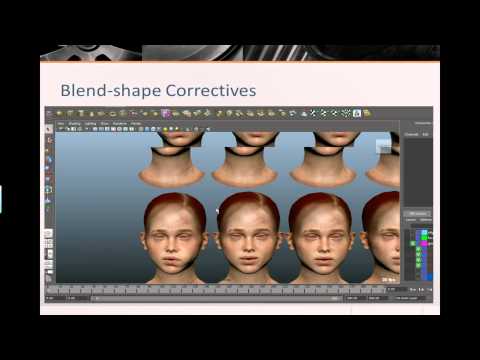so ive been diving into the world of facial rigging with a friend of mine who is an amazing rigger. I’ve looked a lot of rigging tutorial and this one is really the one that we both want to look like in the end (this is for film, so a lot of thing will be sculpted using texturing.xyz displacement map)
its all joint based based on facs which is amazing.
So my question is:
- I have a idle face, sculpted with all the details
- I have a face rigged and skinned to some poses
- I want to move the details based on that pose in zbrush 3d layers
how do i do that?
cuz imma add some more layer for the wrinkle maps which then i export as displacement map.
Thank you