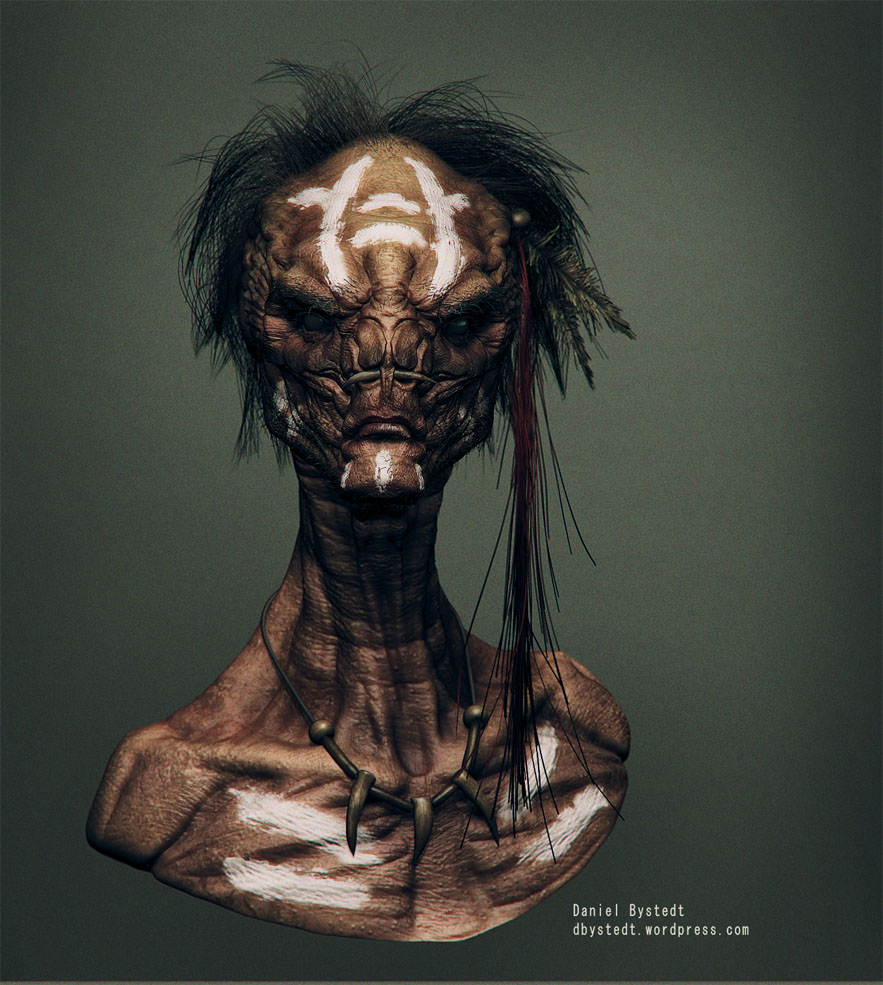Thanks man. Check out this tutorial. I used that sort of workflow.
http://eat3d.com/zbrush_hardsurface
- Sculpt a sketch/concept mesh
- Create a layer and smooth/polish it
- mask a piece out when smooth layer is off.
- turn on smooth layer and exctract the piece. Use polish and clip brushes for further refinement.
- repeat steps 3-4 for all pieces.
- Divide subtools if you need to and sculpt the small details.
I have attached the brushes I have created for hard surface modeling in this message. You have to rename the “.txt” to “.rar” before you open the file since the uploader did not accept rar files.