Good god this is rad
congratulations ! Great Work …
hahahaha! Brilliant work! I love that show and the character! Can’t not remember his brief appearance as one of the blue man!:lol:
hahaha love it!!
First of all- AWESOME work, and serious sick rendering. Your tutorial is so helpful man!
I just had a couple of questions if you could answer! You talk about “After that I applied color by changing the brush blending mode in the brush menu.” I use zbrush a lot and have never seen these blending modes, mind elaborating where they are? seems very useful, as I paint everything at work with polypaint :).
Also- What material do you use as a base before you start tweaking for your renders? Just the “Basic Material” under “Standard Materials”?
Thanks!
Dylan
Hi Dylan!
Blending modes:
The brush blending mode can be found at brush>Alpha and texture>Polypaint mode. Bear in mind that it only works on “one layer at a time”. The blending mode will be applied to your brush stroke only, affecting the colors on the active layer. If that layer has transparency you might run into some unexpected behavior. I’m dreaming of the release when Pixologic will add blending mode to layers.
Materials:
I usually start off with the basic material. A common mistake I see people make is to use matcap materials combined with polypaint. This type of workflow kills the specular, since the polypaint acts as a multiplier to your material. I only use “standard materials” when rendering polypainted models.
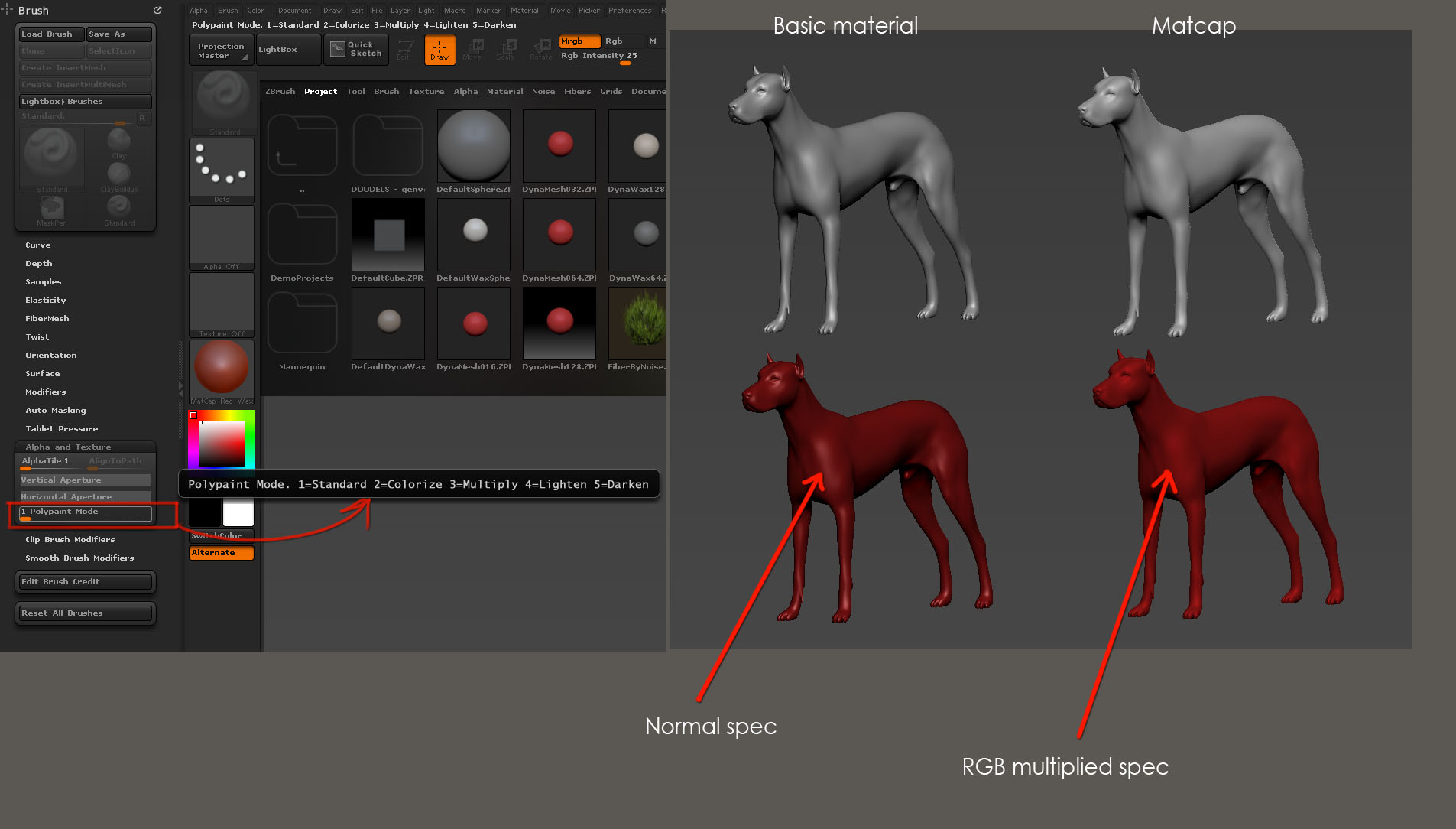
Awesome, thanks so much! The image was very helpful 
Earlier this year I was approached by Ryan Kingslien who runs zbrushworkshops.com, a tutorial site that has specialized in tutoring the fabulous sculpting software ZBrush. For a while I***8217;ve been spending my free time, creating a series of video tutorials where go through all the steps of creating a sci-fi character in ZBrush with focus on the new ZBrush feature “Panel loops”
Among the talented artists that has contributed at Zbrush workshops are Kris Costa, who sculpted the Hulk for the movie Avengers, Paul Gaboury from Pixologic, Ubisoft game artist Joseph Drust and many more. I feel really privileged to be part of this team of great artists!

Lovely render. I like how childish it looks.
This little robot has an amazing design. I really like the fact that it doesn’t feel like you threw in huge amounts of random hard surface detailing like we see a lot these days.
this is wonderful, great job and cool robot character !!
Great work!
so cool! would love to see wireframe or closeup of face.

Wow what a cool render! Did you use ZB render engine or something else?
This is really nice. I love your Tobias piece as well.
Very nice!! Really digging the colors and the gritty grade. Great expression!
Love this. You’ve figured out the “noise” layering here to perfection. Looks very hand illustrated. I love the way ZBrush informs the object’s 3D form. and at the same time, I love the way you’ve hidden the computer-ness of the piece.
Very nice, love the render! 
Thanks for the support guys. The hair and fur, modeling/sculpting and textures is all done in zbrush. The render is zbrush only with compositing in photoshop. If you are interested you can check out my compositing workflow here. There is also a fiber mesh tutorial on the same page