more work on the eye. I have long way to go yet. hopefully i’ll have something cool soon. 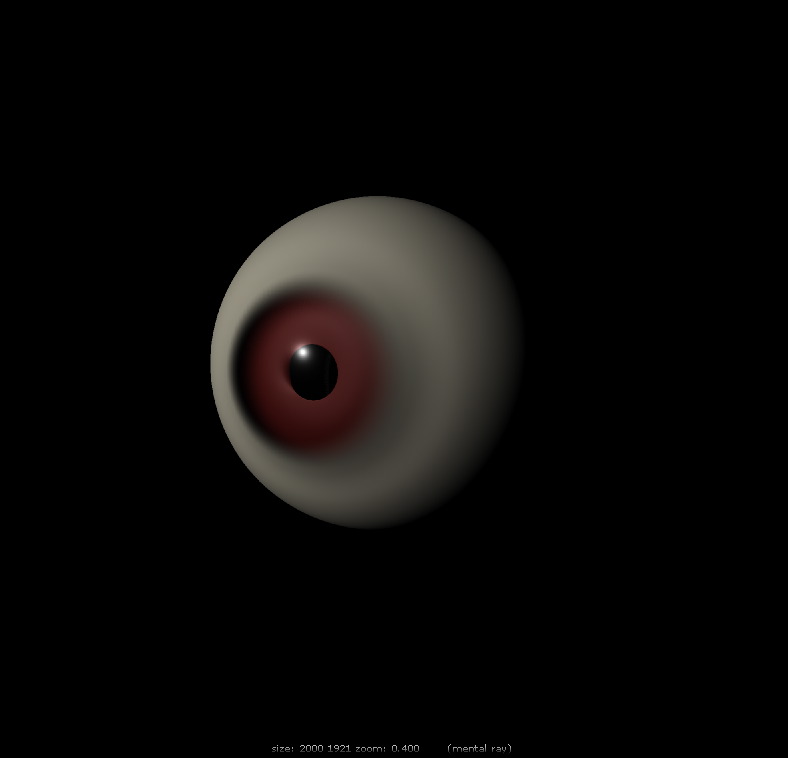
Attachments
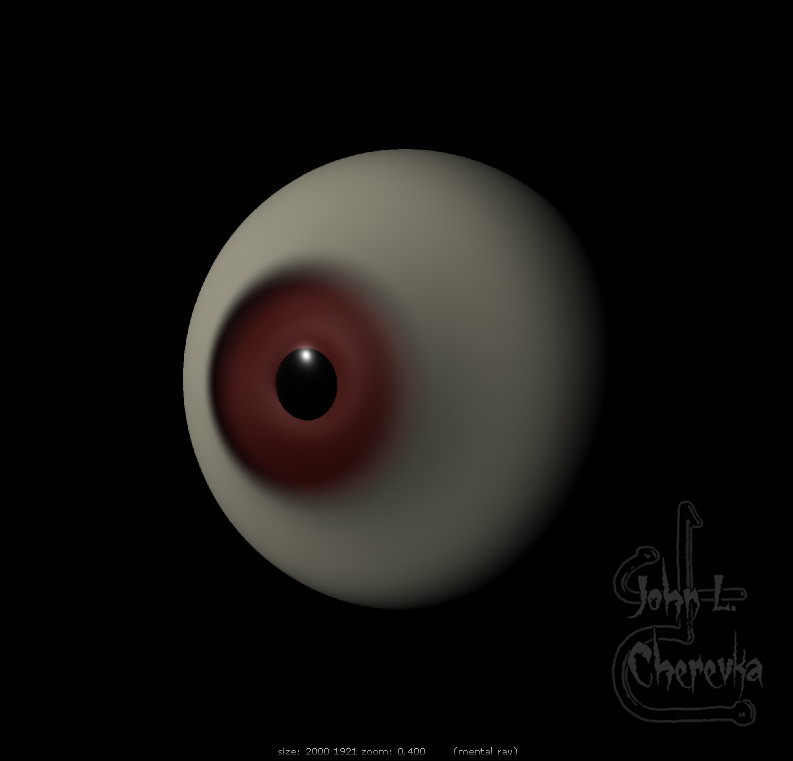
more work on the eye. I have long way to go yet. hopefully i’ll have something cool soon. 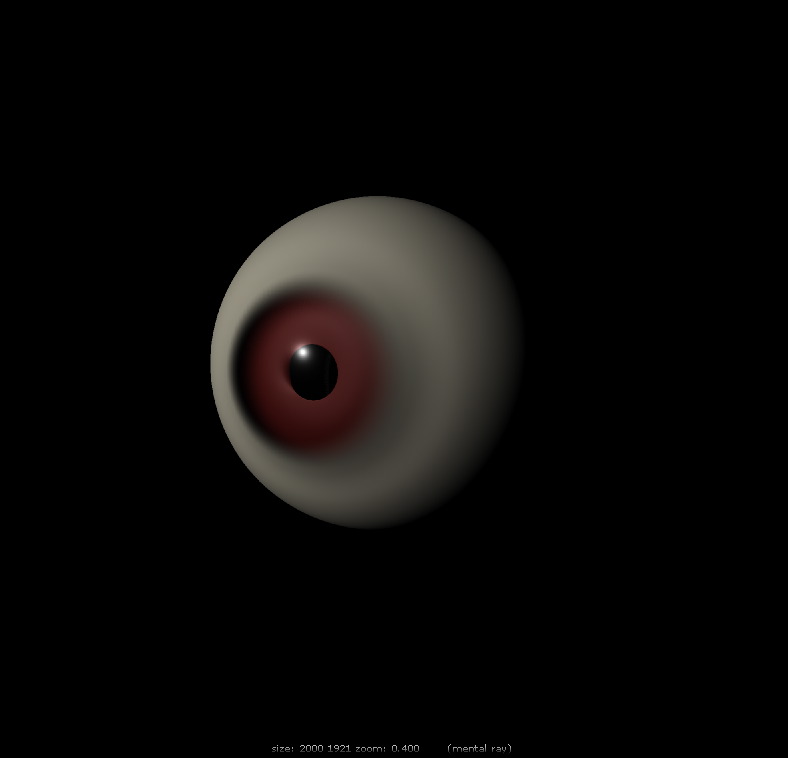
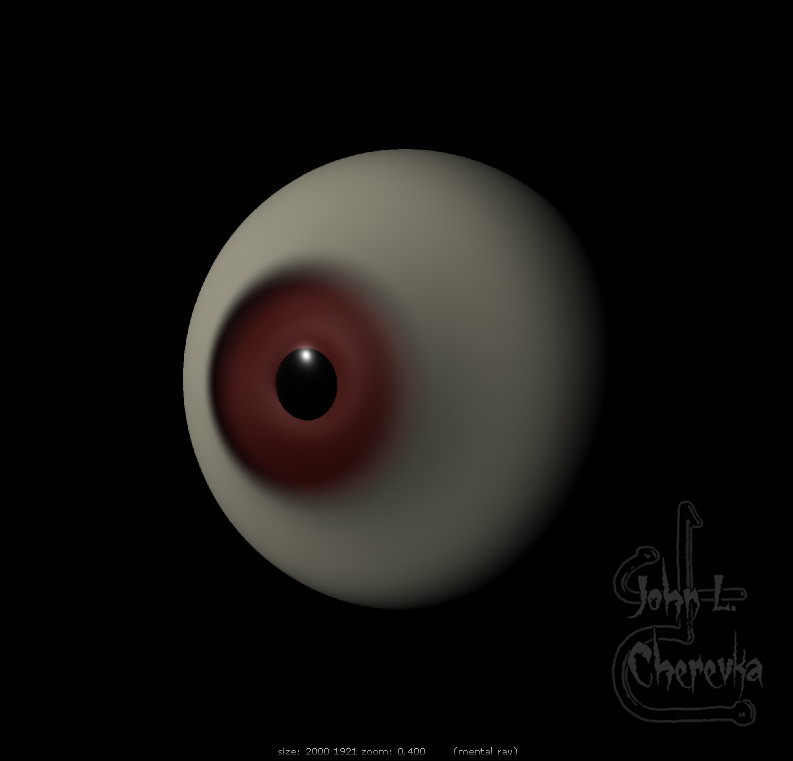

and a plug to my man sathe for the GWmatcap.

cool, there’s something subliminally menacing about that character!
Poddman is great, very creapy. Kind of reminds me of the predator mask.
thanks TrackZ and womball!  so far…
so far…

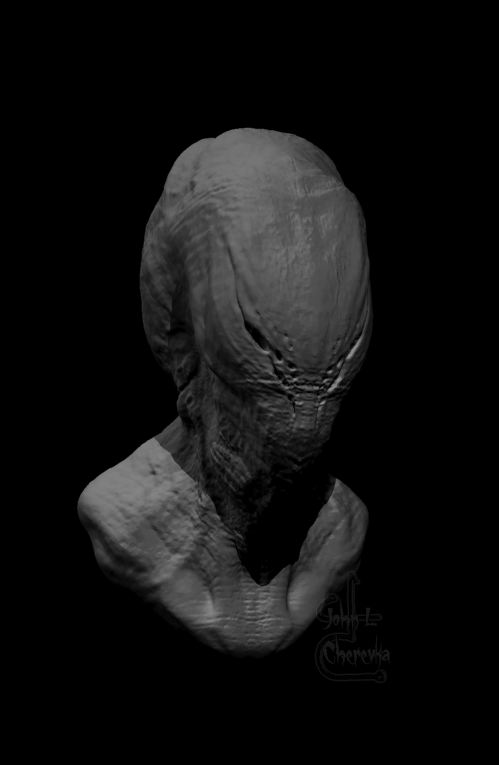
Nice updates! Wicked creepy creatures.
thanks AA-ron, windows crashed on me last week and I got it up and re-running friday night. this guy was a “messa-round” but I liked how the head was taking shape so now we have the poddman.
These guys are surely up to no good. “draugr”!
Very cool John,
You should give this a little mental ray TLC !
Oh, and the crocodyte too !
Im curious, how did you make that awesome circular-metal collar?
AA-ron that was done with the z primitive torus (doughnut shape) stacked (5 or 6 layers) and merged, then some spherical flattening in the deformations pallet on x,y planes. the raised bits are extracted. the only thing from xsi was the nose tube.
SIWEB, in do time bro, i still need much practice, still crawling. 
Poddmen 
wow, ur work is awsome dude.

keep it up.


I love this last image. So cool.
Congrats, Arturo
Sweet, very creepy and cool!
thanks AA-ron, Dharmaestudio,& Tauqeer. mental ray update. practice. just shapes.
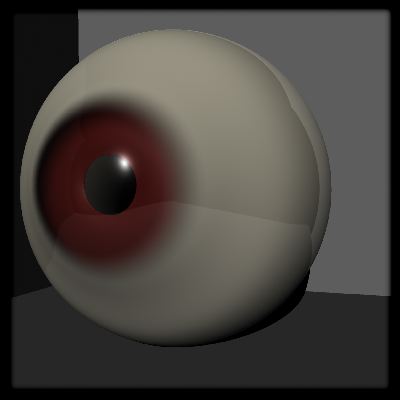
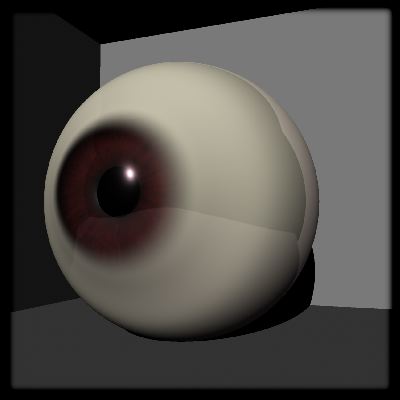
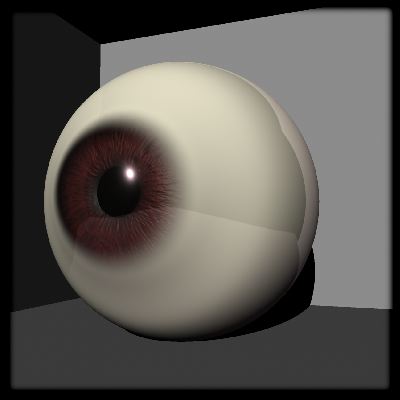
ah, i recognize that, did you do the gnomon eye tutorial?
abone114 I’m on the third disk. and how many times did you rewind? crawl crawl.
 zrenders w/ sathe’s matcaps
zrenders w/ sathe’s matcaps

Nice looking renders and comp.  Did you download sathe’s matcaps?
Did you download sathe’s matcaps?
Do you plan on making a torso or body for these creepy fellows? Might be kinda cool.
Thanks and yep, I gott’a do it! this “composit” is all done in Zbrush by using fog>textures and matcaps and a best render. I applied a photoshop unsharpen mask and my mark thats it. thanks to my “pal” you know who you are.